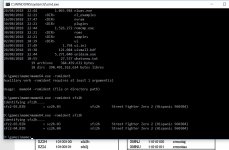You are using an out of date browser. It may not display this or other websites correctly.
You should upgrade or use an alternative browser.
You should upgrade or use an alternative browser.
- Thread starter undamned
- Start date
xodaraP
Legendary
Ok for starters, you say it was working but then go on to say it was sold to you as non working "because the battery was changed incorrectly" - have YOU seen this board working correctly? Or are you taking someone's word for it?Hello Undammed,Ok, if game was working with battery, that's a good starting point. Yeah, try all SZ2 codes.The board was working when I did the installation, no issues with battery.
I'll try all the SZ2 codes in order to check if some of that works, I hope to revive the board. I also bought yesterday a eprom reader but it'll arrive in one month.Rev. 5 Jumper does not matter on Rev 3/4 installation. It doesn't hurt open or shorted. There is only so much room for text on PCB, so that is simplest/safest textAlso, my board is 4 version but I tested closing the pin because on the youtube video it said that is not mandatory. @undammed, is it mandatory to do this??
Your board is a -4 so you need to close the jumper that says “leave open for -5” and connect your power and ground When you say "video on green," do you mean that game is running fine, but picture looks very green?-udAntother question, for the other cps2 board(sfa usa-version), I had revived it but the game is working shown all in the video on green. I removed the resistor, as the video said(youtube installation), this can cause the issue?
When you say "video on green," do you mean that game is running fine, but picture looks very green?-udAntother question, for the other cps2 board(sfa usa-version), I had revived it but the game is working shown all in the video on green. I removed the resistor, as the video said(youtube installation), this can cause the issue?
Also, the board was dead when I did the procedure, the person that sold the board said that the game was working well until the battery was changed incorrectly.
I had recieved my eprom reader and I had read the rom 3 and 4, and later I identified the roms usind mame rom ident and the roms matched with sfz2h. I don't kwon what more to do
Please, help me with some ideas.
You said on another board that it worked after installation but it was all green, I've seen this happen on boards where the keys are still partially in memory. Shorting EXC5 would solve this except you should be using the same keys just without a battery. Double check your installation.
Thrillhouse
Enthusiast
Thanks for the info! I've been soldering for years (arcade wiring and mechanical keyboard PCBs, mostly), but recently switched from a cheapo Microcenter station to a nice Hakko station with a more precise read-out - evidently I don't know what temperature I WAS soldering at on the old one! All good though, it was salvageable. Definitely should have tested more on something else.If it's a solid color screen it's probably suicided. I would recommend trying the Razoola CPS2 Suicide tester program rom to make sure. I have one cps2 board where even after writing keys to it, it stays on a blank screen. So using the Suicide Tester program rom will let you know if the error is just the keys aren't being written correctly or there's a further problem. One issue I have found with -3 and -4 CPS2 b boards is they sometimes require more 5v to program the keys... Can you test voltage at the jamma edge as well as on a chip and see where you're at? Should be 5v... if it's 4.8v at the chip that could be the problem.
Also, I would recommend practicing soldering on throw away boards a lot before ever doing a "production piece." So in the future if you need to solder something to through hole components, experiment on a throw away piece of tech first to get your method/temperature/process down.
Checked voltages - PSU was pushing a little hot, giving me just the normal "powered on CRT" glow. Dialed it down to little above 5 at the edge connector, bounced it, and got the solid green screen. The Infinikey itself is getting 5.1v. The picture below is not of my board, but just to demonstrate: I checked voltages on several of the larger ROMs. The two ROMs circled in red both read 5 volt. All of the other game ROMs below them and the chips circled in blue to the right measured just over 1 volt - almost like they aren't actually being accessed/"powered on".
https://imgur.com/33NLAw3

xodaraP
Legendary
They're not, until the encryption keys are loaded, main program isn't run.
Also, why do you still have a battery on there if you're installing an InfiniKey - get rid of that, short your EXC5 and check your InfiniKey install
Also, why do you still have a battery on there if you're installing an InfiniKey - get rid of that, short your EXC5 and check your InfiniKey install

Thrillhouse
Enthusiast
I see - I'll quadruple check my soldering job. I hadn't heard about shorting EXC5 - I'll do that for sure.
There's no battery on my board - I mentioned above that that was not a pic of my actual board. Got lazy and grabbed one off of Google, rather than walk across the basement to get a pic of my otherwise identical board
There's no battery on my board - I mentioned above that that was not a pic of my actual board. Got lazy and grabbed one off of Google, rather than walk across the basement to get a pic of my otherwise identical board

Do you have any idea why a specific CPS A board I have would display a white screen? If you know which pins / area to look at? Given all the B boards infinikey'd or not work on other A boards, I am thinking if my A board has developed fault somewhere. I know this is the infinikey thead hopefully ud wont mind, but since this came up would be good to know.White screen is program ROMs can't be read
xodaraP
Legendary
Rare but it happens, weird that it happens on a specific A board though and that everything else works.
The main CPU for CPS2 is actually on the B board. But I guess if it's not able to communicate with the A you'll get nothing too.
Check the connector on the bottom right with the JAMMA edge facing you, this is the closest to the main program ROMs so the most likely culprit. Check the other side as well.
The main CPU for CPS2 is actually on the B board. But I guess if it's not able to communicate with the A you'll get nothing too.
Check the connector on the bottom right with the JAMMA edge facing you, this is the closest to the main program ROMs so the most likely culprit. Check the other side as well.
I checked paradise and they're out. I did PM you a couple of months back. I'm still interested as well, please message me back.I have plenty! Where we're you looking?-udWhat's your ETA on the next batch?
Thanks!
-b
@DarthMig @Silly_B @bek: I got ahold of Paradise and they had just marked them "out of stock" while they took inventory to Combo Breaker. Back "in stock" now 
-ud

I would check all EPROMs (anything with a UV sticker, not mask ROMs for graphics/sound) against MAME files.
-ud
Thrillhouse
Enthusiast
I quadruple checked my Infinikey install, and even tried installing a second brand new key in case I toasted the original. Still dead to the world. I don't have a blank eeprom handy to burn Razoola's tester, nor do I have a UV eraser (and I've read that the UV LED methods online don't really work) to recycle an existing ROM. May look at ordering a blank ROM later this week.They're not, until the encryption keys are loaded, main program isn't run.
Also, why do you still have a battery on there if you're installing an InfiniKey - get rid of that, short your EXC5 and check your InfiniKey install
So-called blank EPROM's are often not blank at all. I bought this germicidal lamp from Amazon and it kicks all kinds of arse for erasing chips. Get it next day or 2 days for a quick fix.I quadruple checked my Infinikey install, and even tried installing a second brand new key in case I toasted the original. Still dead to the world. I don't have a blank eeprom handy to burn Razoola's tester, nor do I have a UV eraser (and I've read that the UV LED methods online don't really work) to recycle an existing ROM. May look at ordering a blank ROM later this week.
Thrillhouse
Enthusiast
Awesome! I had seen that method mentioned, but didn't realize the lamps were so cheap. Will definitely pick one up.germicidal lamp from Amazon[/url] and it kicks all kinds of arse for erasing chips. Get it next day or 2 days for a quick fix.
Thrillhouse
Enthusiast
Got my UV lamp, wiped the ROM in socket 3, and wrote the suicide tester to it. Still getting a faint bluey screen, then after a power cycle still getting a green screen. In the suicide tester README, it mentions verifying that ROM 1 and 2 were valid - I dumped them and compared to romident: they both are recognizable as Darkstlakers ROMs. What doesn't make sense to me is that the rom in Socket 3 doesn't receive 5 volts if the correct decryption key isn't injected. So I guess I don't understand how a program on a rom in socket 3 is supposed to test the board for suicide if a suicided board doesn't get to the point of initializing those ROMs...So-called blank EPROM's are often not blank at all. I bought this germicidal lamp from Amazon and it kicks all kinds of arse for erasing chips. Get it next day or 2 days for a quick fix.I quadruple checked my Infinikey install, and even tried installing a second brand new key in case I toasted the original. Still dead to the world. I don't have a blank eeprom handy to burn Razoola's tester, nor do I have a UV eraser (and I've read that the UV LED methods online don't really work) to recycle an existing ROM. May look at ordering a blank ROM later this week.
Last edited:
Danexmurder
Student
Wanted to check in on the stock situation. I came into some 4 CPS2 games over the weekend and wanted to order some infinikeys. Looks like they're still sold out at Paradise Arcade Shop.
Yeah, on Paradise Arcade's site they were put "out of stock" during Combobreaker, put back up, and their remaining truly sold out. They are ordering a bunch more from me, so I'm guessing those will go live on their site in the next week or so.
Also, VideoGamePerfection finally got all their banking stuff set, after their big move to Ireland, and has just ordered more from me as well.
I have plenty of supply, it's just a matter of distros getting more when they run dry
-ud
Also, VideoGamePerfection finally got all their banking stuff set, after their big move to Ireland, and has just ordered more from me as well.
I have plenty of supply, it's just a matter of distros getting more when they run dry

-ud
Danexmurder
Student
They’re back up. Ordered 4 today!
mmartinezespichan
Beginner
Hello, sorry I new, how do I “short” the EXC5?Ok for starters, you say it was working but then go on to say it was sold to you as non working "because the battery was changed incorrectly" - have YOU seen this board working correctly? Or are you taking someone's word for it?Hello Undammed,Ok, if game was working with battery, that's a good starting point. Yeah, try all SZ2 codes.The board was working when I did the installation, no issues with battery.
I'll try all the SZ2 codes in order to check if some of that works, I hope to revive the board. I also bought yesterday a eprom reader but it'll arrive in one month.Rev. 5 Jumper does not matter on Rev 3/4 installation. It doesn't hurt open or shorted. There is only so much room for text on PCB, so that is simplest/safest textAlso, my board is 4 version but I tested closing the pin because on the youtube video it said that is not mandatory. @undammed, is it mandatory to do this??
Your board is a -4 so you need to close the jumper that says “leave open for -5” and connect your power and ground When you say "video on green," do you mean that game is running fine, but picture looks very green?-udAntother question, for the other cps2 board(sfa usa-version), I had revived it but the game is working shown all in the video on green. I removed the resistor, as the video said(youtube installation), this can cause the issue?
When you say "video on green," do you mean that game is running fine, but picture looks very green?-udAntother question, for the other cps2 board(sfa usa-version), I had revived it but the game is working shown all in the video on green. I removed the resistor, as the video said(youtube installation), this can cause the issue?
Also, the board was dead when I did the procedure, the person that sold the board said that the game was working well until the battery was changed incorrectly.
I had recieved my eprom reader and I had read the rom 3 and 4, and later I identified the roms usind mame rom ident and the roms matched with sfz2h. I don't kwon what more to do
Please, help me with some ideas.
You said on another board that it worked after installation but it was all green, I've seen this happen on boards where the keys are still partially in memory. Shorting EXC5 would solve this except you should be using the same keys just without a battery. Double check your installation.
For information:
- I have a multimeter
- I had removed the battery from the board.