xodaraP
Legendary
Congratulations on your purchase of a Darksoft CPS2 multi kit! - this is a great kit with some of the best games ever made. But now that your kit has been delivered, you have unpacked and installed it, booted it up and it's not working. Where do you go from here? This guide is a compilation of the other troubleshooting guide written by @Mitsurugi-w as well as the key writing firmware thread which details the installation of the key writing wires and information given to others to fix the problems with their kits when they won't fire up.
I will not be including the full installation instructions as @Mitsurugi-w has posted these many times and in many different forms. I have however reproduced the key writing wires hopefully in a way that people find less confusing.
The installation instructions are available in PDF form here:
http://www.mediafire.com/file/obv4fflp48fmq2m/Instructions_CPS2_Multi_Boot_v3.2.pdf/file
Before we begin:
This guide assumes that the donor board you are using was working prior to being used for the multi kit
Key writing wires
Update: There have been several recent incidents where people have destroyed pads on their multi kit, particularly the clock pad when soldering the key writing wires. Please remember that these are OPTIONAL and the kit will still function without these installed.
If you do not have experience with a soldering iron and don't have a reasonable temperature controlled iron, please don't attempt the installation. Please ask for help and see if someone can do it for you if you must have them installed, or run the decrypted set.
It is VERY difficult to repair the kit if you damage the pads.
These seem to be a big problem especially on the rev 6-7 boards with the CN9 header. The installation guide is a little bit confusing so to make it easier for the purpose of this guide the pins on the multi kit will be referred to as pad #1 to #4 going from top to bottom. I have shamelessly stolen this picture from the other thread
As per the picture, going from top to bottom:
Clock - Pad 1
Data - Pad 2
SETUP2 - Pad 3
SETUP1 - Pad 4
SWD5 is not used for key writing and if you have the reset wire connected there currently, it should be removed prior to the key writing wires being installed
Make sure you have updated your firmware if you have not purchased your multi kit with the latest firmware installed
Note 1: Before you attempt to solder these wires, practice soldering on a scrap board first. Use good quality solder and a temperature controlled iron at a reasonable temperature (200-250C maximum). You WILL destroy the pads if you use too much heat and it is extremely difficult to repair if you lose a pad.
Note 2: Tin your wires with solder and then solder the tinned wire to the pad. This will give you the cleanest solder joint and has the lowest risk of losing a pad.
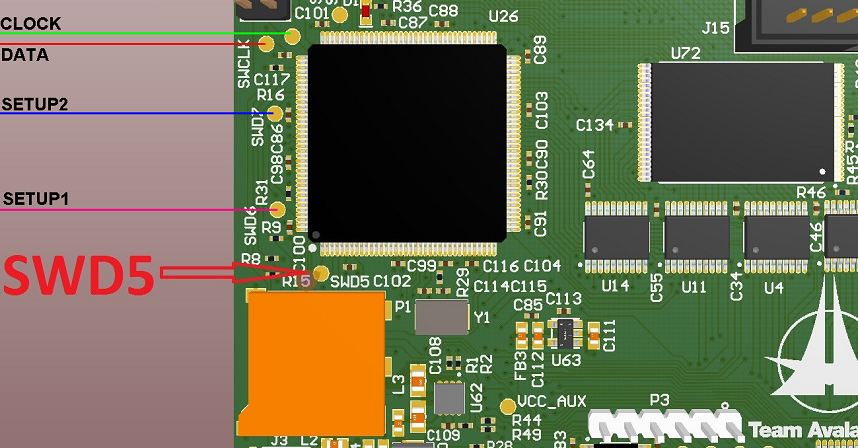
This is the order these need to be connected to on the CN9 header
The CN9 header is a 6 pin JST NH connector. Pins 1 and 6 are not used.
Here is a picture of the CN9 connector. Pin 1 is on the left, pin 6 on the right in this image. Pay attention to your orientation and note that pins 1 and 6 are silkscreened.

Pad #2 of Multi kit to Pin 2 of CN9
Pad #4 of Multi kit to Pin 3 of CN9
Pad #1 of Multi kit to Pin 4 of CN9
Pad #3 of Multi kit to Pin 5 of CN9
Or to put it another way
Data - CN9 #2
Setup1 - CN9 #3
Clock - CN9 #4
Setup2 - CN9 #5
PAL jumper wire
You need to REMOVE THE LEG of the PAL from the socket and solder to that, not to the pin of the socket on the bottom of the board. Soldering to the socket pin on the bottom of the board will not work correctly. This is detailed in the guide but people have posted in threads with related issues so I thought I would mention it again.
Post installation issues:
I have a solid colour screen (white)
Your kit is not reading the main program ROMs at all. Check the following:
- Broken pins on the multi kit
- Interconnect board not installed the correct way
- Broken sockets on your B board
- SD card is bad
I have a solid colour screen (blue, green etc)
Your kit is attempting to run encrypted code on a suicided board or is not able to read all main program ROMs. Check the following:
- EXC5 may need to be temporarily shorted to remove keys that have not been flushed
- Broken pins on multi kit
- Interconnect board not installed the correct way
- Key writing wires are not installed correctly
- Correct firmware has not been installed onto multi kit
- Correct ROM pack is not installed on the SD card
- SD card is bad
- Mac only: You have not run dot_clean to remove the indexing files MacOS creates on all storage devices (this is done by running the following command in a Terminal: dot_clean /Volumes/SDCardnamehere )
I have a black screen
Your kit is not able to boot after flashing the encryption keys.
- Key writing wires are installed incorrectly
- Key writing wires have been shorted to another component on the multi kit
- Key writing wire pad has been damaged during installation
- Incorrect firmware is loaded onto the multi kit
- Interconnect board is not installed correctly
I have jailbars/sprite glitches etc.
- Kit has broken pins
- B board has damaged sockets
- Kit is not making good contact
- A and B board are not making good contact
Try reseating the A and B boards and using the clips to hold them together. If you have not yet installed your B board into the shell, do this first. Often the A and B will make much better contact with the shells and clips installed
I have sound issues
You have not installed the jumper wire for the F/G PAL (Rev 3/4) or F PAL (Rev 5/6/7) or you have installed it incorrectly. Read the installation guide again and as above the leg MUST be removed from the socket.
I have damaged pins/lost a pad/none of this is helping me
If none of these fixes has worked for you, please start a thread and detail exactly what you have done so that we can try to work through it. Should your kit require repair, please make sure you have set your location in your profile so we know where you are to help you.
EDIT DARKSOFT: When you start a thread, make sure that you try this romset and let us know the outcome of the test: https://www.arcade-projects.com/for...set-to-verify-your-cps2-kit.11886/post-191917
EDIT DARKSOFT: If you need to write again the bootloader, make sure that you follow the instructions: http://www.mediafire.com/file/bhh42dan8tbtr98/CPS2_Firmware_Update.pdf/file
The following people can help if you have broken pins and may be able to help out with other issues as well such as lost pads (depending on which pad has been lost) - do NOT PM these people until you have made a thread and tried to fix the issue unless you have a broken pin or lost a pad etc. which can't otherwise be fixed.
US/Canada - @Mitsurugi-w
Europe - @CPZ - SAVEYOURGAMES
Australia/NZ - @xodaraP
Note 1: Damaged pins from shipping will be provided and/or replaced for free. If pins are damaged during installation there will be a small fee for replacement
Note 2: Key writing wires are soldered at your own risk. It is recommended to only be completed by users confident with a soldering iron. As such, if you damage the board or destroy a pad as a result your board may not be able to be repaired. If it is repairable, the repair will be charged. This will also void your warranty.
You suck and I hate you

I want to tell everyone how much I love my multi and show it and my setup off
Cool! We love that here and if you want to help other users to try and fix their issues and it is something you came across while doing your own installation, please do!
I will not be including the full installation instructions as @Mitsurugi-w has posted these many times and in many different forms. I have however reproduced the key writing wires hopefully in a way that people find less confusing.
The installation instructions are available in PDF form here:
http://www.mediafire.com/file/obv4fflp48fmq2m/Instructions_CPS2_Multi_Boot_v3.2.pdf/file
Before we begin:
This guide assumes that the donor board you are using was working prior to being used for the multi kit
Key writing wires
Update: There have been several recent incidents where people have destroyed pads on their multi kit, particularly the clock pad when soldering the key writing wires. Please remember that these are OPTIONAL and the kit will still function without these installed.
If you do not have experience with a soldering iron and don't have a reasonable temperature controlled iron, please don't attempt the installation. Please ask for help and see if someone can do it for you if you must have them installed, or run the decrypted set.
It is VERY difficult to repair the kit if you damage the pads.
These seem to be a big problem especially on the rev 6-7 boards with the CN9 header. The installation guide is a little bit confusing so to make it easier for the purpose of this guide the pins on the multi kit will be referred to as pad #1 to #4 going from top to bottom. I have shamelessly stolen this picture from the other thread

As per the picture, going from top to bottom:
Clock - Pad 1
Data - Pad 2
SETUP2 - Pad 3
SETUP1 - Pad 4
SWD5 is not used for key writing and if you have the reset wire connected there currently, it should be removed prior to the key writing wires being installed
Make sure you have updated your firmware if you have not purchased your multi kit with the latest firmware installed
Note 1: Before you attempt to solder these wires, practice soldering on a scrap board first. Use good quality solder and a temperature controlled iron at a reasonable temperature (200-250C maximum). You WILL destroy the pads if you use too much heat and it is extremely difficult to repair if you lose a pad.
Note 2: Tin your wires with solder and then solder the tinned wire to the pad. This will give you the cleanest solder joint and has the lowest risk of losing a pad.
This is the order these need to be connected to on the CN9 header
The CN9 header is a 6 pin JST NH connector. Pins 1 and 6 are not used.
Here is a picture of the CN9 connector. Pin 1 is on the left, pin 6 on the right in this image. Pay attention to your orientation and note that pins 1 and 6 are silkscreened.
Pad #2 of Multi kit to Pin 2 of CN9
Pad #4 of Multi kit to Pin 3 of CN9
Pad #1 of Multi kit to Pin 4 of CN9
Pad #3 of Multi kit to Pin 5 of CN9
Or to put it another way
Data - CN9 #2
Setup1 - CN9 #3
Clock - CN9 #4
Setup2 - CN9 #5
PAL jumper wire
You need to REMOVE THE LEG of the PAL from the socket and solder to that, not to the pin of the socket on the bottom of the board. Soldering to the socket pin on the bottom of the board will not work correctly. This is detailed in the guide but people have posted in threads with related issues so I thought I would mention it again.
Post installation issues:
I have a solid colour screen (white)
Your kit is not reading the main program ROMs at all. Check the following:
- Broken pins on the multi kit
- Interconnect board not installed the correct way
- Broken sockets on your B board
- SD card is bad
I have a solid colour screen (blue, green etc)
Your kit is attempting to run encrypted code on a suicided board or is not able to read all main program ROMs. Check the following:
- EXC5 may need to be temporarily shorted to remove keys that have not been flushed
- Broken pins on multi kit
- Interconnect board not installed the correct way
- Key writing wires are not installed correctly
- Correct firmware has not been installed onto multi kit
- Correct ROM pack is not installed on the SD card
- SD card is bad
- Mac only: You have not run dot_clean to remove the indexing files MacOS creates on all storage devices (this is done by running the following command in a Terminal: dot_clean /Volumes/SDCardnamehere )
I have a black screen
Your kit is not able to boot after flashing the encryption keys.
- Key writing wires are installed incorrectly
- Key writing wires have been shorted to another component on the multi kit
- Key writing wire pad has been damaged during installation
- Incorrect firmware is loaded onto the multi kit
- Interconnect board is not installed correctly
I have jailbars/sprite glitches etc.
- Kit has broken pins
- B board has damaged sockets
- Kit is not making good contact
- A and B board are not making good contact
Try reseating the A and B boards and using the clips to hold them together. If you have not yet installed your B board into the shell, do this first. Often the A and B will make much better contact with the shells and clips installed
I have sound issues
You have not installed the jumper wire for the F/G PAL (Rev 3/4) or F PAL (Rev 5/6/7) or you have installed it incorrectly. Read the installation guide again and as above the leg MUST be removed from the socket.
I have damaged pins/lost a pad/none of this is helping me
If none of these fixes has worked for you, please start a thread and detail exactly what you have done so that we can try to work through it. Should your kit require repair, please make sure you have set your location in your profile so we know where you are to help you.
EDIT DARKSOFT: When you start a thread, make sure that you try this romset and let us know the outcome of the test: https://www.arcade-projects.com/for...set-to-verify-your-cps2-kit.11886/post-191917
EDIT DARKSOFT: If you need to write again the bootloader, make sure that you follow the instructions: http://www.mediafire.com/file/bhh42dan8tbtr98/CPS2_Firmware_Update.pdf/file
The following people can help if you have broken pins and may be able to help out with other issues as well such as lost pads (depending on which pad has been lost) - do NOT PM these people until you have made a thread and tried to fix the issue unless you have a broken pin or lost a pad etc. which can't otherwise be fixed.
US/Canada - @Mitsurugi-w
Europe - @CPZ - SAVEYOURGAMES
Australia/NZ - @xodaraP
Note 1: Damaged pins from shipping will be provided and/or replaced for free. If pins are damaged during installation there will be a small fee for replacement
Note 2: Key writing wires are soldered at your own risk. It is recommended to only be completed by users confident with a soldering iron. As such, if you damage the board or destroy a pad as a result your board may not be able to be repaired. If it is repairable, the repair will be charged. This will also void your warranty.
You suck and I hate you

I want to tell everyone how much I love my multi and show it and my setup off
Cool! We love that here and if you want to help other users to try and fix their issues and it is something you came across while doing your own installation, please do!
Last edited:



 looking at the OP post this makes it clearer so you can get it right the first time
looking at the OP post this makes it clearer so you can get it right the first time 

