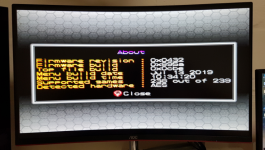Take into consideration that Menu and Firmware go together. You can't mix them.Hello everyone,
I am back with a new PSU 9V 2A, center negative, and it did nt resolve the problem. I first tried the first time with the old firmware and menu, with one game remained on the last slot. I tried to add to games in the two first slot and change the 3rd one. It works ! then I played a little bit with the games and decided to change the three slot again but I couldn't still I was not able to change the games I tried to install the new menu and firmware but there I could even not add any game even for the first time. I went back to the old version and same thing I even cannot install one game even the first time.
I have no idea what to do now
To fix your problem upgrade to latest menu and firmware but use the top file from 20181127_r989_AES as @Pharfetchd did. That should fix it.I replaced the top file from the latest firmware with the one from 20181127_r989_AES, that fixed my problem with the lines.
If it doesn't then until we release a new Firmware, you need to do the following: before assigning a game to a slot, first DELETE IT, using the B butoon.
Let us know how it works for you.