Yes, I have a file sd:/update/flash.img
I tried to go back to previous firmware (20181127_r989), but I still don't have sound then I went back to the newest one (20191118_r1110) but firmware is stuck at 03dd (while it should be 0456) and no sound.
It looks like during the firmware update I have the following error screen (sorry for the crappy pictures, it actually appears so rapidly I had to make a movie to see it):
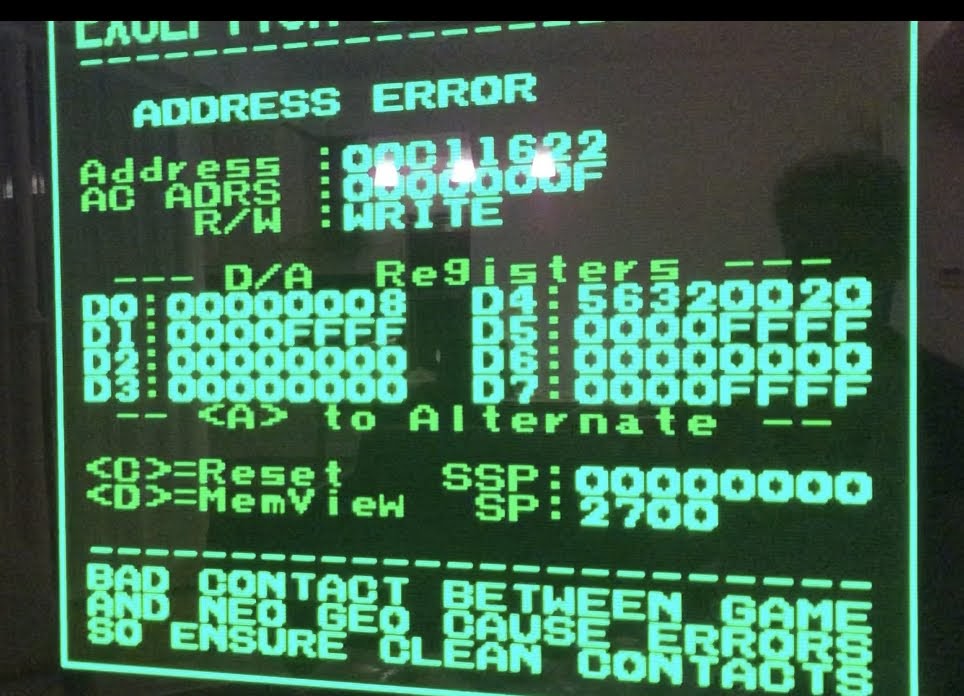
I tried to go back to previous firmware (20181127_r989), but I still don't have sound then I went back to the newest one (20191118_r1110) but firmware is stuck at 03dd (while it should be 0456) and no sound.
It looks like during the firmware update I have the following error screen (sorry for the crappy pictures, it actually appears so rapidly I had to make a movie to see it):
There is no CPLD in 20181127_r989, where can I find it?Try the CPLD file from previous update
Attachments
Last edited:








