Slyelessar
Beginner
Hi, it has been formatted since as I could not get it to work.@Slyelessar can you post a screenshot of the current contents of your SD card?
Hi, it has been formatted since as I could not get it to work.@Slyelessar can you post a screenshot of the current contents of your SD card?
It is most likely in my case, that it is something I have or have not done with the memory card. Does anyone have a fully loaded memory card by any chance? I can swap or purchase.Did you read the instructions?I wonder if someone can help me, as I have not been able to set it up properly at all. I have been following the firmware/menu and rom threads, and tried 8 times to set up as advised but every time I am getting 'no games' when booting up.
If you can't set it up after resding them, you can send it to me and I'll have a look.
@BRAKKUS1 the same for you.
I won't be able to have a look until July 19th, so if you send it this week I'll be able to have a look when I receive it.
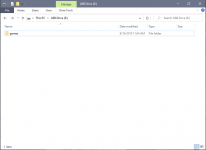
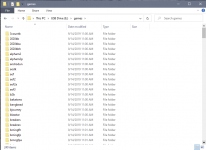
I followed this exactly and it is saying 'error no games found' when I boot it up.Here's step-by-step instructions for a Windows computer:
1) Download the application "guiformat" from here:
http://www.ridgecrop.demon.co.uk/guiformat.exe
2) Connect the SD card to your computer.
3) Run the guiformat application. Choose the drive letter for the SD card, set the Allocation Unit Size as large as it will go, and click Start to reformat the card.
4) Download the latest Darksoft Neo Geo pack from here:
https://archive.org/download/everdrivepack
5) Make a folder named "games" on the SD card, then extract the contents of the game pack into the "games" folder.
6) Remove the SD card from your computer, plug it into the cart, and power up. You should now have a populated games list.
The root of your SD card should look like this:
And when you open the "games" folder it should look like this:
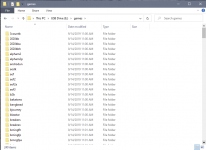
Can you try with another microSD? Are you sure that your microSD is branded and from a trusted source? I recommend Samsung. Those work usually very well.I followed this exactly and it is saying 'error no games found' when I boot it up.
Good idea.Does anyone have a fully loaded memory card by any chance? I can swap or purchase.
PM'd.I can purchase an SD card (same as I use) and get it working with mine (put latest ROM pack Firmware etc)
https://www.amazon.co.uk/SanDisk-mi...1&keywords=sandisk+16gb&qid=1594199916&sr=8-3
Just cover the cost of the card and postage (PP gift) I am in the UK, let me know
Cheers
Checked with different controllers (real Neo Geo ones) and the crash / reboots still happen on Galaxy Fight and Super Dodgeball. I also tried them in other "slots" on the cartridge. Weird. Super Dodgeball remains playable when I skip the Attract video- and one of the crashes, I noticed numbers (a lot of 0000000) flash on the screen during the reboot.That's Ok. You've got the latest FW.
Thanks to Darksoft to have analysed physically the issue and replaced my defective cart (by sending a brand new one up-to-date !)HiIt might be advisable to try a different brand, or reformat with larger cluster size? Did you use a Mac or PC to copy the files over?
both Mac, pc using vm on Mac (parallels desktop) and a standalone pc in order to avoid Mac hidden files.
Try different cluster size too, default, large, minimal, try to format to fat32 from Mac and from pc too.
Don’t try another brand, darksoft will receive the cart soon to check this.
Thanks to him for support !
