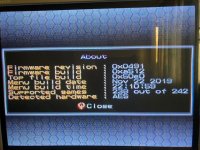You are using an out of date browser. It may not display this or other websites correctly.
You should upgrade or use an alternative browser.
You should upgrade or use an alternative browser.
- Thread starter Samy83
- Start date
Following up to my previous post, I tried the new cart from Aldo, and initially with the very first firmware, there were no graphical glitches like the flickering lines etc, but there were loads of instability/black screens/no loading n all that, but the games looked decent at least, proceeded to apply the latest firmware and menu, and that's where my problems really started.
Flashing lines in games again, settings not saving, looping reboots with no way of getting into the game menu, and I even deleted everything and reapplied the firmware again, same thing.
Almost given up at this point, but thought I'd try the 2019 April firmware as a last ditch, and low and behold it looks like it works, with no graphical glitches (at the moment) after 8 or so games, and it resets now.
So judging by the fact that I've had 2 different carts, the latest firmware is absolutely broken in some way at least for me, whether it's something you can take into account for a future firmware would be good, as im probably missing some features/compatible being on a previous revision, and I can't imagine it's just me with the problem.
Flashing lines in games again, settings not saving, looping reboots with no way of getting into the game menu, and I even deleted everything and reapplied the firmware again, same thing.
Almost given up at this point, but thought I'd try the 2019 April firmware as a last ditch, and low and behold it looks like it works, with no graphical glitches (at the moment) after 8 or so games, and it resets now.
So judging by the fact that I've had 2 different carts, the latest firmware is absolutely broken in some way at least for me, whether it's something you can take into account for a future firmware would be good, as im probably missing some features/compatible being on a previous revision, and I can't imagine it's just me with the problem.
@Darksoft I just joined the AES owners club recently, and I really appreciate what you and others have done to make Neo Geo gaming more accessible.
I've been enjoying my AES multi cart for the past few days. It's been mostly great, but I do have a few issues with MVS mode
My system:
AES 3-5, original Japan BIOS
multi cart:
FW rev: 0x0491
FW build: 0xa512
Top build: 0x50e0
Menu date: Nov 22 2019
system config: MVS mode, Japan
I found that only the 1st boot of the game (or 1st boot after switching to a game) works in MVS mode. Hitting the reset button puts the game back to AES mode.
Matrimelee in MVS mode defaults to English, even though I've set it to Japan from menu. AES mode switches to Japan region just fine.
Crossed Swords in MVS mode reboots itself right at the "how to play" screen. AES mode works just fine.
I've not tested comprehensively and these are just ones I noticed. For reference I'm using the ROM pack from SmokeMonster's thread.
I've been enjoying my AES multi cart for the past few days. It's been mostly great, but I do have a few issues with MVS mode
My system:
AES 3-5, original Japan BIOS
multi cart:
FW rev: 0x0491
FW build: 0xa512
Top build: 0x50e0
Menu date: Nov 22 2019
system config: MVS mode, Japan
I found that only the 1st boot of the game (or 1st boot after switching to a game) works in MVS mode. Hitting the reset button puts the game back to AES mode.
Matrimelee in MVS mode defaults to English, even though I've set it to Japan from menu. AES mode switches to Japan region just fine.
Crossed Swords in MVS mode reboots itself right at the "how to play" screen. AES mode works just fine.
I've not tested comprehensively and these are just ones I noticed. For reference I'm using the ROM pack from SmokeMonster's thread.
Royalsystemcrt
Beginner
Hello I also own a Aes 3.5 and used a 5v 10A PSU that was controlled with true RMS multimeter at 5.03v and I also faced strange reboots . I ordered a official pro-pow 110v to 5v DC Adapter when I controlled the voltage I have with the same multimeter 5.48v !@Darksoft I just joined the AES owners club recently, and I really appreciate what you and others have done to make Neo Geo gaming more accessible.
I've been enjoying my AES multi cart for the past few days. It's been mostly great, but I do have a few issues with MVS mode
My system:
AES 3-5, original Japan BIOS
multi cart:
FW rev: 0x0491
FW build: 0xa512
Top build: 0x50e0
Menu date: Nov 22 2019
system config: MVS mode, Japan
I found that only the 1st boot of the game (or 1st boot after switching to a game) works in MVS mode. Hitting the reset button puts the game back to AES mode.
Matrimelee in MVS mode defaults to English, even though I've set it to Japan from menu. AES mode switches to Japan region just fine.
Crossed Swords in MVS mode reboots itself right at the "how to play" screen. AES mode works just fine.
I've not tested comprehensively and these are just ones I noticed. For reference I'm using the ROM pack from SmokeMonster's thread.
No more glitches and strange reboots ... I also changed the 2000uf cap for new one this solved also few issues . In the 3.5 Aes you have a green switching regulator that needs voltage higher than 5 v to supply 4.9 v to the chips ...
Royalsystemcrt
Beginner
Hello I also own a Aes 3.5 and used a 5v 10A PSU that was controlled with true RMS multimeter at 5.03v and I also faced strange reboots . I ordered a official pro-pow 110v to 5v DC Adapter when I controlled the voltage I have with the same multimeter 5.48v !
No more glitches and strange reboots ... I also changed the 2000uf cap for new one this solved also few issues . In the 3.5 Aes you have a green switching regulator that needs voltage higher than 5 v to supply 4.9 v to the chips ...
Attachments
Hi. I received my Multi AES a couple of weeks ago. It’s very nice to have, but I do have some problems.
These are the issues I have encountered, so far, in AES mode:
Menu issues: Regular graphical glitches in the menu. If I reset it goes away. Sometimes I have to reset 2-3 times.
Sound issues: Game music goes on long after the level ends or cuts out mid level – sometimes it comes back on, later – Metal Slug 1= 3 and Fatal Fury Special.
Graphics issues: Metal Slug 1 and 3 have some lines and artifacts during game play. These always occur.
Region issues: Games wont play the US versions or won’t show red blood – Metal slug 1 + 3, Gantyu, Real Bout Fatal Fury Special, all the Samurai Shodowns and Windjammers. I set the system to AES , USA , also.
My set-up:
Stock Japanese Bios
Neo-AES 3-5 board
Serial number: 113347
I’ve tried the original PSU (Neo-Pow 3) and a 3rd party PSU (9v, 2.0A) . Both PSUs have the same issues.
I am using the main roll up game pack from this forum.
Please help.
These are the issues I have encountered, so far, in AES mode:
Menu issues: Regular graphical glitches in the menu. If I reset it goes away. Sometimes I have to reset 2-3 times.
Sound issues: Game music goes on long after the level ends or cuts out mid level – sometimes it comes back on, later – Metal Slug 1= 3 and Fatal Fury Special.
Graphics issues: Metal Slug 1 and 3 have some lines and artifacts during game play. These always occur.
Region issues: Games wont play the US versions or won’t show red blood – Metal slug 1 + 3, Gantyu, Real Bout Fatal Fury Special, all the Samurai Shodowns and Windjammers. I set the system to AES , USA , also.
My set-up:
Stock Japanese Bios
Neo-AES 3-5 board
Serial number: 113347
I’ve tried the original PSU (Neo-Pow 3) and a 3rd party PSU (9v, 2.0A) . Both PSUs have the same issues.
I am using the main roll up game pack from this forum.
Please help.
Hi everybody and happy new year
So i received my Multi AES few days ago, exactly on the 27th december from @HighScoreSaves the service and the shipping were great, really thank you for that,
I didnt have time to use it till this saturday, so i follow all the steps /tutorial given by team Darksoft, but, i have a blue screen each time i start my console, i download the last AES firmeware and menu, i creat 2 folders on my Sandisk SD Card (games + update) i put the new menu inside update/menu and the roms inside the folder games, but nothing worked, there is a little glitch and pixels (brouillan) in the begining and after that the screen become blue and nothing happen, i waited 30sec and more but nothing happen
If i made a mistake somewhere please tell me, if you have other method let me know,
This is my setup
AES JAP
Neo Geo-0
Rating : 8 w
USE PRO POW 3 AC ADAPTATOR ONLY
Alimentation (PSU) NEO POW 3
91-38680
I dont know my motherboard revision but i could give it if its necessary
I attached some pictures below (sorry for quality)
Thank you for your help minaaaa
So i received my Multi AES few days ago, exactly on the 27th december from @HighScoreSaves the service and the shipping were great, really thank you for that,
I didnt have time to use it till this saturday, so i follow all the steps /tutorial given by team Darksoft, but, i have a blue screen each time i start my console, i download the last AES firmeware and menu, i creat 2 folders on my Sandisk SD Card (games + update) i put the new menu inside update/menu and the roms inside the folder games, but nothing worked, there is a little glitch and pixels (brouillan) in the begining and after that the screen become blue and nothing happen, i waited 30sec and more but nothing happen
If i made a mistake somewhere please tell me, if you have other method let me know,
This is my setup
AES JAP
Neo Geo-0
Rating : 8 w
USE PRO POW 3 AC ADAPTATOR ONLY
Alimentation (PSU) NEO POW 3
91-38680
I dont know my motherboard revision but i could give it if its necessary
I attached some pictures below (sorry for quality)
Thank you for your help minaaaa
Attachments
So changing the PSU for a Pro.Pow fixed the problem for you, right?Hello I also own a Aes 3.5 and used a 5v 10A PSU that was controlled with true RMS multimeter at 5.03v and I also faced strange reboots . I ordered a official pro-pow 110v to 5v DC Adapter when I controlled the voltage I have with the same multimeter 5.48v !
No more glitches and strange reboots ... I also changed the 2000uf cap for new one this solved also few issues . In the 3.5 Aes you have a green switching regulator that needs voltage higher than 5 v to supply 4.9 v to the chips ...
Did you update the firmware and Menu as explained in the instructions? What does the section ABOUT shows for you?Hi. I received my Multi AES a couple of weeks ago. It’s very nice to have, but I do have some problems.
These are the issues I have encountered, so far, in AES mode:
Menu issues: Regular graphical glitches in the menu. If I reset it goes away. Sometimes I have to reset 2-3 times.
Sound issues: Game music goes on long after the level ends or cuts out mid level – sometimes it comes back on, later – Metal Slug 1= 3 and Fatal Fury Special.
Graphics issues: Metal Slug 1 and 3 have some lines and artifacts during game play. These always occur.
Region issues: Games wont play the US versions or won’t show red blood – Metal slug 1 + 3, Gantyu, Real Bout Fatal Fury Special, all the Samurai Shodowns and Windjammers. I set the system to AES , USA , also.
My set-up:
Stock Japanese Bios
Neo-AES 3-5 board
Serial number: 113347
I’ve tried the original PSU (Neo-Pow 3) and a 3rd party PSU (9v, 2.0A) . Both PSUs have the same issues.
I am using the main roll up game pack from this forum.
Please help.
Was it working when you received it or did you always get the blue screen? It looks like a PSU problem to me. The one that you have is not giving enough Amps.i have a blue screen each time i start my console, i download the last AES firmeware and menu, i creat 2 folders on my Sandisk SD Card (games + update) i put the new menu inside update/menu and the roms inside the folder games, but nothing worked, there is a little glitch and pixels (brouillan) in the begining and after that the screen become blue and nothing happen, i waited 30sec and more but nothing happen
Please check here: https://www.arcade-projects.com/threads/choosing-the-right-aes-psu.10221/
Hi DarksoftWas it working when you received it or did you always get the blue screen? It looks like a PSU problem to me. The one that you have is not giving enough Amps.-
Please check here: https://www.arcade-projects.com/threads/choosing-the-right-aes-psu.10221/
I got the blue screen from the beginning, from the first time i insert the cartridge and start the console, and just to let you know that i have some AES games that work without any problem,
so for you the problem maybe from my PSU, i will check your link and i will order a new one with more Amps, i hope it will resolve the problem,
 i really appreciat your product (and spirit of making thing with passion. Merci) ,
i really appreciat your product (and spirit of making thing with passion. Merci) , Thanks again and i will try to come back with good news as soon as i receive the new PSU
Yes, I installed the firmware and menu as explained in the instructions.Did you update the firmware and Menu as explained in the instructions? What does the section ABOUT shows for you?
About looks like this:
Attachments
Royalsystemcrt
Beginner
Hello Darksoft yes using a PSU that delivers 5.4v and recap the 2200uf cap definitely reduced the glitches there are still some in samurai V perfect.So changing the PSU for a Pro.Pow fixed the problem for you, right?
Did you update the firmware and Menu as explained in the instructions? What does the section ABOUT shows for you?
Could you give some information on what power is drained by de multicart Aes cartridge in amps ? As the standard official cartridge all work perfectly so I assume that the power requirements are totally different. Would increasing the 2200uf cap to 4300uf help ?
This cartridge requires more amps than a regular cart. Also the original carts have mask roms which are much less sensitive and voltage tolerant.As the standard official cartridge all work perfectly so I assume that the power requirements are totally different. Would increasing the 2200uf cap to 4300uf help ?
Definitely increasing the cap could help solving that. Give it a try and let us know how it works for you please.
Thanks.
I'm not sure. I'd say it's a power issue, but you have the newest PSU Firmware. I'll see if I can have a look and maybe release a newer firmware with more strict timing constrains.
Last edited:
Could be, but I doubt it. 99% of the time the problem lies somewhere else.Do you think the Multicart might be faulty?
Did it work well before the FW update?Yes, I installed the firmware and menu as explained in the instructions.
I have never had an older version of the firmware installed. I have had the Multi cart for less than 1 month. I installed the latest firmware and menu when it arrived. It has always been like this.Could be, but I doubt it. 99% of the time the problem lies somewhere else.
Did it work well before the FW update?
My original AES games all work fine.
Thanks