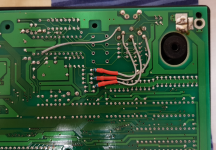Hello everyone,
I am back with a new PSU 9V 2A, center negative, and it did nt resolve the problem. I first tried the first time with the old firmware and menu, with one game remained on the last slot. I tried to add to games in the two first slot and change the 3rd one. It works ! then I played a little bit with the games and decided to change the three slot again but I couldn't still I was not able to change the games I tried to install the new menu and firmware but there I could even not add any game even for the first time. I went back to the old version and same thing I even cannot install one game even the first time.
I have no idea what to do now
I am back with a new PSU 9V 2A, center negative, and it did nt resolve the problem. I first tried the first time with the old firmware and menu, with one game remained on the last slot. I tried to add to games in the two first slot and change the 3rd one. It works ! then I played a little bit with the games and decided to change the three slot again but I couldn't still I was not able to change the games I tried to install the new menu and firmware but there I could even not add any game even for the first time. I went back to the old version and same thing I even cannot install one game even the first time.
I have no idea what to do now