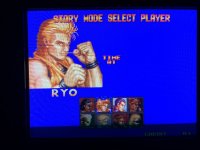You are using an out of date browser. It may not display this or other websites correctly.
You should upgrade or use an alternative browser.
You should upgrade or use an alternative browser.
- Thread starter Samy83
- Start date
No, still 0x456.Menu is the same as November 22nd. It won't change. The Firmware is different. Does it say 0x457 now?
I tried to update one more time and nothing changed!

were the files deleted from \update? All of them?No, still 0x456.Menu is the same as November 22nd. It won't change. The Firmware is different. Does it say 0x457 now?
I tried to update one more time and nothing changed!
Yes, all of them.were the files deleted from \update? All of them?No, still 0x456.I tried to update one more time and nothing changed!Menu is the same as November 22nd. It won't change. The Firmware is different. Does it say 0x457 now?
@Samy83 Yes, you're right. The version r1111 will show in the menu still as the r1110.
So what issues do you have? Are these the glitches that you mention here: AES Multi Cart Troubleshooting and help
So what issues do you have? Are these the glitches that you mention here: AES Multi Cart Troubleshooting and help
So this always happened to you with all versions, right? Which PSU do you have? I'm afraid that the problem comes from there.Hi,
I updated to the last Firmware and since, I also have small glitches and/or lines on some games.
For exemple, there are small lines on the SNK logo in Garou and a few glitches during gameplay.
I have an early NEO-0 model (SN 018051), stock BIOS and stock power supply.
Yes, the glitches that I mention in "AES Multi Cart Troubleshooting and help"@Samy83 Yes, you're right. The version r1111 will show in the menu still as the r1110.
So what issues do you have? Are these the glitches that you mention here: AES Multi Cart Troubleshooting and help
And yes, I have them with all versions.
But why it say 0x456 after update?
As I also mentionned, these glitches are not present with my original games but they are when I play the same games with the multicart.
My PSU is the stock japanese PSU I had when I bought my AES in 1990. If it come from my PSU, which one do you recommand to replace my old one?
Last edited:
That's because I forgot to update the number on the flash.img file.But why it say 0x456 after update?
The cart is more power hungry and also needs a more steady power.glitches are not present with my original games but they are when I play the same games with the multicart.
I recomend this one: https://retrogamesupply.com/collections/neo-geo/products/power-supply-for-snk-neo-geo-aeswhich one do you recommand to replace my old one?
They ship from France, so you should be good.
Ok, thanks. I will buy one they the model for my console (Pro-Pow) will be back in stock.I recomend this one: https://retrogamesupply.com/collections/neo-geo/products/power-supply-for-snk-neo-geo-aesThey ship from France, so you should be good.which one do you recommand to replace my old one?
Without using unibios options, it works well
Can you confirm that the games work well without UNIBIOS and the latest Firmware released?My problems of unibios is always the same; But note with every games.
I believe that UNIBIOS does something to the game and it alters the way in which interrupts are treated, causing extra delays which could be the cause for this.
I have install last firmware and last menu.
With or without unibios glitches ( image in my answer) are the same.
Shall i have to change with the top file of the update 20190829_r1075?
Using unibios options : i have problems of sound ans others ( in top hunter for exemple but not for every game.)
i have not these problems when i don’t select an option unibios
With or without unibios glitches ( image in my answer) are the same.
Shall i have to change with the top file of the update 20190829_r1075?
Using unibios options : i have problems of sound ans others ( in top hunter for exemple but not for every game.)
i have not these problems when i don’t select an option unibios
Did that version work well for you?Shall i have to change with the top file of the update 20190829_r1075?
As I mentioned before, I get the same issues as Samy83, I am using an original NEO-AES revision. I have a 5W 3A Power supply, so I will be interested to see what happens when he gets another.
After updating the Menu and Firmware, the games settings do not save if they get changed (Blood in Metal Slug for instance)
Thanks
After updating the Menu and Firmware, the games settings do not save if they get changed (Blood in Metal Slug for instance)
Thanks
With new update and top file 20190829_r1075 everything is ok except using unibios option.Did that version work well for you?Shall i have to change with the top file of the update 20190829_r1075?