Okay So I tried asking this question years ago on a different arcade forum and never got any real help other then the manual and that was it no answers to any questions that would helped me in understanding what I'm doing. I'm a very slow learner and have learning disables in case anyone thinks I'm stupid I'm not dumb, I'm able to learn but it's different then everybody else. In time and with a few pictures or Youtube vids I can learn and understand. So I'm willing to ask here and I'm hoping someone will understand that I'm slow at learning but be able to help me please.
now I got the manual http://arcarc.xmission.com/PDF_Monitors/Wells Gardner K7000 Manual.pdf but I'm not a wiz. I understand that I'm to connect the R,G,B and ground to a Jamma edge connector,
but if you look at Page 4 Fig. 1A and Fig. 1B, in the link to the manual.
I have no clue were the Monitor's +V sync, +H sync or -V sync, -H sync or the extra ground input via the 10 pin .156 header goes on the Jamma edge connector. I have to pretty much home make all of the arcade's harness's, looms and cables for everything to hook up, as I haven't found any parts for sale that have all the wires I will need to finish wiring this 13 inch monitor.
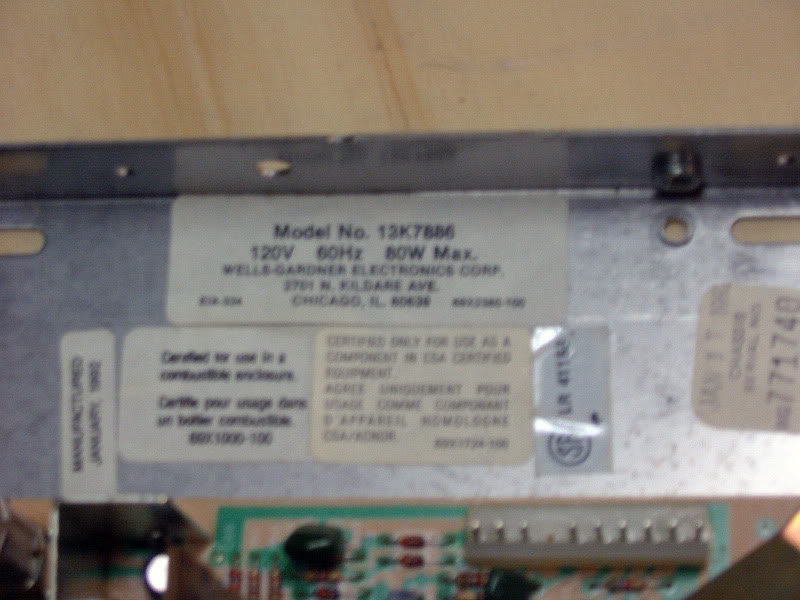
Now what I'm trying to do is make my own from the ground up SNK Neo Geo MVS-2 mini arcade Cabinet with a 2 slot MVS motherboard. As I can't just seem to find any in my area to just buy, I don't have the motherboard just yet but I do have a few 13 inch monitors that I can use for this build as they used 13 inch monitors on this type of cabinet. They were build mostly for kids to use and were in a few Mcdonald's restaurants back in the 90's in the play place. I picked this type of cabinet because of it's small size and my space in my house.
This is what they look like.

Thanks for any help, Ideas, info.
Jamie
now I got the manual http://arcarc.xmission.com/PDF_Monitors/Wells Gardner K7000 Manual.pdf but I'm not a wiz. I understand that I'm to connect the R,G,B and ground to a Jamma edge connector,
but if you look at Page 4 Fig. 1A and Fig. 1B, in the link to the manual.
I have no clue were the Monitor's +V sync, +H sync or -V sync, -H sync or the extra ground input via the 10 pin .156 header goes on the Jamma edge connector. I have to pretty much home make all of the arcade's harness's, looms and cables for everything to hook up, as I haven't found any parts for sale that have all the wires I will need to finish wiring this 13 inch monitor.
Now what I'm trying to do is make my own from the ground up SNK Neo Geo MVS-2 mini arcade Cabinet with a 2 slot MVS motherboard. As I can't just seem to find any in my area to just buy, I don't have the motherboard just yet but I do have a few 13 inch monitors that I can use for this build as they used 13 inch monitors on this type of cabinet. They were build mostly for kids to use and were in a few Mcdonald's restaurants back in the 90's in the play place. I picked this type of cabinet because of it's small size and my space in my house.
This is what they look like.
Thanks for any help, Ideas, info.
Jamie
Last edited:

