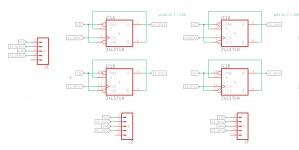Hey AP folks,
I have a 4 gear Taito spinner I've been using and I'm finding that it generally feels too sensitive ie. a little rotation in the spinner creates a lot of movement in the game. So I've been thinking about ways to reduce the sensitivity.
The first way would be to adjust the gearing but I honestly don't want to get into that unless all else fails.
Another thought I had was to adjust the encoder wheel, and by that I mean modifying the openings/gaps in the wheel. Here's a pic of the wheel. If I were to for simplicity's sake, electrical tape over every other opening in the wheel, would that make it half as sensitive as it is now? Or could I 3d print another wheel with an different type of gap distance to achieve what I'm looking for?
Thanks for any thoughts or advice on this.
West
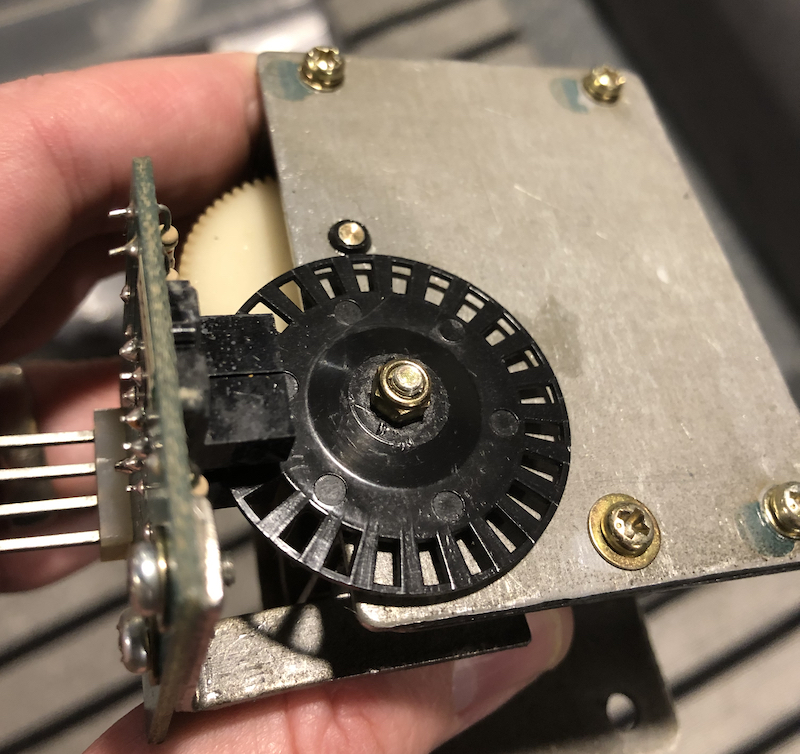
I have a 4 gear Taito spinner I've been using and I'm finding that it generally feels too sensitive ie. a little rotation in the spinner creates a lot of movement in the game. So I've been thinking about ways to reduce the sensitivity.
The first way would be to adjust the gearing but I honestly don't want to get into that unless all else fails.
Another thought I had was to adjust the encoder wheel, and by that I mean modifying the openings/gaps in the wheel. Here's a pic of the wheel. If I were to for simplicity's sake, electrical tape over every other opening in the wheel, would that make it half as sensitive as it is now? Or could I 3d print another wheel with an different type of gap distance to achieve what I'm looking for?
Thanks for any thoughts or advice on this.
West
Last edited: