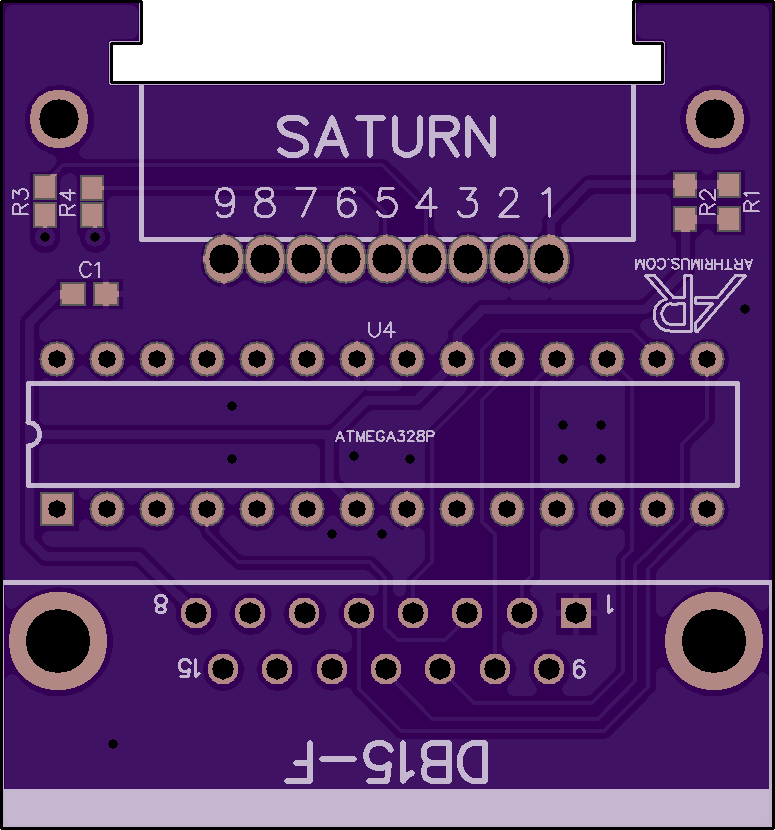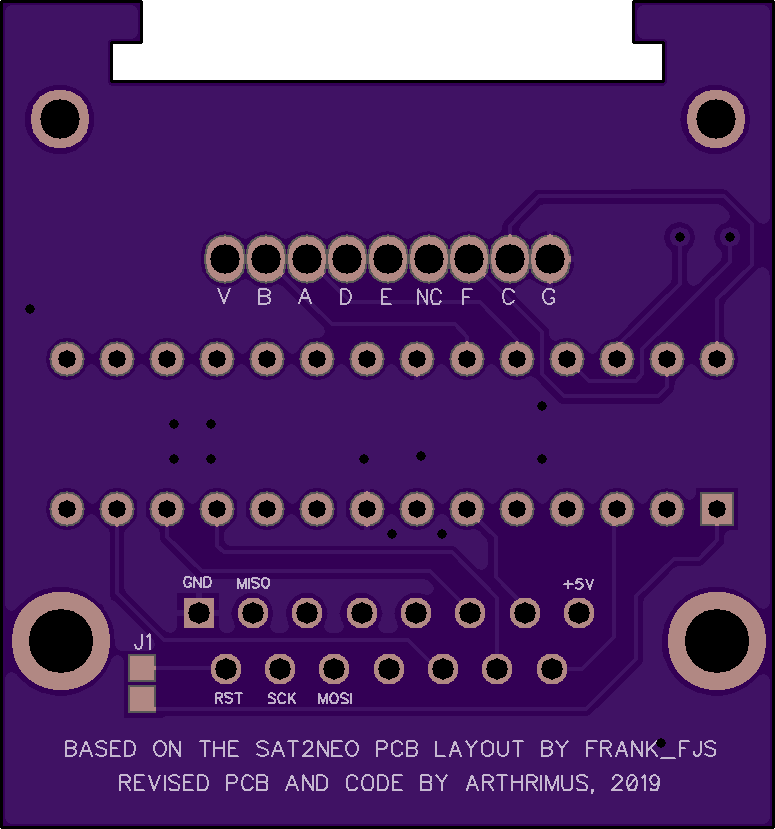The code is written such that the EEPROM is only read at startup, and only written to when you change buttonmaps. I believe the EEPROM is rated for at least 100,000 read/write cycles so I doubt it would be an issue.Hey man, I'm starring you on git for some time. I made a code to fix the retrotronik psxtoneo adapter some months ago and figured that port manipulation could be used too after looking at your code, just changed the ports. I want to thanks for that. I was thinking about implementing FRAM for saving the buttons mapping, I mean, a external memory so I won't waste the internal EPROM and saw that you used it now. What you think about the degradation?
Also the credit for the direct port manipulation goes to @RGB not me. My code originally set the outputs high and it was RGB who offered an example of how to use port manipulation to set the outputs as open drain. I simply extrapolated from there.
Last edited: