I've wanted to play Forgotten Worlds for years, but long ago I came to the conclusion that because of rarity and price:
1. I'd never own the real Capcom spinners used in the actual game ( @Derick2k is working to change that ).
).
2. I’d never own the real board either
So with that in mind, I devised what I’d call a really elaborate way to play Forgotten Worlds, without using either the original board or spinners but still using real hardware.
While some might think this is a bit excessive and elaborate, it’s actually a part of this hobby I really enjoy. Doing something just cause you think you can do it, no matter how involved it might be. And either way, I can now play the game on my E2, and some might argue with perhaps with an even better experience than on the original spinners.

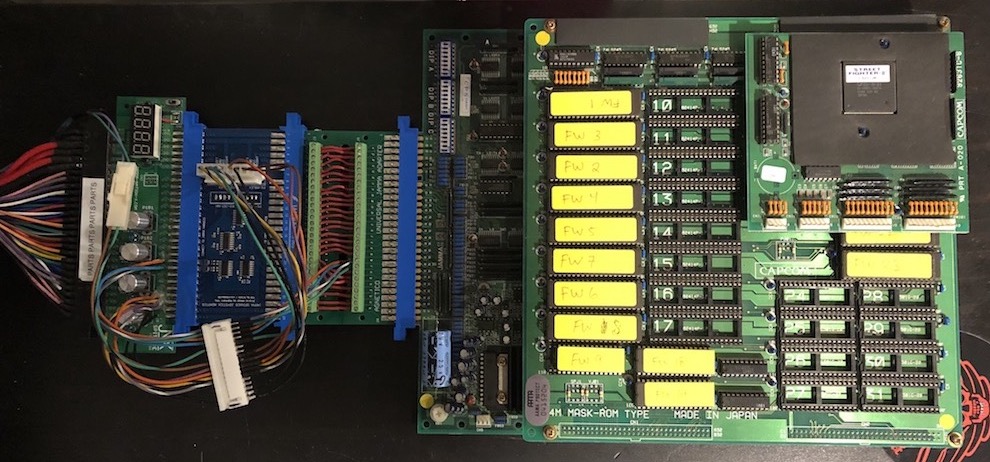
Here’s how it all came together
It started with @brizzo board that converts spinner inputs into L/R joystick inputs. I picked up one of these boards and was really cool playing Puzzle Bobble with a spinner. My brain gears started turning considering other ways it could be used.
Then I discovered that @Apocalypse had made a romhack version of Forgotten Worlds that used buttons 2+3 to control spin rather than using the traditional spinner inputs.
This got me thinking. Could I use Brizzo’s board on Apocalypse’s FW romset and use the standard Taito spinners I had to control it?
I’m happy to say the answer turned out to be yes.
First step was to get Apocalypse’s FW roms burned and my SF2CE converted per his instructions. Worked like a charm.
http://arcadefixer.blogspot.com/2017/03/conversion-sf2-to-forgotten-worlds-cps1.html
Next step was to wire the spinners and other inputs through the stock internal wiring in the E2. Luckily I was able to use buttons 4,5, and 6 for the spinners and then wire it all into the Brizzo board. This was accomplished by pulling the inputs from the JNX adapter I always have connected and into the attached CPS2 harness I normally use for CPS2 games. There were plenty of open spaces on the connector so I used it to then connect the spinner inputs over the jamma edge to the Brizzo Board. I really like that I didn’t have to add any additional wiring inside the cab.
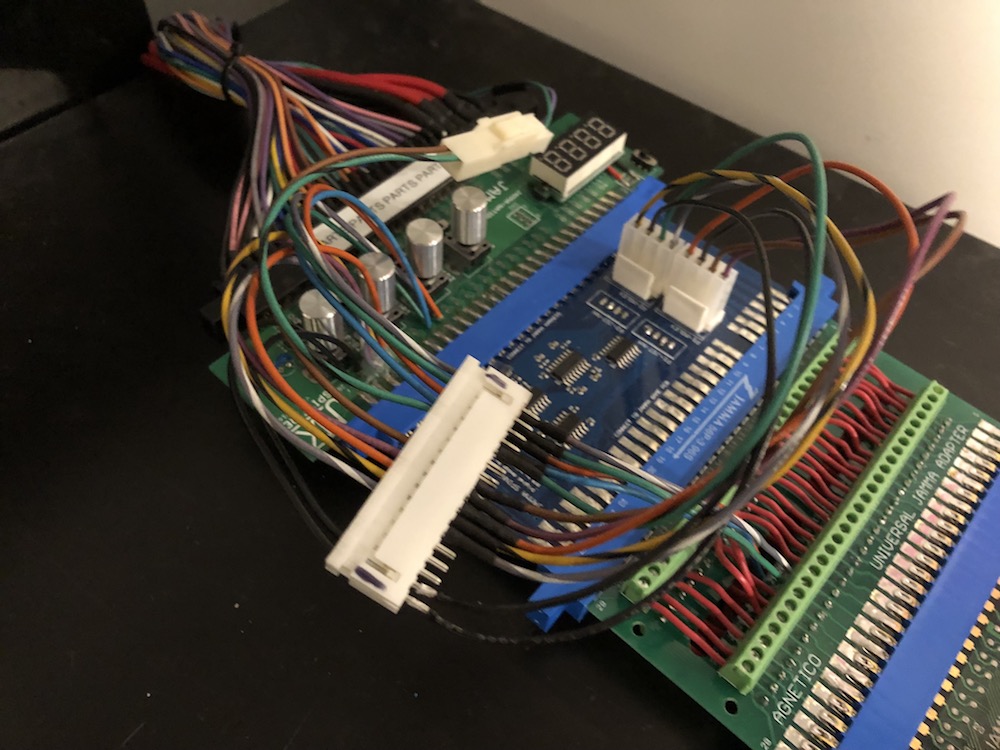
This was all well and good, but it still meant I needed to reroute the L/R output of the Brizzo board to button 2 and 3 so that the spinner spinning left and right would essentially be button presses for buttons 2 and 3. That’s what the final board in the chain is. It also allowed me to take the standard L/R from the joystick on the jamma edge, and reroute L/R coming off the Brizzo board into the 2,3 button inputs. I wish I came up with and easier way to do this, but after a lot of wire cutting and stripping. It all came together.
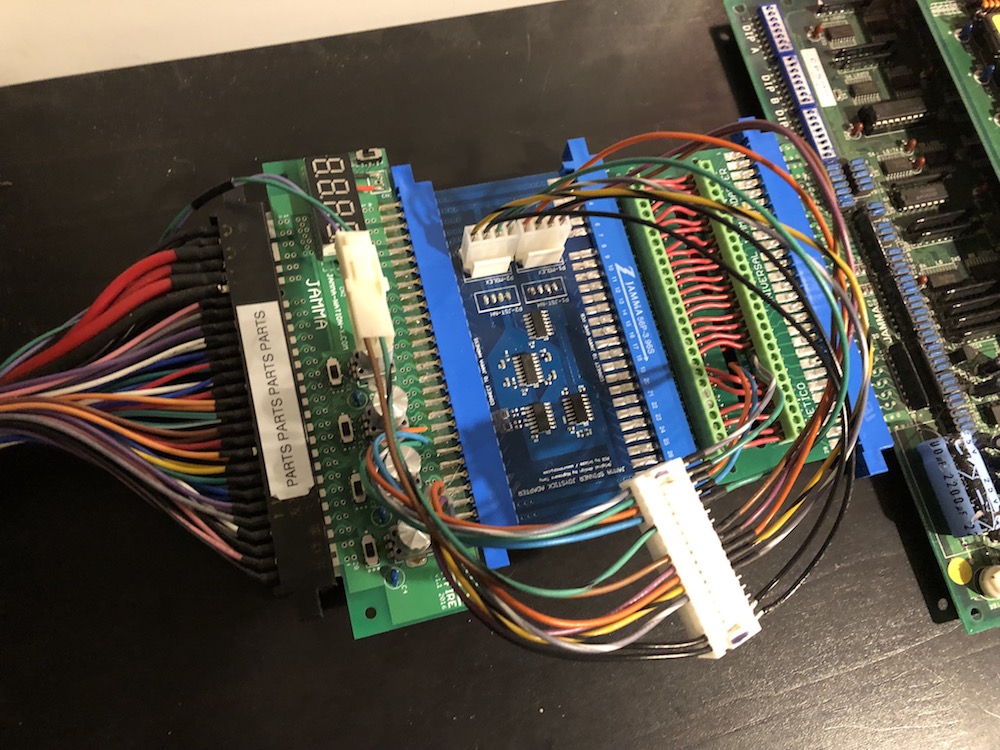
A critical element to this was I needed to nullify the L/R from the joystick and all the spinner inputs on the jamma edge as they went into the Brizzo board. If you don’t do this then L/R will not only move you left and right but also spin. After racking my brain on how to fix this problem, the exceedingly simple solution dawned on me of putting some thin tape over the appropriate inputs on the jamma edge of the Brizzo board. Then everything worked perfectly.
Someone on the Brizzo board thread asked if one could play Eco Fighters with a spinner (as it uses button presses to control rotation) and I believe that using the technique outlined above it should definitely be possible.
The final piece was the fire button. I used 4 gear Taito spinners for this project and of course there’s no fire button on them (Taito spinner conversion coming soon, very interesting indeed). And the most simple solution I could think of was putting a button on the top of the balltop. After a bit of button research and some rough depth measurements, I found a latching button that would fit, drilled into the balltop, and mounted the button inside. I’m using JLF’s as joysticks so I installed a Kowal hollow shaft and ran the button wires through it. Easy peezy.

Overall what I really like about this button setup is I get all the spinner control, but I don’t have to hammer on or hold the fire button the whole game. And honestly, I’m firing pretty much the whole game. Separating the spinner mechanic from the fire button I think may be an arguable improvement to the gameplay (but the last time I played FW on real hardware I was a kid . The fire button works if you tap on it too so you can easily do the screen clear if that’s your thing. I know there are a few weapons in the game where button locked firing isn’t functional, but I never use those weapons in the game, and if I decided to, the button works tap style also. Check out the play:
. The fire button works if you tap on it too so you can easily do the screen clear if that’s your thing. I know there are a few weapons in the game where button locked firing isn’t functional, but I never use those weapons in the game, and if I decided to, the button works tap style also. Check out the play:
Room for improvements:
The panel is total prototype hack job. I basically took a blank 2L14B panel I had lying around, covered the unused buttons, and threw some black and white vinyl I had over it (didn’t consider until after I'd finished it that it kinda has an Ikaruga vibe, or maybe Scarface). The spinners are going through the B2 holes for p1 and p2. I actually like the placement as it gives you more room to rest your spinner hand on the panel while you play. The Spinners are held against the panel with big ass rare-earth magnets. None of it is final version elegant but it works great. Some say necessity is the mother of invention, I think impatience is too . Down the line I’m going to get a proper panel made by Alberto and I’ve already modified Codecranks awesome FW panel art to fit the dimensions of the E2 panel.
. Down the line I’m going to get a proper panel made by Alberto and I’ve already modified Codecranks awesome FW panel art to fit the dimensions of the E2 panel.
The spinner sensitivity is fine by me but in speaking with Apocalypse and Brizzo a simple 74LS74 chip can be used to halve the signal from the spinners so I’m probably going to install one or two and adjust the sensitivity to taste. My buddy @potetoboy came over to play it and he had just been to Tokyo and played FW on real hardware while there. He said the sensitivity felt pretty spot on.
And all this might be an elaborate fools errand when Derick comes out with the repro FW spinners, although I’m pretty much sold on not having to press the spinner to fire, even if it’s not the “real” way to play. And I’d have to imagine that Darksoft+Apocalypse will do something cool to allow everyone to play Forgotten Worlds on the impending CPS1 multi.
Nonetheless, as I’ve said, part of the reason I love this hobby is putting projects like this together just because we can. For me, the building is as fun as the playing. And now I can finally play this game in a pretty authentic way.
And it freaking rocks.
Special Thanks:
I couldn’t have put this together without @Apocalypse and his awesome FW rom hack. Thank you for making this and for your input on spinner hacking.
Thanks to @brizzo and his super dope spinner converter board. That thing is awesome.
And thank you to @codecrank for your thoughts on doing a FW setup, the dope panel art, and for sharing your hard work with the community.
And thanks to you for reading this long ass post. Hope you dig it.
- West
1. I'd never own the real Capcom spinners used in the actual game ( @Derick2k is working to change that
 ).
).2. I’d never own the real board either
So with that in mind, I devised what I’d call a really elaborate way to play Forgotten Worlds, without using either the original board or spinners but still using real hardware.
While some might think this is a bit excessive and elaborate, it’s actually a part of this hobby I really enjoy. Doing something just cause you think you can do it, no matter how involved it might be. And either way, I can now play the game on my E2, and some might argue with perhaps with an even better experience than on the original spinners.
Here’s how it all came together
It started with @brizzo board that converts spinner inputs into L/R joystick inputs. I picked up one of these boards and was really cool playing Puzzle Bobble with a spinner. My brain gears started turning considering other ways it could be used.
Then I discovered that @Apocalypse had made a romhack version of Forgotten Worlds that used buttons 2+3 to control spin rather than using the traditional spinner inputs.
This got me thinking. Could I use Brizzo’s board on Apocalypse’s FW romset and use the standard Taito spinners I had to control it?
I’m happy to say the answer turned out to be yes.
First step was to get Apocalypse’s FW roms burned and my SF2CE converted per his instructions. Worked like a charm.
http://arcadefixer.blogspot.com/2017/03/conversion-sf2-to-forgotten-worlds-cps1.html
Next step was to wire the spinners and other inputs through the stock internal wiring in the E2. Luckily I was able to use buttons 4,5, and 6 for the spinners and then wire it all into the Brizzo board. This was accomplished by pulling the inputs from the JNX adapter I always have connected and into the attached CPS2 harness I normally use for CPS2 games. There were plenty of open spaces on the connector so I used it to then connect the spinner inputs over the jamma edge to the Brizzo Board. I really like that I didn’t have to add any additional wiring inside the cab.
This was all well and good, but it still meant I needed to reroute the L/R output of the Brizzo board to button 2 and 3 so that the spinner spinning left and right would essentially be button presses for buttons 2 and 3. That’s what the final board in the chain is. It also allowed me to take the standard L/R from the joystick on the jamma edge, and reroute L/R coming off the Brizzo board into the 2,3 button inputs. I wish I came up with and easier way to do this, but after a lot of wire cutting and stripping. It all came together.
A critical element to this was I needed to nullify the L/R from the joystick and all the spinner inputs on the jamma edge as they went into the Brizzo board. If you don’t do this then L/R will not only move you left and right but also spin. After racking my brain on how to fix this problem, the exceedingly simple solution dawned on me of putting some thin tape over the appropriate inputs on the jamma edge of the Brizzo board. Then everything worked perfectly.
Someone on the Brizzo board thread asked if one could play Eco Fighters with a spinner (as it uses button presses to control rotation) and I believe that using the technique outlined above it should definitely be possible.
The final piece was the fire button. I used 4 gear Taito spinners for this project and of course there’s no fire button on them (Taito spinner conversion coming soon, very interesting indeed). And the most simple solution I could think of was putting a button on the top of the balltop. After a bit of button research and some rough depth measurements, I found a latching button that would fit, drilled into the balltop, and mounted the button inside. I’m using JLF’s as joysticks so I installed a Kowal hollow shaft and ran the button wires through it. Easy peezy.
Overall what I really like about this button setup is I get all the spinner control, but I don’t have to hammer on or hold the fire button the whole game. And honestly, I’m firing pretty much the whole game. Separating the spinner mechanic from the fire button I think may be an arguable improvement to the gameplay (but the last time I played FW on real hardware I was a kid
 . The fire button works if you tap on it too so you can easily do the screen clear if that’s your thing. I know there are a few weapons in the game where button locked firing isn’t functional, but I never use those weapons in the game, and if I decided to, the button works tap style also. Check out the play:
. The fire button works if you tap on it too so you can easily do the screen clear if that’s your thing. I know there are a few weapons in the game where button locked firing isn’t functional, but I never use those weapons in the game, and if I decided to, the button works tap style also. Check out the play:Room for improvements:
The panel is total prototype hack job. I basically took a blank 2L14B panel I had lying around, covered the unused buttons, and threw some black and white vinyl I had over it (didn’t consider until after I'd finished it that it kinda has an Ikaruga vibe, or maybe Scarface). The spinners are going through the B2 holes for p1 and p2. I actually like the placement as it gives you more room to rest your spinner hand on the panel while you play. The Spinners are held against the panel with big ass rare-earth magnets. None of it is final version elegant but it works great. Some say necessity is the mother of invention, I think impatience is too
 . Down the line I’m going to get a proper panel made by Alberto and I’ve already modified Codecranks awesome FW panel art to fit the dimensions of the E2 panel.
. Down the line I’m going to get a proper panel made by Alberto and I’ve already modified Codecranks awesome FW panel art to fit the dimensions of the E2 panel.The spinner sensitivity is fine by me but in speaking with Apocalypse and Brizzo a simple 74LS74 chip can be used to halve the signal from the spinners so I’m probably going to install one or two and adjust the sensitivity to taste. My buddy @potetoboy came over to play it and he had just been to Tokyo and played FW on real hardware while there. He said the sensitivity felt pretty spot on.
And all this might be an elaborate fools errand when Derick comes out with the repro FW spinners, although I’m pretty much sold on not having to press the spinner to fire, even if it’s not the “real” way to play. And I’d have to imagine that Darksoft+Apocalypse will do something cool to allow everyone to play Forgotten Worlds on the impending CPS1 multi.
Nonetheless, as I’ve said, part of the reason I love this hobby is putting projects like this together just because we can. For me, the building is as fun as the playing. And now I can finally play this game in a pretty authentic way.
And it freaking rocks.
Special Thanks:
I couldn’t have put this together without @Apocalypse and his awesome FW rom hack. Thank you for making this and for your input on spinner hacking.
Thanks to @brizzo and his super dope spinner converter board. That thing is awesome.
And thank you to @codecrank for your thoughts on doing a FW setup, the dope panel art, and for sharing your hard work with the community.
And thanks to you for reading this long ass post. Hope you dig it.
- West
Last edited:

