You are using an out of date browser. It may not display this or other websites correctly.
You should upgrade or use an alternative browser.
You should upgrade or use an alternative browser.
- Thread starter arcadeqc
- Start date
Raph_friend
Grand Master
Try replace the LS157 (7U,7V,7W) between DL-0921 and DL-1625. I recommend start by 7W. Pay attention for bad traces around it too.
Ok, I will look into replacing those, thanks for the tip. Am I right ordering them in package 16-SOIC? Visual inspection of the board is good, I rechecked in that area specifically and it is in good shape overall. Something interesting I found is the color test in the service menu. Seems to affect Red and Blue channels mainly.
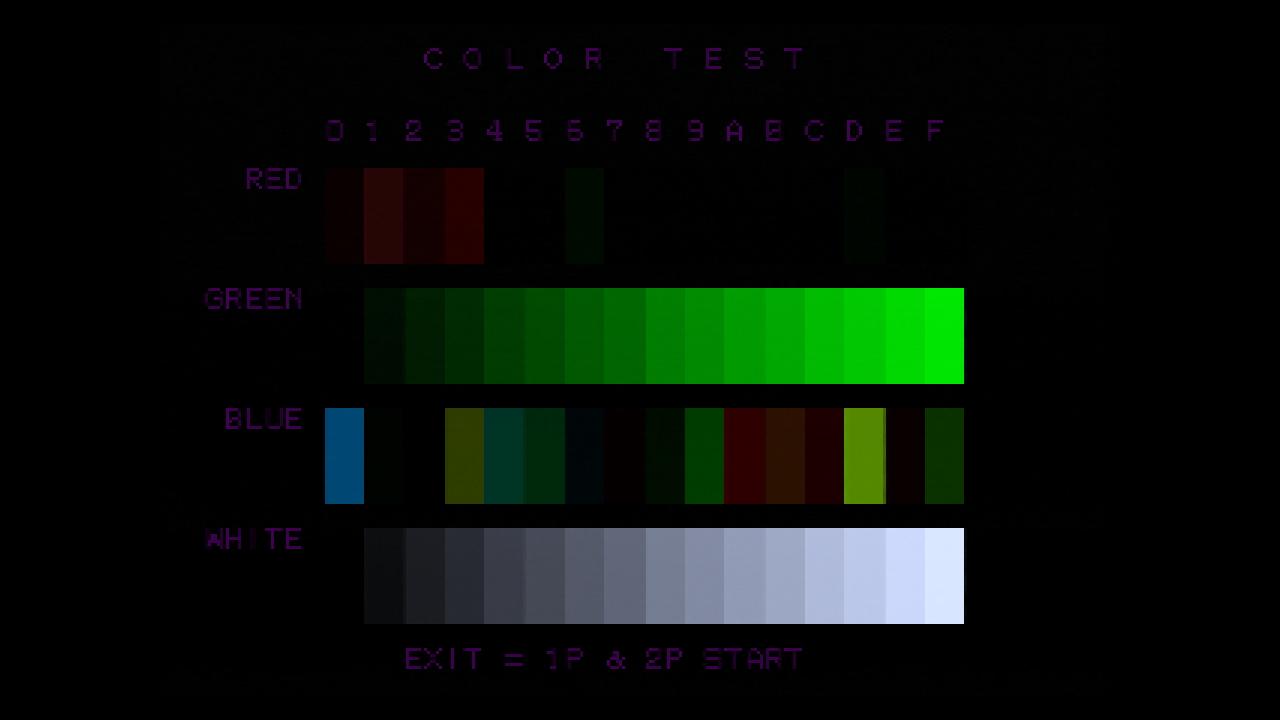
Raph_friend
Grand Master
I believe that's right.package 16-SOIC?
you sure the B board is seated properly?
I had a B board I chased a problem down on for days...turns out the screws holding the plastic together were stripped, and the plastic wasn't allowing for a proper seated connection. Fixed that issue and all my graphical issues went away.
Just something easy to try before dealing with components
I had a B board I chased a problem down on for days...turns out the screws holding the plastic together were stripped, and the plastic wasn't allowing for a proper seated connection. Fixed that issue and all my graphical issues went away.
Just something easy to try before dealing with components

I’m not sure if this was clear from my post. Even though I removed them from their plastic casings and firmly connected them, the issue is still there.
I have removed the 3 LS157s between the DL-0921 and DL-1625 and cleaned the pads. All the traces look clean and I am waiting for replacements from Digikey this week.
I first tried simply reflowing them, but it didn’t change the output.

I have removed the 3 LS157s between the DL-0921 and DL-1625 and cleaned the pads. All the traces look clean and I am waiting for replacements from Digikey this week.
I first tried simply reflowing them, but it didn’t change the output.

Raph_friend
Grand Master
Great work friend!
Raph_friend
Grand Master
Give it a try. Pay attention on Jamma RGB pins, sometimes the traces around there break over the years.
Can you go into the service menu and look at the color bars? As you can see in my initial post, the blue channel was totally screwed up, no only faded. Your screen looks more like a color imbalance. Maybe some resistance or capacitance somewhere needs to be replaced?
After some more digging, I found that when mounting the CPS I/O, I broke the solder to the pins that attach it to the top of the chips on which it sits. reflowing made it work perfect. Thank you for your answers.
Last edited:
Raph_friend
Grand Master
Great job!!

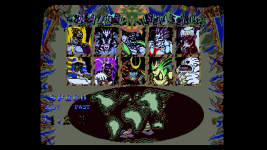



![IMG_20190810_234603264[1].jpg](/data/attachments/19/19191-e0aa46e5b6a1b4f9dbe528f9f8c1d591.jpg)
