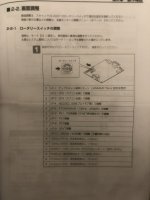Hello,
Problem 1....My Jamma kit has scan pcb K91X1116E, I’m trying to understand the settings. The page in the Japanese manual is not cooperating with google translate. Currently my Jamma boards are displaying @ 640x480 in setting ‘0’ on my 1080p IPS’ Diamond blue Vewlix. I’m assuming this is just 2x integer scale. I can get no higher upscaling in any of the 16 rotary settings.
Problem 2...my TTx2 will output and display 640x480 or 1280x768 directly into the IPS panel. I’m looking at settings ‘E/F’ on the scan PCB and wondering if I can route my TTx2 dsub into the scan PCB to 2x integer scale the 640x480? I would just plug my TTx2 in what I’m assuming is the input dsub and try but I’m not even sure if this scan board is meant to take a 31khz and is one of the dsubs actually an input? If this stuff wasn’t so rare I’d just start plugging stuff in but I’d figure I should at least ask. Thank you
Problem 1....My Jamma kit has scan pcb K91X1116E, I’m trying to understand the settings. The page in the Japanese manual is not cooperating with google translate. Currently my Jamma boards are displaying @ 640x480 in setting ‘0’ on my 1080p IPS’ Diamond blue Vewlix. I’m assuming this is just 2x integer scale. I can get no higher upscaling in any of the 16 rotary settings.
Problem 2...my TTx2 will output and display 640x480 or 1280x768 directly into the IPS panel. I’m looking at settings ‘E/F’ on the scan PCB and wondering if I can route my TTx2 dsub into the scan PCB to 2x integer scale the 640x480? I would just plug my TTx2 in what I’m assuming is the input dsub and try but I’m not even sure if this scan board is meant to take a 31khz and is one of the dsubs actually an input? If this stuff wasn’t so rare I’d just start plugging stuff in but I’d figure I should at least ask. Thank you