BroadwayJose
Professional
This note came with the Haunted Castle beta update, released today. Looks like a byproduct of this core development is that the Contra screen flip problem has been addressed?
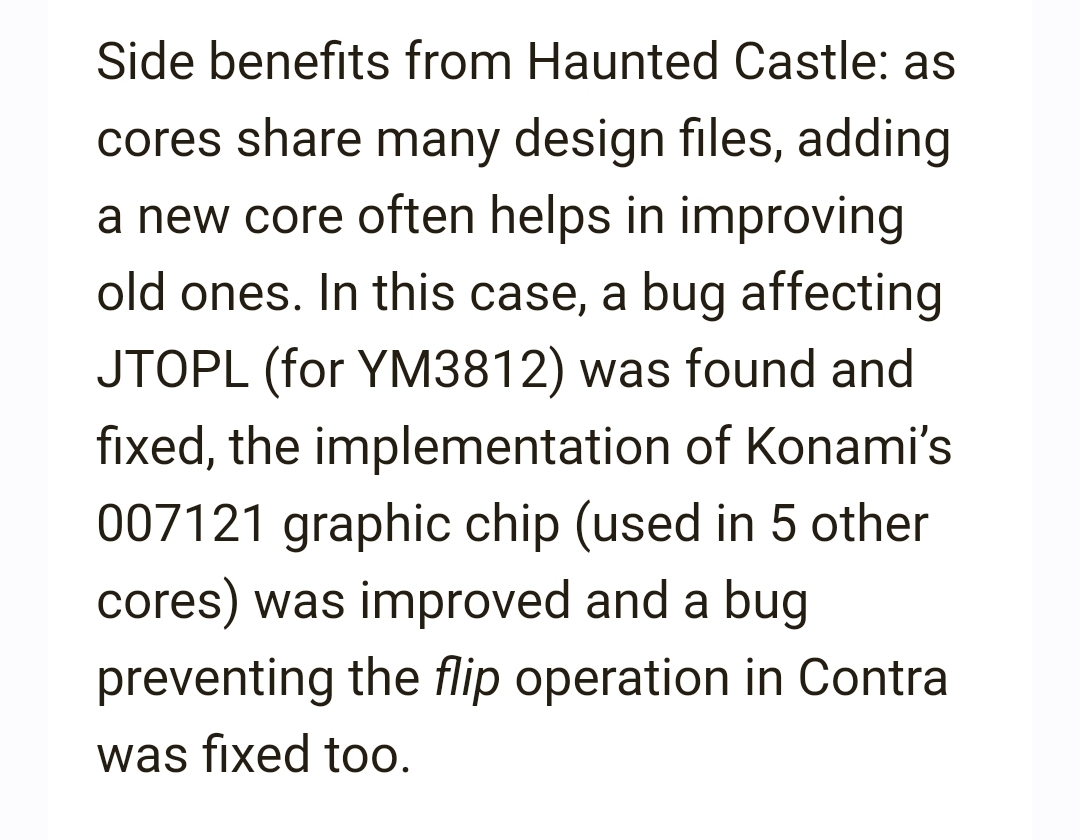
I just got home from a vacation but need to update my files and give it a go!This note came with the Haunted Castle beta update, released today. Looks like a byproduct of this core development is that the Contra screen flip problem has been addressed?
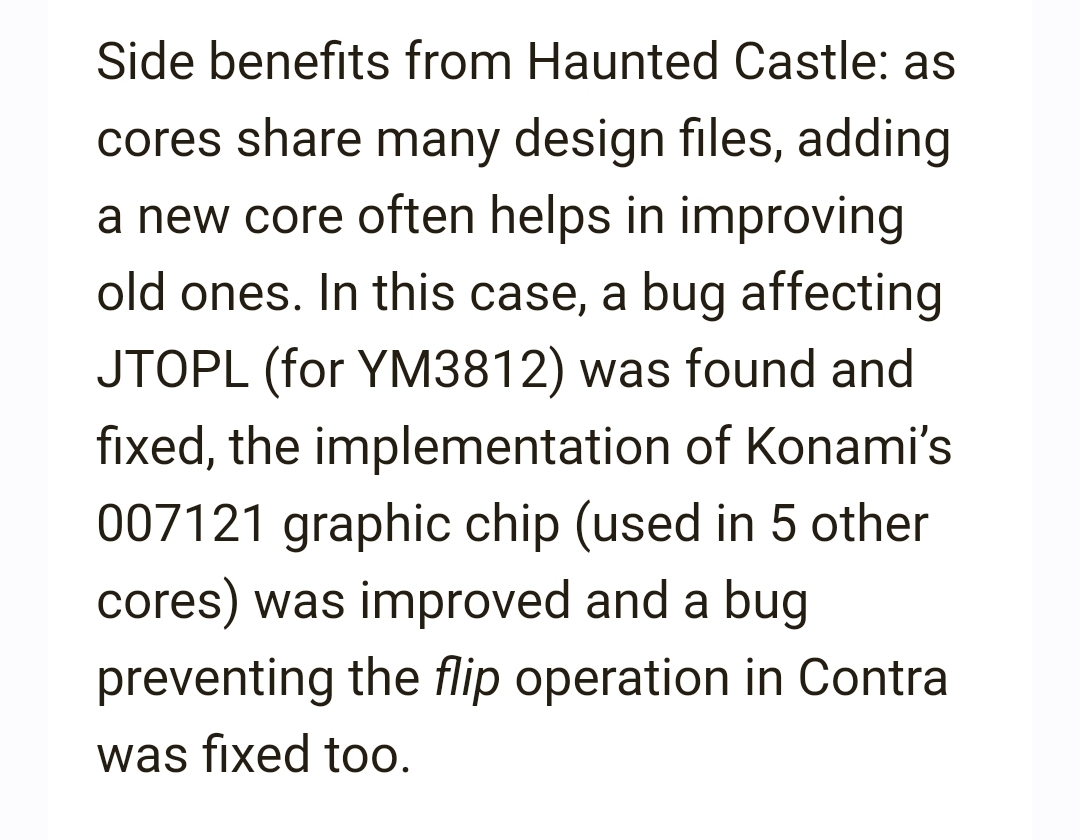
It workedI just got home from a vacation but need to update my files and give it a go!

Have you tried the MiSTercade Discord?help! party tonight and would love to have the above fixed!
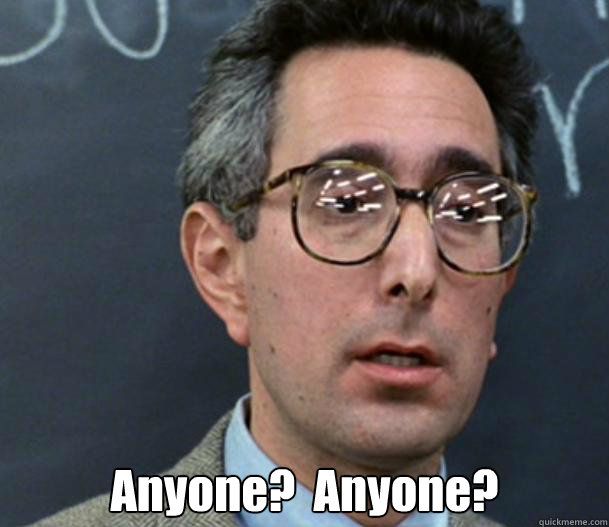

I'm not sure I totally understand the issue, but I love your Egret 29!Can somebody WITH A MISTERCADE try this please?
In the utility menu of the mister, there's a controller test.
if you go in there and HOLD the start (select) button, you'll get a popup screen and you can choose ANALOG.
If you hit LEFT on joystick 2, does it activate X to 127 as such ?

I am trying to get this PSX game to work with 2 joysticks and it works except when firing on the left, with the bug above, our hero goes RIGHT at the same time... which kinda sucks.
Tried on another cab and same thing.
What about you ?! thanks!

I'm not sure I totally understand the issue, but I love your Egret 29!
P2 stick is mapped as an extra analog stick on MiSTercade so you can do twin stick shooters.
Left and right should not be reversed though. I know the party is already over so I'm not really sure what you can do.
I'll take a look at the analog output of the input mapper and see if it's mapped backwards. When I came out with the feature, PSX core wasn't even rumored, and there was no way to check which axis are reported as which on MiSTer, let alone Windows, etc.
In order to have twin stick support at all, P2 stick maps to some axis. Playstation core automatically decides which axis are analog sticks. I don't think there's a solution that will allow for MiSTercade twin sticks, and the playstation core.The issue is that the twin sticks works except shooting left (with player 2 stick) also moves to the right.
That move to the right is the only thing registering in the analog test. Get rid of that and the issue would be fixed!
I have tri-sync 2931 on my Blast City and it works fine with Mistercade. Have you re-capped your chassis?I’d be interested to know if anyone else has had issues getting their blast city or other tri-sync 2931 monitor to work with Mistercade. My monitor only comes on now and then with Mistercade installed. It’s 100% fine with a regular pcb. My Mistercades work fine with my ms9 Excelleena too - although one image seems slightly dimmer than the other.
Interestingly, I’ve had this issue on my ms9 with my mistercade. It is recapped though. I boot the mistercade and sometimes a black screen but you can hear the crt turn on. Most the time just hitting the reset button the mistercade fixes it and the core menu comes up. Sometimes after booting a game it will just go black, crt is still on, and resetting the mister seems to fix it. So I don’t necessarily have to power cycle the CRT. It doesn’t happen a lot, but it’s odd!I haven’t @nassekova, but it may have been done in the past. Someone has suggested I might be able to make some monitor adjustments (sync) as it might be getting a signal that is ever so slightly out of range.
I tried that - and was a bit concerned as I wasn’t sure whether connecting the Jamma and VGA at the same time was okay, but I guess it is? The OSD popped up but it looked over-bright and moments later the screen shut off. I then used my new PCB junkie Jamma and VGA test cards and with 15Khz they’re fine but 31khz both over Jamma and VGA would display colour bars but not a checkerboard pattern. I asked pcb junkie for some advice and he suggested…You could also try some 31khz game via VGA connector?
Interesting thanks. I’ll keep tinkering and see if I can get a stable setup.Interestingly, I’ve had this issue on my ms9 with my mistercade. It is recapped though. I boot the mistercade and sometimes a black screen but you can hear the crt turn on. Most the time just hitting the reset button the mistercade fixes it and the core menu comes up. Sometimes after booting a game it will just go black, crt is still on, and resetting the mister seems to fix it. So I don’t necessarily have to power cycle the CRT. It doesn’t happen a lot, but it’s odd!
I have a Blast City with MS-2931s. I used the 15khz yoko ini file. I could not get a custom menu.png to display for the life of me until I turned on DirectVideo. I do not have a vga connected to the Blast City. Video goes comes from the Jamma connector. Is this the only way to get backgrounds to show? I also noticed I could get a full screen display when running some scripts which I could not before.
I’m also not sure about the vga scaler setting.
Am I doing this right? Anyone have recommended video settings for Mistercade.ini if you want to use custom backgrounds on a 15khz arcade monitor?
It seemed like my resolution changed to 640x240 when I did that as well which I did not understand.
