Tandgnissle
Student
Asayuki’s Logic Comparator Clone v 0.1

Since Asayuki seems to have exited the hobby several years ago and the demand was there (including mine) I decided to clone his logic comparator with the help of the documentation they left at Arcade Otaku and Mike from leaded solder. While at it I found some errors in his documentation regarding the manufacture of the clip cable, a new use and if not an improvement then at least a change and cost cutting measure.
The new use case is to use it as a logic clip. Simply have all jumpers open and bind everything but pin 2 (VCC) together and the XOR logic chips will ensure that the leds light up upon a high state on the chip the clip is connected to. Keep in mind that floating pins will be seen as high by the 74LS86.
The change is adding more test points for GND and VCC which can be used in different ways. The most important thing is adding a test hook clip to a GND test point in order to connect that to a test point corresponding to the ground pin of the chip you're testing. This enables you to get away with using longer test clips than the chip you’re testing thus saving upwards of 50€/$ per clip cable you don’t need to build unless you can find them cheaply elsewhere. Additional test hook clips can be soldered on for both GND and VCC for connecting closer to the power source of whatever component you’re testing. If you have access to a 3D printer you can make some clips yourself, highly recommended if you have access to one and want to save quite a bit of money. Here is the link to the thingaverse files.
Lastly here are the new pinouts for the clip cables.
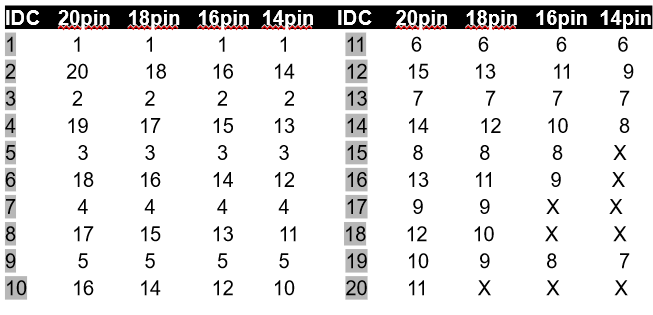
Since the bill of materials are a bit old, here is a 2022 BoM:
digikey:
5 * 74LS86 296-14901-1-ND
19 * Green LED 754-1127-1-ND
1 * Horizontal IDC 20 Connector 1175-1618-ND
2 * 2x10pin stripes (needs to be cut down) S2012EC-10-ND
19 * resistors A129541CT-ND
1-4 * IDC 20 connectors LKR20H-ND
1-4 * Ribbon cables 3M157823-1-ND
20 * Jumpers 1849-09200-71-BDGB00-ND
7 * Capacitors 478-10054-1-ND
2 * 2x1 pin stripes (if careful you can use the ones from the 2x10 ones)
1 * 20 pin clip 923704-ND
1 * 18 pin clip 923703-ND
1 * 16 pin clip 923700-ND
1 * 14 pin clip 923698-ND
1 * 20pin ZIF 3M2002-ND
60 * Scope Test Point 4952K-ND
Zif's can be ordered from China a bit cheaper.
I do have some extra PCBs, kits and built ones I can sell, they'll be batch built and the gerbers will be released in sixth months or so.
Here is the sales thread.
When building the kit just follow what you see in the pictures. The only things with polarity is the LEDs and the arrow on their underside or the two dots on the top should point towards the edge of the board.
edit: Gerbers have been attached to the file.

Since Asayuki seems to have exited the hobby several years ago and the demand was there (including mine) I decided to clone his logic comparator with the help of the documentation they left at Arcade Otaku and Mike from leaded solder. While at it I found some errors in his documentation regarding the manufacture of the clip cable, a new use and if not an improvement then at least a change and cost cutting measure.
The new use case is to use it as a logic clip. Simply have all jumpers open and bind everything but pin 2 (VCC) together and the XOR logic chips will ensure that the leds light up upon a high state on the chip the clip is connected to. Keep in mind that floating pins will be seen as high by the 74LS86.
The change is adding more test points for GND and VCC which can be used in different ways. The most important thing is adding a test hook clip to a GND test point in order to connect that to a test point corresponding to the ground pin of the chip you're testing. This enables you to get away with using longer test clips than the chip you’re testing thus saving upwards of 50€/$ per clip cable you don’t need to build unless you can find them cheaply elsewhere. Additional test hook clips can be soldered on for both GND and VCC for connecting closer to the power source of whatever component you’re testing. If you have access to a 3D printer you can make some clips yourself, highly recommended if you have access to one and want to save quite a bit of money. Here is the link to the thingaverse files.
Lastly here are the new pinouts for the clip cables.
Since the bill of materials are a bit old, here is a 2022 BoM:
digikey:
5 * 74LS86 296-14901-1-ND
19 * Green LED 754-1127-1-ND
1 * Horizontal IDC 20 Connector 1175-1618-ND
2 * 2x10pin stripes (needs to be cut down) S2012EC-10-ND
19 * resistors A129541CT-ND
1-4 * IDC 20 connectors LKR20H-ND
1-4 * Ribbon cables 3M157823-1-ND
20 * Jumpers 1849-09200-71-BDGB00-ND
7 * Capacitors 478-10054-1-ND
2 * 2x1 pin stripes (if careful you can use the ones from the 2x10 ones)
1 * 20 pin clip 923704-ND
1 * 18 pin clip 923703-ND
1 * 16 pin clip 923700-ND
1 * 14 pin clip 923698-ND
1 * 20pin ZIF 3M2002-ND
60 * Scope Test Point 4952K-ND
Zif's can be ordered from China a bit cheaper.
I do have some extra PCBs, kits and built ones I can sell, they'll be batch built and the gerbers will be released in sixth months or so.
Here is the sales thread.
When building the kit just follow what you see in the pictures. The only things with polarity is the LEDs and the arrow on their underside or the two dots on the top should point towards the edge of the board.
edit: Gerbers have been attached to the file.
Attachments
Last edited:

