clam_wattson
Student
I recently "finished" a Blast City restore (including a complete recap of the chassis) and finally got around to testing out the 31kHz support on this cabinet. I removed the NeoGeo board from my JAMMA harness and connected a beefy VGA cable with ferrite chokes. I've searched around the web and had a hard time finding anyone describing a problem similar to mine, so I'm wondering if anyone else can shed some light on this!
I tested both an XBOX360 set to 640x480 and a Mister with analog board output. With both of these devices, there is visible interference on the screen. Hard to describe, but here's a crude depiction of the interference pattern that gets overlaid on the image:
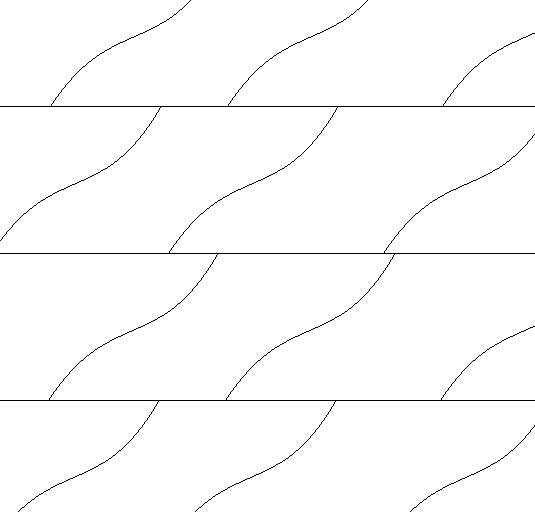
I immediately suspected some sort of grounding issue. I had completely disassembled and reassembled this cabinet, so I checked all of the grounding wires and connections throughout the cabinet and on the chassis. I'm relatively certain that everything is connected up properly, but it is tough to thoroughly inspect the whole cabinet in its assembled state.
As an experiment, I decided to disconnect the JAMMA/15khz signal that breaks out of the 15-pin AMP UP connector on the chassis and the interference went away:

I have since determined that it is far more convenient to remove the monitor bezel and disconnect the JAMMA video signal cables from the front of the cabinet, but this is still not 100% ideal for me to have to do any time I want to switch between JAMMA and VGA.
Here's a video of me running 240p test suite on the Mister SNES core with this connector disconnected initially and no interference. I then connect the JAMMA signal to the chassis from the front and the interference returns:
https://photos.app.goo.gl/d8PuiNgkrUuMqFA78 (note: if you view this soon after my post was published, the video might not yet be available at 1080p. the interference is hard to see at low res).
Is this normal behavior? I did not test VGA input upon receiving the cabinet or before I recapped the chassis. I assumed that you should never leave a JAMMA board connected when using VGA, but I think it's kind of strange that you'd also have to disconnect JAMMA video from the chassis as well. Seems to undermine the convenience of auto switching.
The one last piece of this puzzle is this page of the manual. While I don't speak Japanese, I do have Google Lens on my phone which kinda translates this snippet. The translation I get does seem to suggest that removing this connector is instructed when using VGA input. However, in the physical copy of the manual I have, multiple makes of monitors are referenced, so I don't know if this instruction varies by chassis.
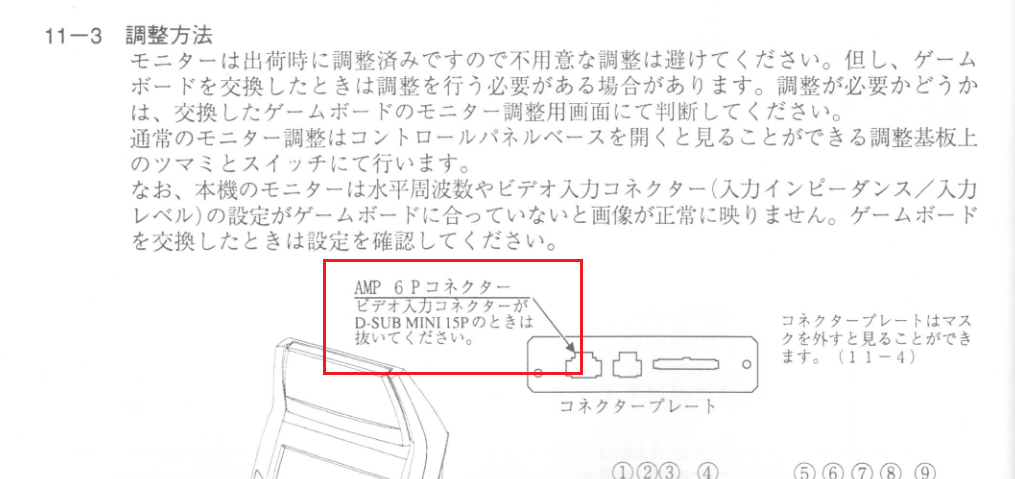
Thanks for reading and for any information or ideas you can share.
I tested both an XBOX360 set to 640x480 and a Mister with analog board output. With both of these devices, there is visible interference on the screen. Hard to describe, but here's a crude depiction of the interference pattern that gets overlaid on the image:
I immediately suspected some sort of grounding issue. I had completely disassembled and reassembled this cabinet, so I checked all of the grounding wires and connections throughout the cabinet and on the chassis. I'm relatively certain that everything is connected up properly, but it is tough to thoroughly inspect the whole cabinet in its assembled state.
As an experiment, I decided to disconnect the JAMMA/15khz signal that breaks out of the 15-pin AMP UP connector on the chassis and the interference went away:

I have since determined that it is far more convenient to remove the monitor bezel and disconnect the JAMMA video signal cables from the front of the cabinet, but this is still not 100% ideal for me to have to do any time I want to switch between JAMMA and VGA.
Here's a video of me running 240p test suite on the Mister SNES core with this connector disconnected initially and no interference. I then connect the JAMMA signal to the chassis from the front and the interference returns:
https://photos.app.goo.gl/d8PuiNgkrUuMqFA78 (note: if you view this soon after my post was published, the video might not yet be available at 1080p. the interference is hard to see at low res).
Is this normal behavior? I did not test VGA input upon receiving the cabinet or before I recapped the chassis. I assumed that you should never leave a JAMMA board connected when using VGA, but I think it's kind of strange that you'd also have to disconnect JAMMA video from the chassis as well. Seems to undermine the convenience of auto switching.
The one last piece of this puzzle is this page of the manual. While I don't speak Japanese, I do have Google Lens on my phone which kinda translates this snippet. The translation I get does seem to suggest that removing this connector is instructed when using VGA input. However, in the physical copy of the manual I have, multiple makes of monitors are referenced, so I don't know if this instruction varies by chassis.
Thanks for reading and for any information or ideas you can share.
Last edited:
