I have a Mini Cute cabinet that I use to play all of my arcade games. It's located in a poorly ventilated corner of my small and always too hot apartment. I live on the top floor (sixth) of an old NYC apartment with tall windows that face south meaning I get lots of sunlight keeping my apartment near 80° (27°C) even during the coldest winter nights.
When working on the monitor last summer, I noticed the chassis and neck board had some dark spots around some transistors—the result of high heat over many years. Knowing that heat, (and moisture) is the enemy of all electronics, I figured the cabinet could benefit from some cooling. I also reflowed the solder on the joints in the darker spots as preventive maintenance.
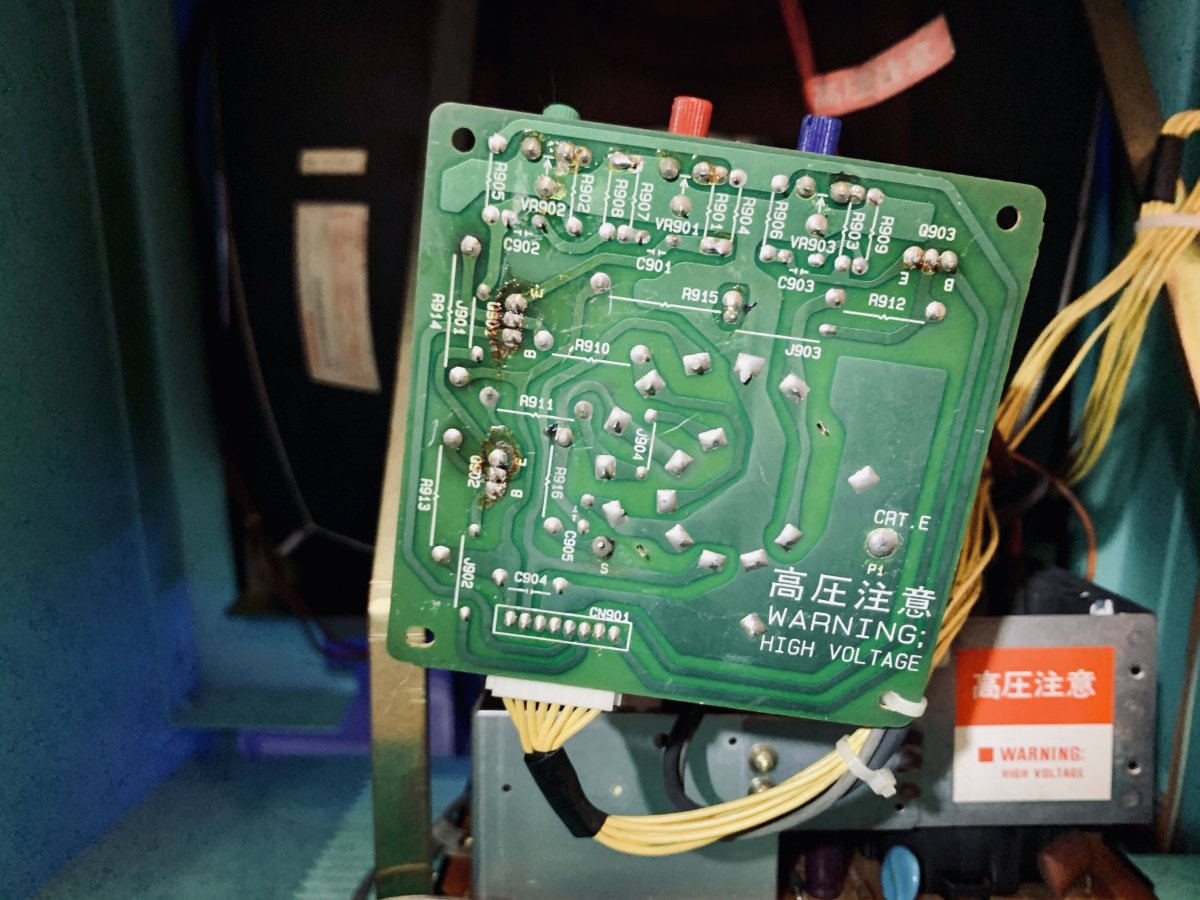
My first attempt at keeping the components from getting very hot was to try some passive cooling. From working on Sony PVMs, I know that the transistors on the neck board that control the red, green, and blue guns usually have heatsinks. The neck board on the Mini Cute did not have heatsinks so I added some small copper ones I had laying around. These heatsinks alone brought the surface temperature of the transistors down by almost 10°C! Given the great results seen above, I decided I would try some active cooling and focus on the monitor chassis.

The interior of the Mini Cute cabinet is divided into two main sections; the top where the monitor is and the bottom where the power supply and arcade board are housed. The two sections are divided by a panel with vents and the top section with the monitor produces the most heat. I picked up some fans and positioned them above the vents so that cooler air is pulled from the lower section and blows onto the bottom of monitor frame, (with monitor in horizontal orientation) which acts as a heatsink. The fans do a great job of silently moving air throughout the cabinet but the effects aren't as dramatic as I would have expected. The components on the monitor chassis are about 10°C cooler but only when the monitor is in tate mode which allows the fans to blow directly onto the chassis. With the monitor in horizontal orientation, the components aren't much cooler, however, the transistors with heatsinks do see the biggest difference. I assume that can be attributed to the increased movement in air.

My next, (and final?) step is to install fans as air extractors on the back of the cabinet. This combined with the first set of fans should finally result in dramatic cooling performance. My plan is to replace the rear panel of the cabinet since I'm hesitant to cut into the original metal panel. I found flush mounted fans from the same manufacturer as the fans I previously installed and mocked up where they would go. I wanted to check for clearance for when I rotate the monitor.
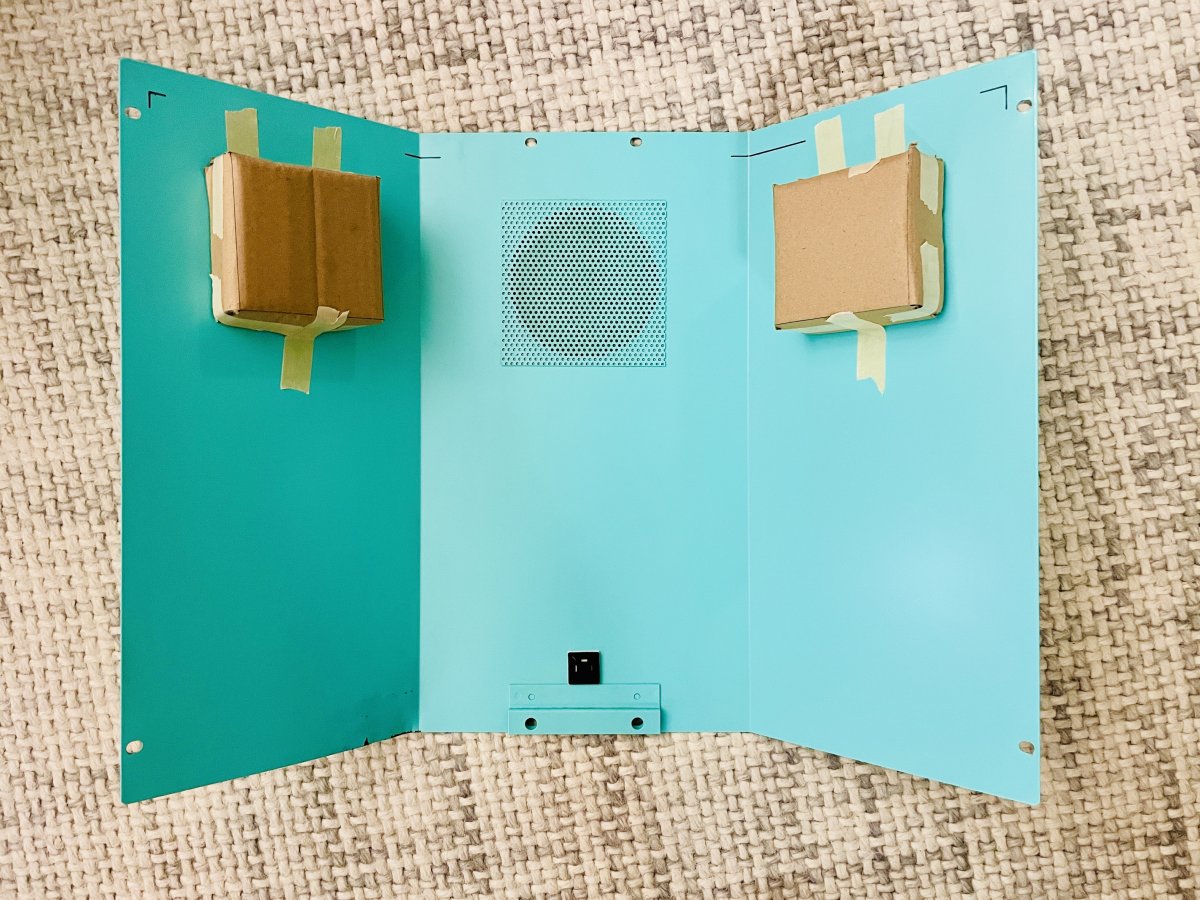

My brother owns an auto body repair shop and has the tools and skills to fabricate and paint the rear panel for me. I'll be dropping off the original panel so that he can use as a template.
I'll update the thread when I have the panel fabricated and have some new data on temperature.
When working on the monitor last summer, I noticed the chassis and neck board had some dark spots around some transistors—the result of high heat over many years. Knowing that heat, (and moisture) is the enemy of all electronics, I figured the cabinet could benefit from some cooling. I also reflowed the solder on the joints in the darker spots as preventive maintenance.
My first attempt at keeping the components from getting very hot was to try some passive cooling. From working on Sony PVMs, I know that the transistors on the neck board that control the red, green, and blue guns usually have heatsinks. The neck board on the Mini Cute did not have heatsinks so I added some small copper ones I had laying around. These heatsinks alone brought the surface temperature of the transistors down by almost 10°C! Given the great results seen above, I decided I would try some active cooling and focus on the monitor chassis.
The interior of the Mini Cute cabinet is divided into two main sections; the top where the monitor is and the bottom where the power supply and arcade board are housed. The two sections are divided by a panel with vents and the top section with the monitor produces the most heat. I picked up some fans and positioned them above the vents so that cooler air is pulled from the lower section and blows onto the bottom of monitor frame, (with monitor in horizontal orientation) which acts as a heatsink. The fans do a great job of silently moving air throughout the cabinet but the effects aren't as dramatic as I would have expected. The components on the monitor chassis are about 10°C cooler but only when the monitor is in tate mode which allows the fans to blow directly onto the chassis. With the monitor in horizontal orientation, the components aren't much cooler, however, the transistors with heatsinks do see the biggest difference. I assume that can be attributed to the increased movement in air.
My next, (and final?) step is to install fans as air extractors on the back of the cabinet. This combined with the first set of fans should finally result in dramatic cooling performance. My plan is to replace the rear panel of the cabinet since I'm hesitant to cut into the original metal panel. I found flush mounted fans from the same manufacturer as the fans I previously installed and mocked up where they would go. I wanted to check for clearance for when I rotate the monitor.
My brother owns an auto body repair shop and has the tools and skills to fabricate and paint the rear panel for me. I'll be dropping off the original panel so that he can use as a template.
I'll update the thread when I have the panel fabricated and have some new data on temperature.
Last edited:

