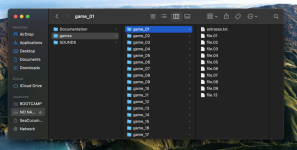Hey guys, I'm having problems with my STV cart and am stumped on what to try next.
It was working about a month ago, when I did a Radient Silvergun stream on my twitch channel. Then I put it back into it's box, and it sat on my shelf for just a short while.
I tried to play it this passed weekend, and I was getting a Cartridge Installation Error, and wasn't able to boot up anything. It would get to the spinning STV logo screen and continue to tell me the cart is installed incorrectly.
I made sure my Game Assignments were set correctly, in this case I was trying to load up VF Remix which is a 2p game, so I put it on the 2p setting.
No change.
Then I thought maybe it's the motherboard, so I tried actual carts in it, 3 of them to be exact. All worked fine. I ALSO tried to put the Multi cart into spare STV mobo that I know works, and got the same Installation Error message and screen. So I know the cart is the issue.
Next I've tried multiple microSD cards, reformatting them multiple times. That changed something, now the cart doesn't give me an Installation Error, but now it goes to the System Checking screen briefly, then to a black screen and stays like that.
My bios is v1.11 and my Multicart is at v3.0C.
When doing a Ram Test the motherboard checks out all good, but the cart gives me Failed tests across the board.
It looks to me that this multicart is faulty, but from what? It just spontaneously decided to stop working after sitting on the shelf? Maybe I wasn’t giving it too much attention and it felt jealous of the other boards.

is there anything else I can try?
Help me Obiwan!