You are using an out of date browser. It may not display this or other websites correctly.
You should upgrade or use an alternative browser.
You should upgrade or use an alternative browser.
- Thread starter chriszhxi
- Start date
The brightness difference is too big, if I bring up brightness, the black part would be too bright, there got be something wrong with the chassis.Turn up the voltage from the flyback and then adjust 31khz / 24khz brightness down from the remote?
Last edited:
I'm using VGA input and the black input connector on the chassis which is amplified, maybe it's the amp got problem handling 15khz signal but I'm not sure.Could this be related to a mismatch of the input signal (VGA/jamma) and which header on the chassis is being used as well?
The MCU on the Toshiba PF is responsible for controlling the I2C bus and changing the settings in the
What you can do is take the serial EPROM off the I2C bus and the MCU will load default settings. You can then put the serial EPROM back on the I2C bus, and go through all the settings in the OSD. By changing each setting, the MCU will be writing out the new value to the EEPROM. You can esentially re-write all the saved settings to the serial EPROM and overwrite any corrupt values.
In the photo below I have replaced the wire jump link with a pin header. I have no jumper on the pin header, so the serial EPROM is removed from the I2C bus.
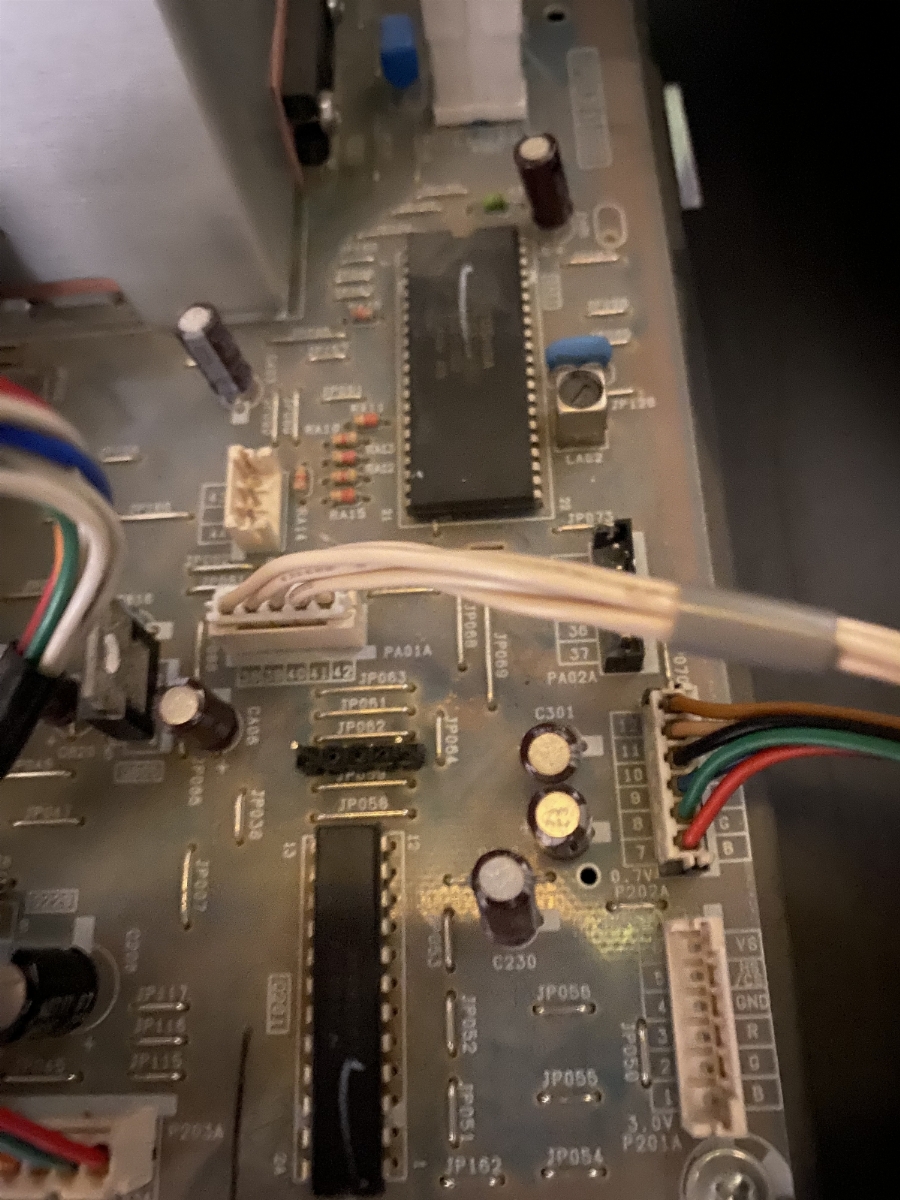
With the monitor still powered on, re-install the jumper. This will put the serial EPROM back on the I2C bus. Once you re-install the jumper, go through all the OSD settings and change each value by 1, you can change it back to the original setting, but by at least toggling the value, the MCU will write it to the serial EPROM and should fix the corruption.
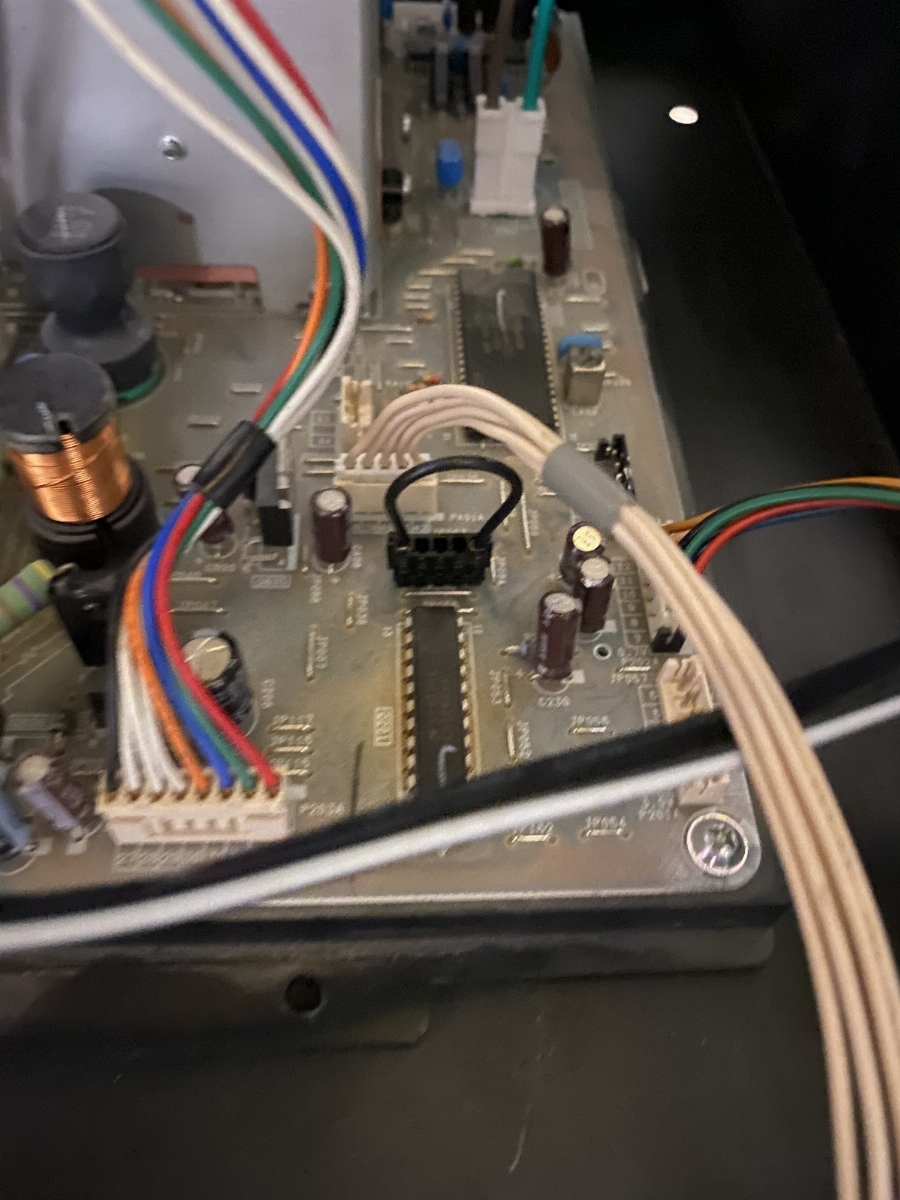
I have seen about a dozen Toshiba chassis where the contrast value gets corrupted and once its corrupted you cant change it with the MCU. The corrupt contrast value makes the monitor super dim and the OSD is unable to change the value. The steps I outlined above have seemed to fix the corruption in the chassis that I have come across.
- Video Amp-LM1269NA
- Deflection IC - NEC C1888FCT (NEC uPC 1888 )
What you can do is take the serial EPROM off the I2C bus and the MCU will load default settings. You can then put the serial EPROM back on the I2C bus, and go through all the settings in the OSD. By changing each setting, the MCU will be writing out the new value to the EEPROM. You can esentially re-write all the saved settings to the serial EPROM and overwrite any corrupt values.
In the photo below I have replaced the wire jump link with a pin header. I have no jumper on the pin header, so the serial EPROM is removed from the I2C bus.
With the monitor still powered on, re-install the jumper. This will put the serial EPROM back on the I2C bus. Once you re-install the jumper, go through all the OSD settings and change each value by 1, you can change it back to the original setting, but by at least toggling the value, the MCU will write it to the serial EPROM and should fix the corruption.
I have seen about a dozen Toshiba chassis where the contrast value gets corrupted and once its corrupted you cant change it with the MCU. The corrupt contrast value makes the monitor super dim and the OSD is unable to change the value. The steps I outlined above have seemed to fix the corruption in the chassis that I have come across.
The MCU on the Toshiba PF is responsible for controlling the I2C bus and changing the settings in the
All the settings in the OSD are just the MCU configuring either the video amp IC or the Deflection IC via I2C. The MCU saves the settings in a serial EPROM, that is also on the I2C bus. I have seen several cases where the serial EPROM gets corrupted and the MCU is unable to change the setting. Often times its the Brightness or Contrast that gets corrupt and set to a really low value, resulting in a very dim picture that is unable to be corrected.
- Video Amp-LM1269NA
- Deflection IC - NEC C1888FCT (NEC uPC 1888 )
What you can do is take the serial EPROM off the I2C bus and the MCU will load default settings. You can then put the serial EPROM back on the I2C bus, and go through all the settings in the OSD. By changing each setting, the MCU will be writing out the new value to the EEPROM. You can esentially re-write all the saved settings to the serial EPROM and overwrite any corrupt values.
In the photo below I have replaced the wire jump link with a pin header. I have no jumper on the pin header, so the serial EPROM is removed from the I2C bus.
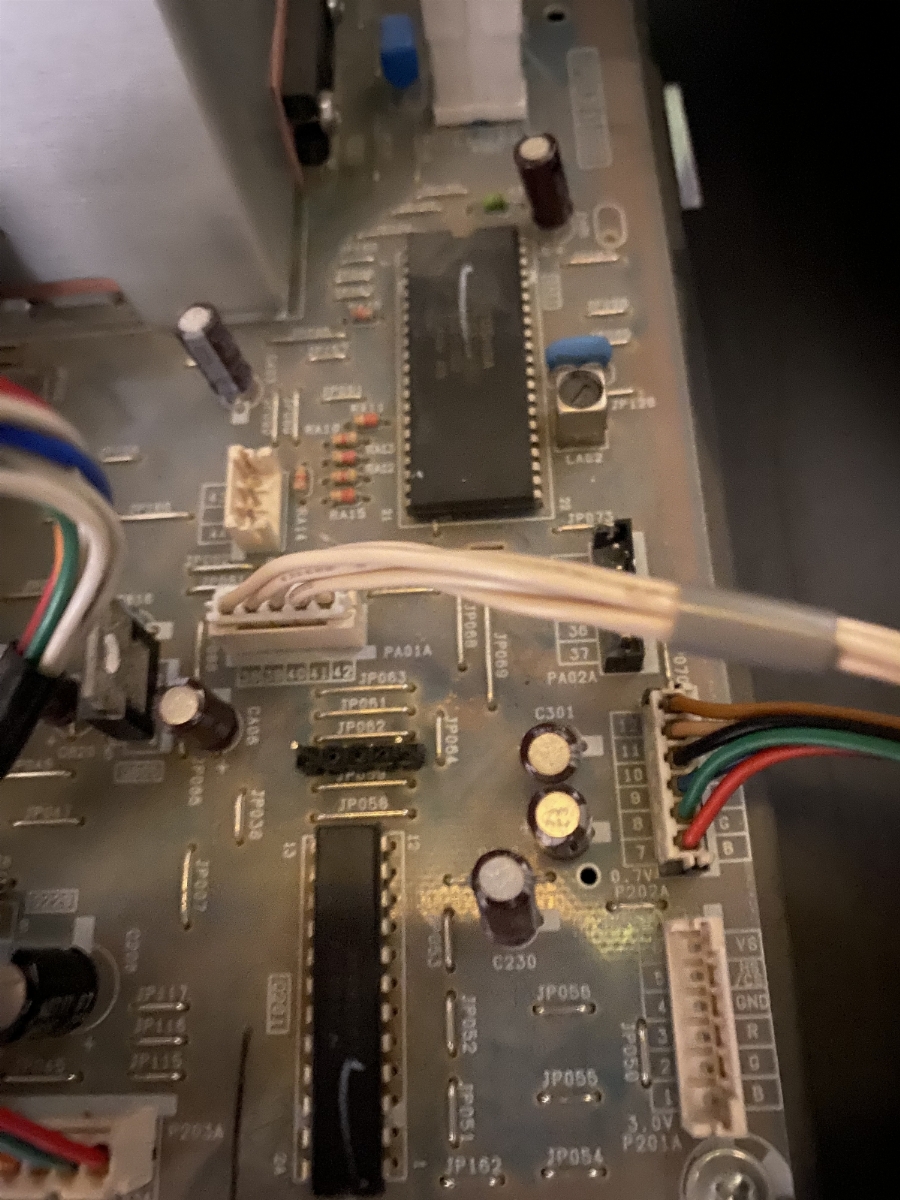
With the monitor still powered on, re-install the jumper. This will put the serial EPROM back on the I2C bus. Once you re-install the jumper, go through all the OSD settings and change each value by 1, you can change it back to the original setting, but by at least toggling the value, the MCU will write it to the serial EPROM and should fix the corruption.
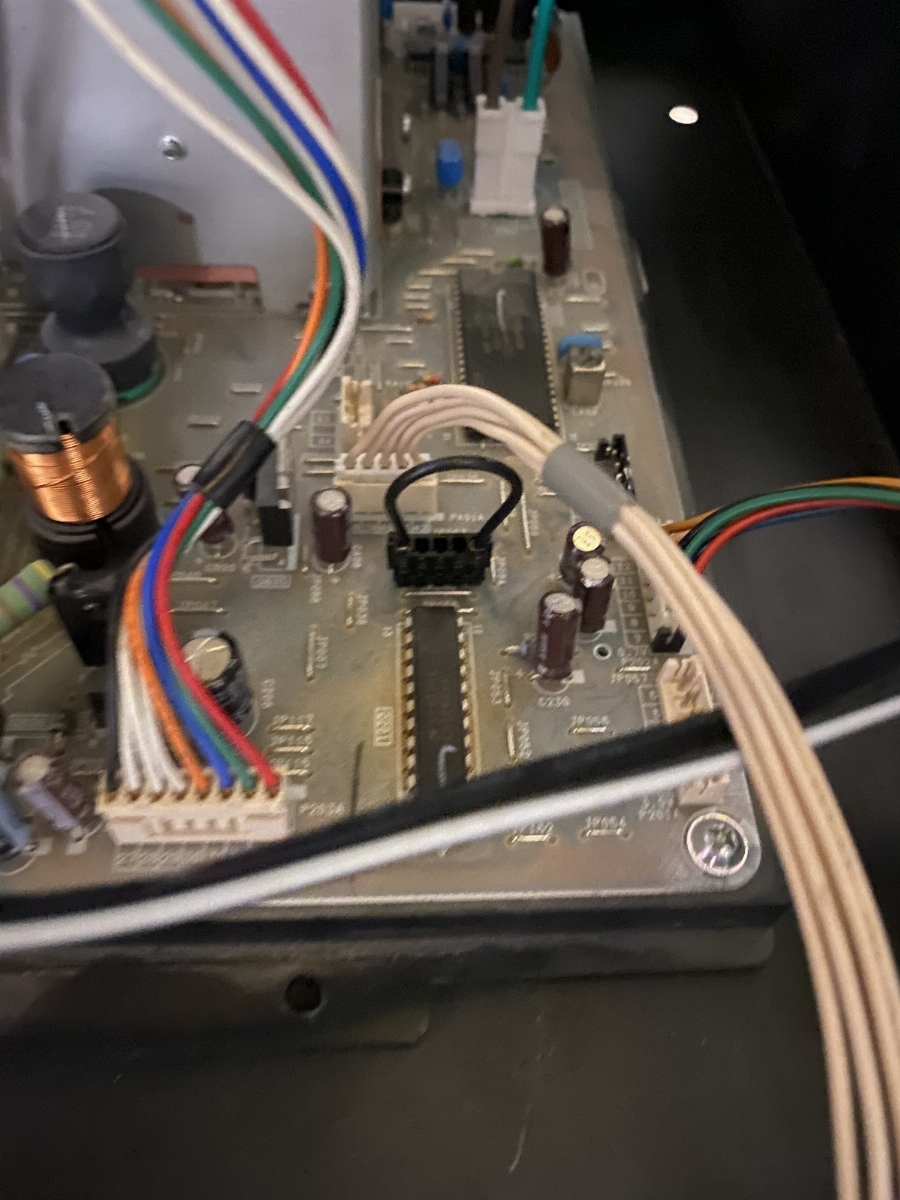
I have seen about a dozen Toshiba chassis where the contrast value gets corrupted and once its corrupted you cant change it with the MCU. The corrupt contrast value makes the monitor super dim and the OSD is unable to change the value. The steps I outlined above have seemed to fix the corruption in the chassis that I have come across.
Thanks for the info. In my case, I can set both brightness and contrast and they are changed correspondingly on screen, chassis will also remember them, it's just the brightness or contrast is low even set at max value, and only at 15khz.
I don't have parts could be used as a jumper right now, do I need to put the EPROM back while chassis is on or I can do it when chassis is off? what about just replace the EPROM?
It seemed like the EEPROM was fine in the instances I ran into, just the MCU writes out garbage data for some reason and corrupts the EEPROM. If you can adjust the contrast/brightness with the remote board, then I don't think you are running into the EEPROM corruption. In the cases I had seen, the brightness/contrast was stuck and the OSD was reporting it at 100 and it was not changeable with the remote board. Also, the corruption seemed to only affect a single scan rate - if 15Khz was affected, usually 31Khz was just fine. This make sense since the MCU stores unique values for each scan rate (15, 24 ,31)
If the EEPROM has corrupt values, you need to put it back in circuit while the chassis is on. If you put the EEPROM back on the I2C bus with the chassis off, then the MCU will load the corrupt value when it powers on, and it will be in the failed state. Removing the EEPROM from the I2C bus before power on allows the MCU to load defaults from its own internal memory, then putting the EEPROM back on the I2C bus while the chassis is on allows the MCU to write out good values to the EEPROM.
Also, the MCU itself seems to suffer from its own internal memory corruption. Removing the EEPROM from the I2C bus and powering on the chassis - I had seen cases where the R G B gain and cutoff values were different, where I would expect them to be the same.
If the EEPROM has corrupt values, you need to put it back in circuit while the chassis is on. If you put the EEPROM back on the I2C bus with the chassis off, then the MCU will load the corrupt value when it powers on, and it will be in the failed state. Removing the EEPROM from the I2C bus before power on allows the MCU to load defaults from its own internal memory, then putting the EEPROM back on the I2C bus while the chassis is on allows the MCU to write out good values to the EEPROM.
Also, the MCU itself seems to suffer from its own internal memory corruption. Removing the EEPROM from the I2C bus and powering on the chassis - I had seen cases where the R G B gain and cutoff values were different, where I would expect them to be the same.
Got it fixed!It seemed like the EEPROM was fine in the instances I ran into, just the MCU writes out garbage data for some reason and corrupts the EEPROM. If you can adjust the contrast/brightness with the remote board, then I don't think you are running into the EEPROM corruption. In the cases I had seen, the brightness/contrast was stuck and the OSD was reporting it at 100 and it was not changeable with the remote board. Also, the corruption seemed to only affect a single scan rate - if 15Khz was affected, usually 31Khz was just fine. This make sense since the MCU stores unique values for each scan rate (15, 24 ,31)
If the EEPROM has corrupt values, you need to put it back in circuit while the chassis is on. If you put the EEPROM back on the I2C bus with the chassis off, then the MCU will load the corrupt value when it powers on, and it will be in the failed state. Removing the EEPROM from the I2C bus before power on allows the MCU to load defaults from its own internal memory, then putting the EEPROM back on the I2C bus while the chassis is on allows the MCU to write out good values to the EEPROM.
Also, the MCU itself seems to suffer from its own internal memory corruption. Removing the EEPROM from the I2C bus and powering on the chassis - I had seen cases where the R G B gain and cutoff values were different, where I would expect them to be the same.
First I replaced the L01A EEPROM (got from another spare PD1843), 15k was still dim and even darker than before, but I found out that contrast was locked at 100 this time, can't adjust it.
So I managed to make a temporary jumper from what I got, followed your instruction, turned on without the jumper connected, and 15k is back to normal!
I put the jumper on, made changes through all adjustments, rebooted with jumper on, it's still good, problem solved.

Looks like it's still related to EEPROM and MCU, it's kinda weird I could adjust contrast at first place, likely it was not corrupted, maybe the EEPROM stored like offset data in it?
Anyway thanks for help!
Last edited:
Glad that fixed the issue. Looks like you ran into a different failure mode the first time around. The contrast being locked at 100 is the one I am used to seeing. I had been meaning to update my Tosh PF thread with this EEPROM fix, guess I need to get around to doing that.

