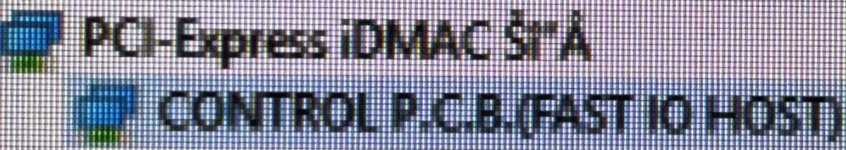Hey guys,
Got an Vewlix a while back and just installed the TTX3 multi image on a drive. While the image works really well and I can navigate it with a keyboard, I can't seem to get the stick and buttons to work.
I have enabled FAST IO from the utils menu, but still no results.
Am I missing something, or is the setup not complete?
Thank you in advance!
Got an Vewlix a while back and just installed the TTX3 multi image on a drive. While the image works really well and I can navigate it with a keyboard, I can't seem to get the stick and buttons to work.
I have enabled FAST IO from the utils menu, but still no results.
Am I missing something, or is the setup not complete?
Thank you in advance!