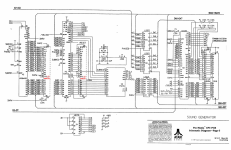mathewbeall
Champion
Hi Folks!
I have a PacMania board that boots up fine, has music - but some sounds are missing. I assume at least when you eat dots there should be sound
Anyone have an idea of where I can start troubleshooting? Perhaps start by reburning the 2 sound EEPROMS?
Matt
I have a PacMania board that boots up fine, has music - but some sounds are missing. I assume at least when you eat dots there should be sound

Anyone have an idea of where I can start troubleshooting? Perhaps start by reburning the 2 sound EEPROMS?
Matt