I'm trying to update my board's firmware via ArduinnoSketchUploader, but when I run that command I get an error saying: unable to set the serial port state.Thank you @winteriscoming @Darksoft.
I updated my MutiJVS with the latest V1.2.7 Firmware using ArduinnoSketchUploader.
Here is the command line I used: arduinosketchuploader -f "X:\[FILE LOCATION OF ARDUINOSKETCHUPLOADER\MEGA_JVS.ino.mega.hex" -p "COM#" -m Mega2560
Example:
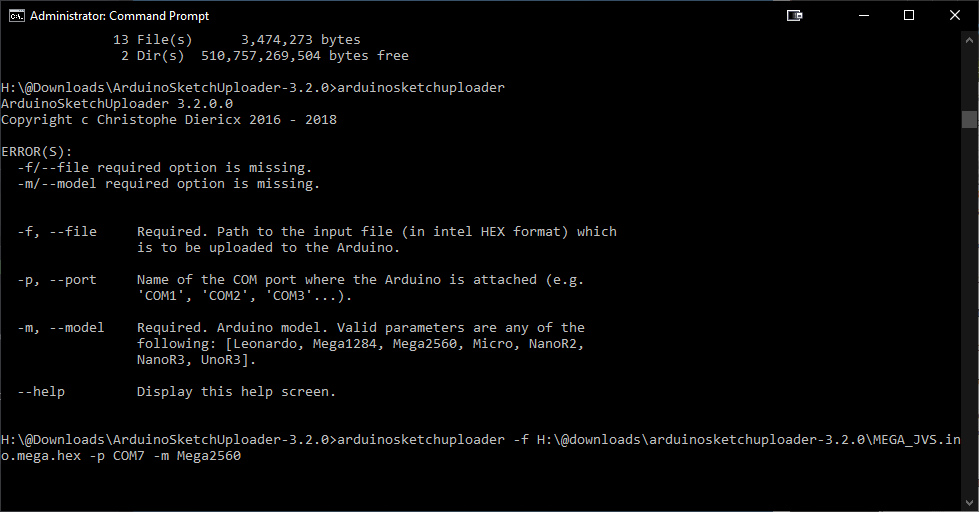
On another note I got the Profile editor to work properly with the latest version WITHOUT Pyserial as well!
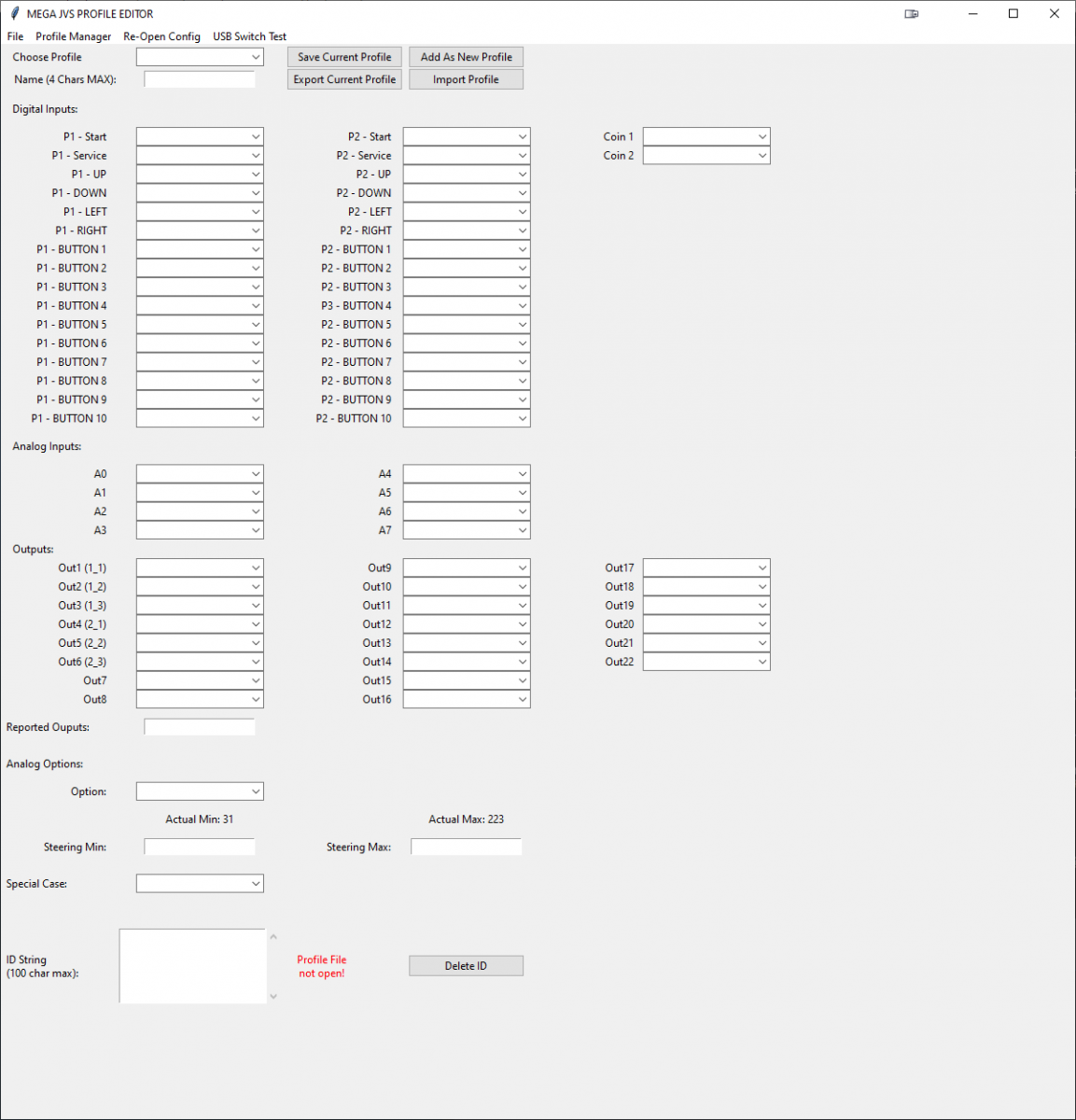
All buttons, profiles working as expected. Happy!! WOOT WOOT!
When I try to upload it via Arduino IDE I get this message:
MEGA_JVS:53:10: fatal error: Bounce2.h: No such file or directory
#include <Bounce2.h>
^~~~~~~~~~~
compilation terminated.
exit status 1
Bounce2.h: No such file or directory
Last edited:

