You are using an out of date browser. It may not display this or other websites correctly.
You should upgrade or use an alternative browser.
You should upgrade or use an alternative browser.
- Thread starter Mitsurugi-w
- Start date
mathewbeall
Champion
A few times I have run into this, I deleted the old menu and did a menu update as well.
Matt
Matt
It does not change even after 30 seconds.How long are you waiting to switch it off after you place the files inside? Update can take 30 seconds or more. Which microSD card are you using? Is it SDHC or SDXC?
There are two SD cards:
- TOSHIBA EXCERIA SDHC 32GB
- KIOXIA EXCERIA SDHC 32GB
Try what @mathewbeall suggested. If that doesnt work, we can try other things or you can send back for a check.
I tried it but it didn't work.Try what @mathewbeall suggested. If that doesnt work, we can try other things or you can send back for a check.
Where should I send it back?
PM Sent.I tried it but it didn't work.
Where should I send it back?
Hi,
Had the AES Multi Cart a while and it worked fine. Haven't given it loads of use, but it always worked fine. Very occasionally had to switch off and unplug to get working - but no other issues.
Just this weekend I got it out to play and it will not flash games at all.
It just sticks on a black screen indefinitely - with some white static. (pictures 1 and 5).
If I eventually turn it of and turn it on again the screen is a garbled mess. If I leave it approx. 10 minutes - it will switch back on but still not flash games to slots. (pictures 2 and 3).
I have tried it in 3 different AES consoles and had the same results (it use to work fine in all 3).
I have tried different firmware. Deleting the BUFF file and all the other advice I have managed to see on this forum with no luck.
Had the AES Multi Cart a while and it worked fine. Haven't given it loads of use, but it always worked fine. Very occasionally had to switch off and unplug to get working - but no other issues.
Just this weekend I got it out to play and it will not flash games at all.
It just sticks on a black screen indefinitely - with some white static. (pictures 1 and 5).
If I eventually turn it of and turn it on again the screen is a garbled mess. If I leave it approx. 10 minutes - it will switch back on but still not flash games to slots. (pictures 2 and 3).
I have tried it in 3 different AES consoles and had the same results (it use to work fine in all 3).
I have tried different firmware. Deleting the BUFF file and all the other advice I have managed to see on this forum with no luck.
Attachments
-
 66542C68-7038-4930-9DC5-3F50D7102D8A.jpeg122 KB · Views: 124
66542C68-7038-4930-9DC5-3F50D7102D8A.jpeg122 KB · Views: 124 -
 F7F039D2-2D52-4A8F-AD6B-CD334FF03D17.jpeg247.5 KB · Views: 139
F7F039D2-2D52-4A8F-AD6B-CD334FF03D17.jpeg247.5 KB · Views: 139 -
 0FDA3C74-64BD-4B73-9AC9-15DCF38E320A.jpeg244.4 KB · Views: 134
0FDA3C74-64BD-4B73-9AC9-15DCF38E320A.jpeg244.4 KB · Views: 134 -
 4286C5BC-B13B-451F-B072-4BBC8F47FE40.jpeg235 KB · Views: 140
4286C5BC-B13B-451F-B072-4BBC8F47FE40.jpeg235 KB · Views: 140 -
 3821A7D3-07EF-440F-9875-E31AB47CD39D.jpeg108.3 KB · Views: 128
3821A7D3-07EF-440F-9875-E31AB47CD39D.jpeg108.3 KB · Views: 128
Last edited:
It doesn't work from what I've heard.
HardAzRockz
Enthusiast
There's a YouTube video were a guy tested it. You have to set your MVS multi to auto load slot the game and it worked for him. You'll need to change the game in a MVSHi,
Does anyone ever test the darksoft mvs with an aes converter like fusion furrtek or phantom or another? Want to know if I could use it on my aes too.
Thanks.
My Multi-MVS has corrupted graphics and garbled sound in menu (picture below), but games themselves seem to be working without issues. Any idea what could be
wrong? Tested so far only on MV-1C board.
.
wrong? Tested so far only on MV-1C board.
.
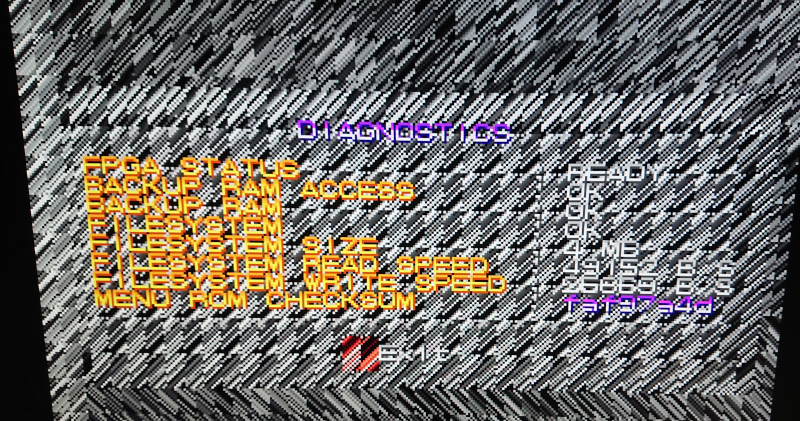
Last edited:
@marqs it’s been a while but I think that’s a mismatch between the top file and the rest of the menu/firmware. What menu version is that? Have you updated either of those things?
There’s a set of everything that works well with my mv1c. New stuff works too but I’ve found it’s good to start with a reset sometimes:
https://www.arcade-projects.com/thr...enu-and-instructions.5101/page-52#post-166645
There’s a set of everything that works well with my mv1c. New stuff works too but I’ve found it’s good to start with a reset sometimes:
https://www.arcade-projects.com/thr...enu-and-instructions.5101/page-52#post-166645
That firmware is not the latest. Try updating it to the latest one.
The graphic errors in menu seem to be related to a problem reading from \games\menu
What are the contents of that folder?
Can you check your microsd in a PC with windows for a n error check?
Is the microsd SDHC type?
The graphic errors in menu seem to be related to a problem reading from \games\menu
What are the contents of that folder?
Can you check your microsd in a PC with windows for a n error check?
Is the microsd SDHC type?
Last edited:
MissionFailed
Professional
Is there any issues with running more then one multmvs cart on a 4 slot or 6 slot? Other then putting a Official cart in the first or last slot (bios dictates).
Couldn't find any info on running more then one on the same pcb.
Couldn't find any info on running more then one on the same pcb.
We did many many tests but honestly don't remember the behavior on that one. Maybe @Mitsurugi-w knows. Do you have more than one cart to test?
MissionFailed
Professional
Not at the moment. Was trying to internet search if anyone else has tried it, before running out and buying multiples.
even if the 3 game spaces per cart doesn't work. Running in game boot mode and using each cart as a single game space would eliminate switching out physical carts.
If it works I guess I'll be buying 5 then.
even if the 3 game spaces per cart doesn't work. Running in game boot mode and using each cart as a single game space would eliminate switching out physical carts.
If it works I guess I'll be buying 5 then.


