Easy to fix, I can add it as an extra step after checking for default games, if none set it'll boot the last one played, will test and let you know the update, it'll be adding one line into a script
You are using an out of date browser. It may not display this or other websites correctly.
You should upgrade or use an alternative browser.
You should upgrade or use an alternative browser.
- Thread starter chunksin
- Start date
That would be awesome, thanks! I do like the other options but I miss just booting right into whatever we played lastEasy to fix, I can add it as an extra step after checking for default games, if none set it'll boot the last one played, will test and let you know the update, it'll be adding one line into a script
pktheartisan
Beginner
hey there im having a similar problem from the google drive link, the image file is coming in as this. but the progress errors are showing the following:Try the latest version of 7zip and then right click extract using the first file.
If you're still getting corruption, then you may have one or a few files not downloaded properly
I solved this problem when I realized that image is not a windows file so you have to unzip it and upload this to your sdcard using Pi imager.hey there im having a similar problem from the google drive link, the image file is coming in as this. but the progress errors are showing the following:
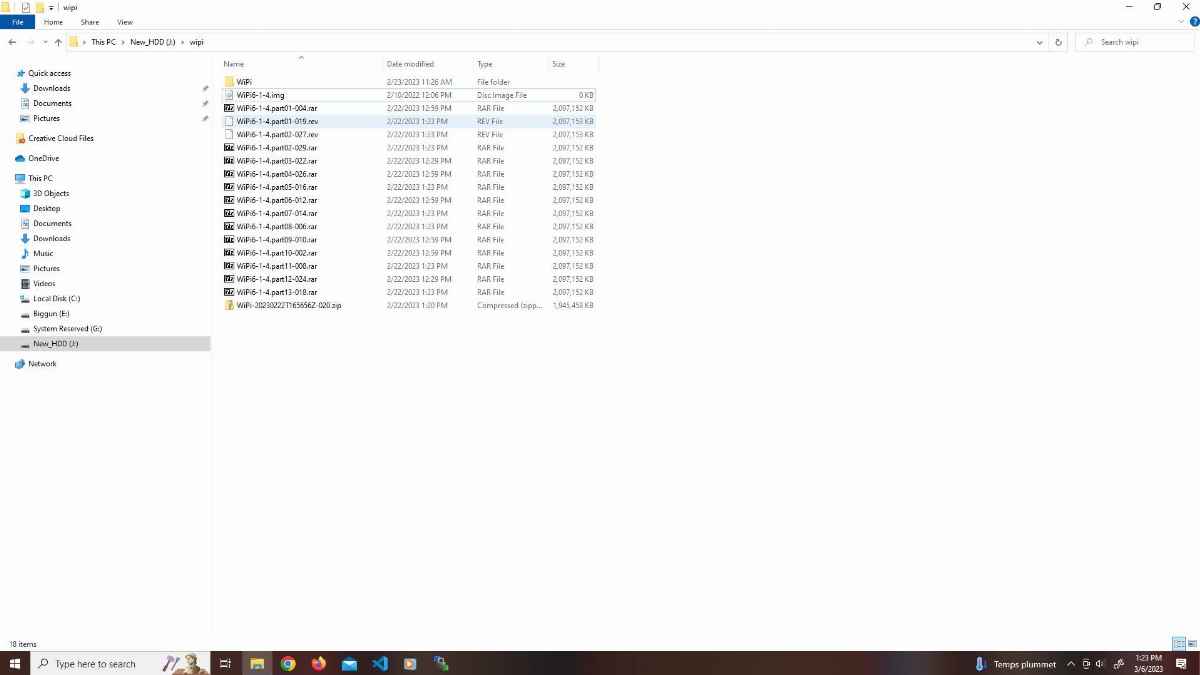
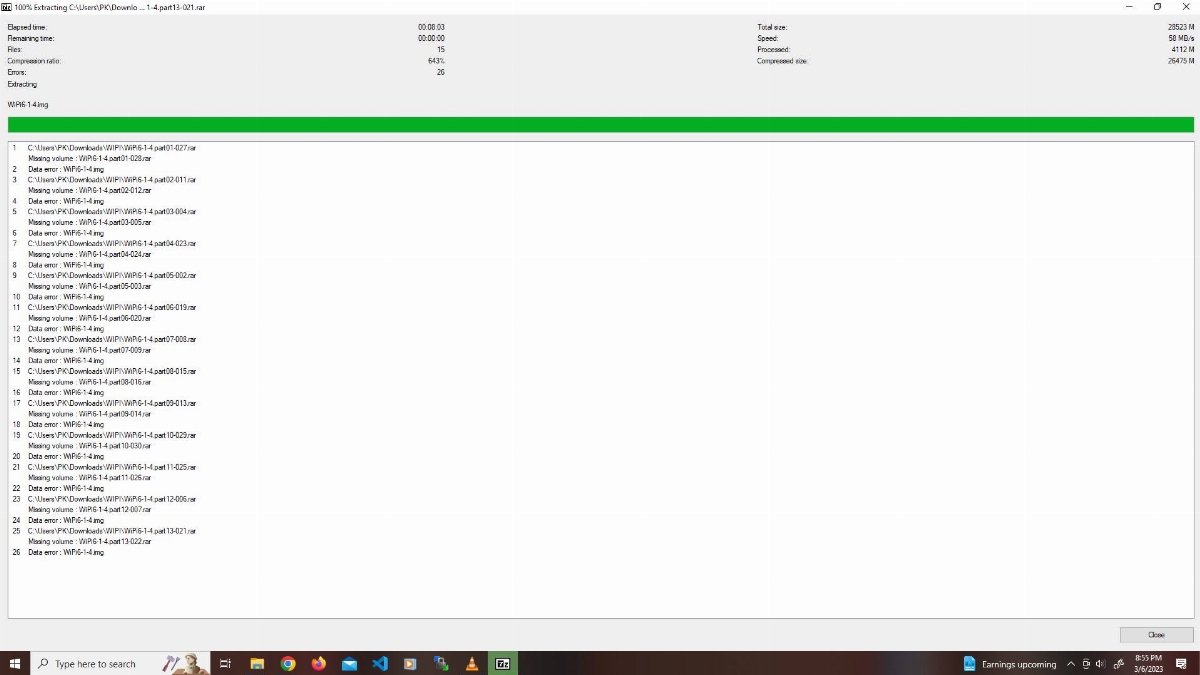
pktheartisan
Beginner
hey not sure im following here, the image after during the unzip I was getting notification for missing parts, were you seeing this as well. Secondly after the img file has been unzipped its showing 0kbs which is odd. I've written retropie images before so that my experience with things like this. typically the img file has several gigs worth of data
It worked on mine with the gun games.Will the time hack work on a Chihiro without a Zero pic?
plasticfactory
Champion
I think I'm missing something obvious here... I just wrote the 6.1 image, but no roms are showing up other than the 3 .gz files that come on the card. I am using the same rom files as I did with V5. Any advice?
I've picked up a new NFC card reader, the ACS ACR1252 which seems to be an updated version of the ACR122 and it tests fine on WiPi, I've got some free time coming up so will be releasing new code over the coming weeks, nothing fancy, general updates - support for another new card reader and card reader support for ID 4-8, new options screen. Will also be spinning off a new card reader focussed image, WiPi CardServer which is cut down just for games that use the readers, 8GB in size with netbooting included and full support for multi cab setups.
mathewbeall
Champion
Does the cardserver support WMMT3?
Just installed this. Works out of the gate with openjvs - thanks Chunksin for all your efforts putting this software together.
Two questions:
1. when i power on naomi (with pi already powered and booted) I always get bad gateway error 33. This only happens when first powered and attempts to load the last game played. Games that do load from this point on via the pi do so without this error after initial power on. I don't currently have a zero key installed but thought this was not mandatory with the time hack on.
2. there are quite a number of roms in addition to those marked 512Mb that don't load for me. I get an informational within the netbooter menu "No dimms available for this system".
I should qualify the above by saying I have a naomi2/netdimm combo just purchased from ebay so the above may well not be software related!
Two questions:
1. when i power on naomi (with pi already powered and booted) I always get bad gateway error 33. This only happens when first powered and attempts to load the last game played. Games that do load from this point on via the pi do so without this error after initial power on. I don't currently have a zero key installed but thought this was not mandatory with the time hack on.
2. there are quite a number of roms in addition to those marked 512Mb that don't load for me. I get an informational within the netbooter menu "No dimms available for this system".
I should qualify the above by saying I have a naomi2/netdimm combo just purchased from ebay so the above may well not be software related!
Thanks mate. It was 6.1-4 but I've just updated to 6.1-92 over the wired connection. Nice and easy to update.
No obvious changes to the problems unfortunately. I'd say about half of the games list are loading up a treat and half are getting the no dimms available on the wipi.
I've ordered a new 512Mb DIMM this morning. The existing DIMMS check out ok in the diagnostics. Have attempted to clean the connections and shuffle them around with no change. I did notice that the DIMMS diagnostics check out ok even without any memory in the slot i.e. not showing as empty. Maybe a problem with the board.
The only other thing I noticed for the wipi is that after selecting a number of games that don't load, sometimes when i go back to a game that was loading it now also gets the same no dimms available, which a reboot of the pi fixes.
My guess is it's probably hardware and will report back after swapping the dimms. I'll also try flashing a different SD card for the wipi image.
Fingers crossed I can get to the bottom of it in case anyone else hits this issue.
No obvious changes to the problems unfortunately. I'd say about half of the games list are loading up a treat and half are getting the no dimms available on the wipi.
I've ordered a new 512Mb DIMM this morning. The existing DIMMS check out ok in the diagnostics. Have attempted to clean the connections and shuffle them around with no change. I did notice that the DIMMS diagnostics check out ok even without any memory in the slot i.e. not showing as empty. Maybe a problem with the board.
The only other thing I noticed for the wipi is that after selecting a number of games that don't load, sometimes when i go back to a game that was loading it now also gets the same no dimms available, which a reboot of the pi fixes.
My guess is it's probably hardware and will report back after swapping the dimms. I'll also try flashing a different SD card for the wipi image.
Fingers crossed I can get to the bottom of it in case anyone else hits this issue.

