So I found this manual...
https://www.arcade-museum.com/manuals-monitors/Wells-Gardner-27d9200-33d9200.pdf
It shows pretty well how it's supposed to work, the issue is I get these glitches in the sync when I go through the RGB Molex KK 10 pin Connector.
This is with VGA : https://photos.app.goo.gl/24sNEdNfuAgZHa9g8
This is with Molex : https://photos.app.goo.gl/XSBdxheJ53qL7CaR7
I've tried other boards, and same deal, any board running through the Jamma Harness glitches any board running into VGA runs fine.
(Yes I'm aware you have to swap over the cable going to the board from VGA to CGA/EGA
I realize this is less than ideal, as the connector is suspect, I did verify through the jamma harness I have continuity... but it's what I have while I wait for a proper KK connector so I can make a proper wire...
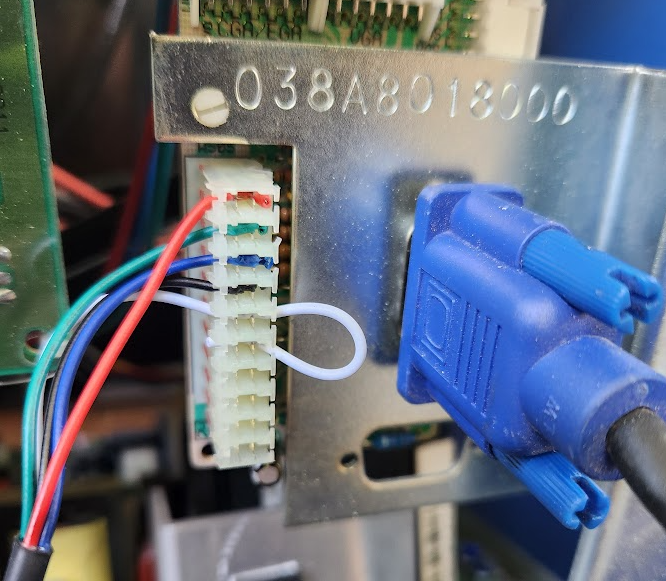
Any help of how this is supposed to be wired would be great...
I also saw that some WG connectors use the 3 pins at the end for Ground, H/S, V/S Comp, so I don't know if I need a second ground, or should just move those 3 down, and if it matters....
https://www.arcade-museum.com/manuals-monitors/Wells-Gardner-27d9200-33d9200.pdf
It shows pretty well how it's supposed to work, the issue is I get these glitches in the sync when I go through the RGB Molex KK 10 pin Connector.
This is with VGA : https://photos.app.goo.gl/24sNEdNfuAgZHa9g8
This is with Molex : https://photos.app.goo.gl/XSBdxheJ53qL7CaR7
I've tried other boards, and same deal, any board running through the Jamma Harness glitches any board running into VGA runs fine.
(Yes I'm aware you have to swap over the cable going to the board from VGA to CGA/EGA
I realize this is less than ideal, as the connector is suspect, I did verify through the jamma harness I have continuity... but it's what I have while I wait for a proper KK connector so I can make a proper wire...
Any help of how this is supposed to be wired would be great...
I also saw that some WG connectors use the 3 pins at the end for Ground, H/S, V/S Comp, so I don't know if I need a second ground, or should just move those 3 down, and if it matters....

