Not sure why noone has done this before(?), but I needed an autofire circuit with more settings than that passive autofire circuit from arcadeotaku wiki, so I just threw one together with a cheap (<$5) Arduino Nano clone.
Supports:
- 3 inputs mapped to three autofire outputs
- On-board LED blinks whenever any "shot" is fired for any button.
- Per button selectable frequency / duty cycle. Example settings:
This makes it possible to configure obscure autofire settings like for Mushihimesama where you want to have something like this six button configuration:
A, B, C,
A(20hz), A(4hz), C(20hz)
Simple configs (like just making one button autofire at a specific frequency) are obviously possible as well.
Currently have this hooked up in my cab in a super ugly way, for just a simple autofire configuration that works well.
Will flesh out this a bit, and then release the code.
Total build cost is <$5, since you can just buy a cheap Arduino Nano clone off aliexpress and put some terminal blocks on it.
Pic:
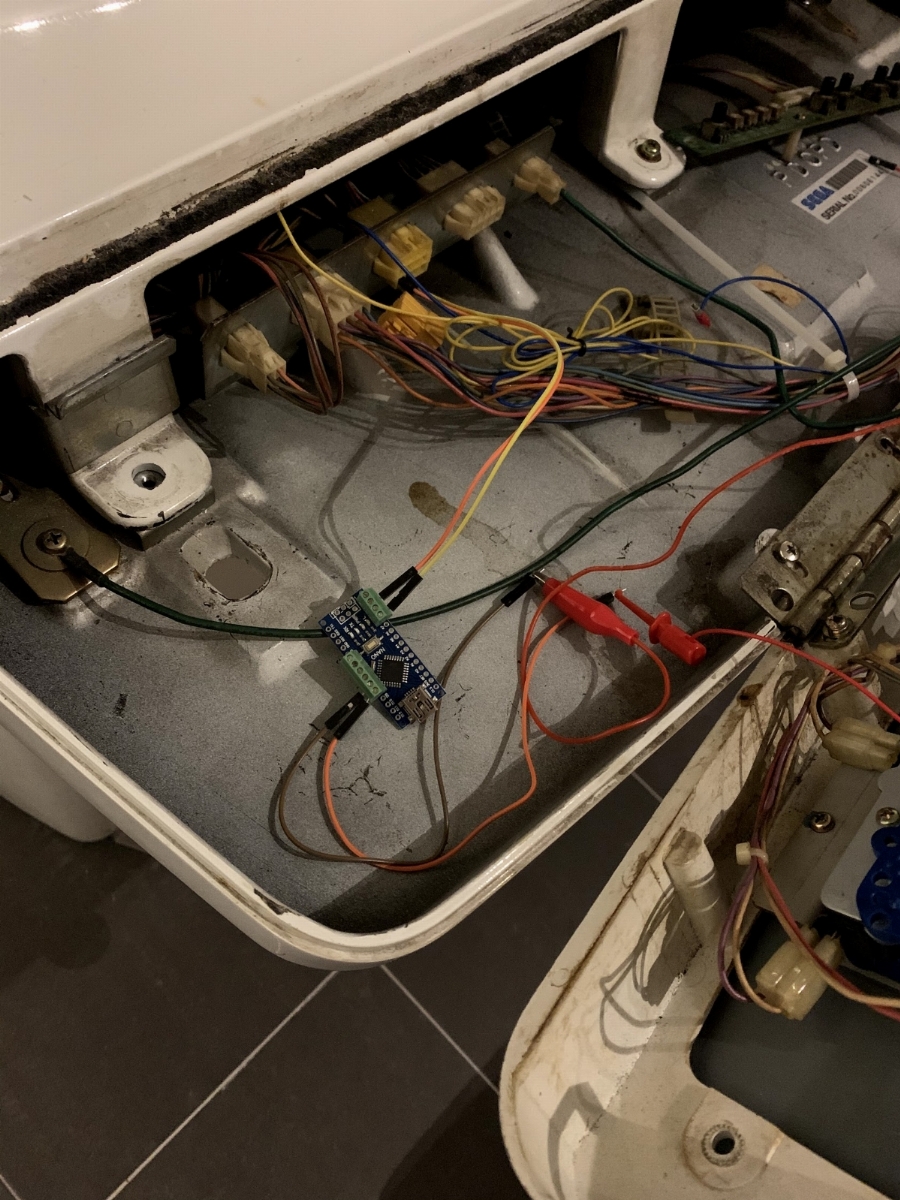
Video just showing it blinking:
https://youtu.be/hR4sUmuJU5o
Supports:
- 3 inputs mapped to three autofire outputs
- On-board LED blinks whenever any "shot" is fired for any button.
- Per button selectable frequency / duty cycle. Example settings:
Code:
# Shoots for one frame, the waits two frames, repeat.
# This means 20hz 1-frame pulses.
AutofireConfig BUTTON_1 = {
/*frames_active=*/1,
/*frames_inactive=*/2,
/*input_pin=*/12,
/*output_pin=*/11,
/*autofire_state=*/0
};A, B, C,
A(20hz), A(4hz), C(20hz)
Simple configs (like just making one button autofire at a specific frequency) are obviously possible as well.
Currently have this hooked up in my cab in a super ugly way, for just a simple autofire configuration that works well.
Will flesh out this a bit, and then release the code.
Total build cost is <$5, since you can just buy a cheap Arduino Nano clone off aliexpress and put some terminal blocks on it.
Pic:
Video just showing it blinking:
https://youtu.be/hR4sUmuJU5o


