You are using an out of date browser. It may not display this or other websites correctly.
You should upgrade or use an alternative browser.
You should upgrade or use an alternative browser.
DARKSOFT CPS III Bios and CD Releases
spacejockey
Enthusiast
Thanks for "showing me the way to the scsi2sd wisdom" to both of you guys 
I think i'll just need an SD card reader now (my PC doesn't have one, LOL

I think i'll just need an SD card reader now (my PC doesn't have one, LOL
I think i'll just need an SD card reader now (my PC doesn't have one, LOL
Get one of those USB microSD adapters. They will do the job good enough and you don't need to open your PC.
Cheers.
If you’re looking for a reliable and affordable card reading device, I recommend the UGreen reader which also supports CF Cards: https://www.ebay.com/itm/203079439927
ShootTheCore
Legendary
I have a CPS3 UltraSIMM kit and original SF3 New Generation cart on battery here that I'm programming and testing for @Anselmo .
With the cart, I've removed the battery, carefully desoldered the flash chip, erased it, reprogrammed it with the UltraBIOS_for_custom_SH2_AUTOSELECT_v1.0_NOCD file and resoldered the chip into place. It boots up to the region select menu but it freezes after selecting a region no matter what region I select. I've tried switching games but the same behavior occurs. Everything boots and works fine when I switch carts to my Darksoft cart.
Is there something else I need to do with this cart to get it working? Did I flash the wrong file? I verified that the chip was flashed correctly before resoldering it to the board.
With the cart, I've removed the battery, carefully desoldered the flash chip, erased it, reprogrammed it with the UltraBIOS_for_custom_SH2_AUTOSELECT_v1.0_NOCD file and resoldered the chip into place. It boots up to the region select menu but it freezes after selecting a region no matter what region I select. I've tried switching games but the same behavior occurs. Everything boots and works fine when I switch carts to my Darksoft cart.
Is there something else I need to do with this cart to get it working? Did I flash the wrong file? I verified that the chip was flashed correctly before resoldering it to the board.
Well your Darksoft cart is standard and the other cart has the custom FW on it. Since it boots with your DS cart that means you need to reprogram the two program simms with the custom files instead of the standard files. 

ShootTheCore
Legendary
Well your Darksoft cart is standard and the other cart has the custom FW on it. Since it boots with your DS cart that means you need to reprogram the two program simms with the custom files instead of the standard files.
Yep, that was the problem - I had flashed the wrong code to SIMMs 1 and 2. I reprogrammed them and it's working 100% now.
Thanks for setting me straight @Mitsurugi-w - I should have known better on that issue!

Its hard to see the solutions to problems that are too obvious sometimes.
Does Red Earth Asia NoCd bios work fine with the original simms? I mean, if with this version the problem that the game pauses in parts is already fixed?This game was one of the first ones on the system and a couple of things are different.
Depending on which region you have, you can see things like this:

or things like this:
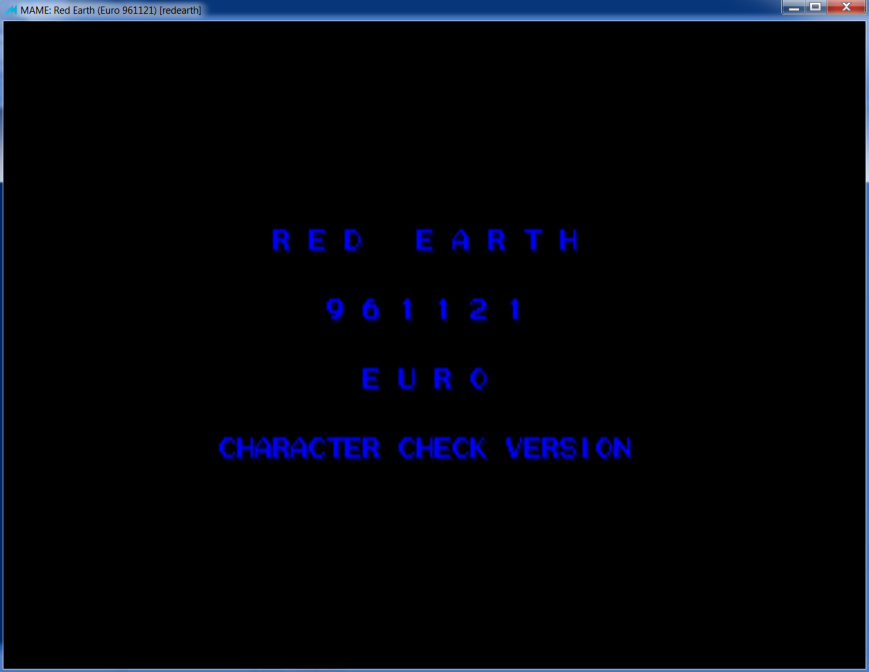
or even like this.........
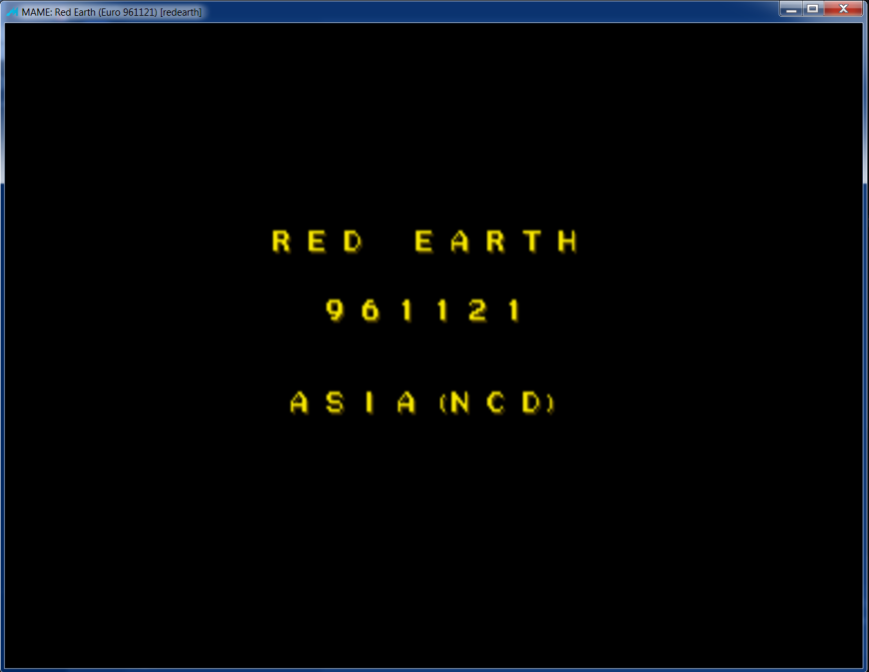





And if the problem persists, there is some method to play the NoCd version without pause problems but with the original simms?
mikaeltarquin
Student
I finally got around to setting up the ProMan and desoldering my bios chip, but I'm having difficulty getting started and was hoping someone who's used these before could help.
I'm using the NOR TSOP48 adapter with the 29F400 chip, When I load up their software and click Detect, I get error messages:
I assumed the chip wasn't seated properly, so I've seated and reseated it a few dozen times, but never get a different message. I've never done this before, so I assume this is just user error on my part.
I'm using the NOR TSOP48 adapter with the 29F400 chip, When I load up their software and click Detect, I get error messages:
Code:
<Chip information>;
ID: 0x4_0x0_0x0_0xfedcfedc
Manufacturer: unknown
Part number: unknown
1.Please make sure chip is placed will in socket.
Pin 1 is placed at the correct point.
2.Please make sure the jumpers (if exist) on the adaptor board are correct.
3.For unsupported part number, please use self-defined parameters.
4.If this is a NAND chip, please use software and adaptor board of NAND Flash.I assumed the chip wasn't seated properly, so I've seated and reseated it a few dozen times, but never get a different message. I've never done this before, so I assume this is just user error on my part.
Attachments
mikaeltarquin
Student
I thought I got them very clean, took an xacto knife and very carefully scraped them. However, I think I screwed this up worse than I initially thought. I decided to reinstall the chip in the cart just to verify I didn't damage it (maybe by overheating it when removing?) and sadly I instantly get this screen when trying to start up.Those type of adapters need super clean legs of the chip. Make sure they are super clean.
Attachments
You clean those with Desoldering wire aka Solder wick + plux and heat with a xacto knife, you will damage the legs. Those chips are not expensive, I would just buy one, program it and solder on the place.
mikaeltarquin
Student
Thanks, I'll do that. Is there a good source for them? I'm seeing many variations out thereYou clean those with Desoldering wire aka Solder wick + plux and heat with a xacto knife, you will damage the legs. Those chips are not expensive, I would just buy one, program it and solder on the place.
Would this be the appropriate replacement? It has a different dash number, 70 instead of 12.
http://www.buyicnow.com/it.php?i=1117
FUJITSU MBM29F400TA-70PFTN
If there's a better place to get them though, I would greatly appreciate the help.
mathewbeall
Champion
@mikaeltarquin I have one I can send you at my cost - DM me.
Also - on your adapter, is there a setting for voltage? You will want 5v for this chip.
Matt
Also - on your adapter, is there a setting for voltage? You will want 5v for this chip.
Matt
mikaeltarquin
Student
There are jumper settings, but I'm unclear on the labeling and haven't found much documentation for what they do. Here's what they look like.@mikaeltarquin I have one I can send you at my cost - DM me.
Also - on your adapter, is there a setting for voltage? You will want 5v for this chip.
Matt
Attachments
Last edited:
mikaeltarquin
Student
mathewbeall
Champion
@mikaeltarquin I find those chips to be pretty challenging to get perfect, flux has caused me problems a few times as well - that the continuity meter didn't catch.
Matt
Matt
When you remove a chip and try to reprogram you have to get ALL of the solder off the pins or the adapter will give you troubles. solder wick is the best way to remove it all. I usually heat the wick by holding it down on my table with the soldering iron. Then i slide the chip on the table into the solder wick. Works great.





