Take one of the dedicated archives on archive.org and put the "games" folder at the root of your SD.Is there a certain rom pack for it I need?
You are using an out of date browser. It may not display this or other websites correctly.
You should upgrade or use an alternative browser.
You should upgrade or use an alternative browser.
- Thread starter Darksoft
- Start date
Looks like the files on the SD are in the wrong format. See above @jared millsIn order to get the multi working, you need to place each game in one folder and all the games should be placed inside a folder in root called \games
each game should have the following files:
CPS1
-----
config --> as explained in the instructions, indicate the graphic configuration.
enckey --> it tells which Bxx chip is to be used for this game.
gfx.01 + gfx.02 --> each file has the upper and lower 16 bits of the gfx rom, they are loaded exactly as MAME does.
maincpu.03 --> same as above. Loaded as MAME does.
oki.05 --> same as above. Loaded as MAME does.
z80.06 --> same as above. Loaded as MAME does.
name --> this file contains the name to be displayed in the LCD screen.
dash --> optional file. If it's present, it indicates that the game runs @12Mhz and the pin DASH in the multi will be active to 1.
CPS1.5
-------
config --> as explained in the instructions, indicate the graphic configuration.
enckey --> it tells which Bxx chip is to be used for this game.
gfx.01 + gfx.02 --> each file has the upper and lower 16 bits of the gfx rom, they are loaded exactly as MAME does.
maincpu.03 --> same as above. Loaded as MAME does.
qsound.07 --> same as above. Loaded as MAME loads the Qsound samples.
z80.08 --> same as above. Loaded as MAME does.
dash --> optional file. If it's present, it indicates that the game runs @12Mhz and the pin DASH in the multi will be active to 1.
qsound --> this file is compulsory for CPS1.5 games. It can be empty, just needs to be present. If indicates that the game is a Qsound game and the pin Qsound in the multi will be active to 1.
That's all you need to be able to run the CPS1 Multi.
jared mills
Student
not sure where to find them ive looked on archives.org couldnt find any cps1 rom packsTake one of the dedicated archives on archive.org and put the "games" folder at the root of your SD.
jared mills
Student
so how do i get them to the right format?Looks like the files on the SD are in the wrong format. See above @jared mills
jared mills
Student
Found the rom pack now it goes great
jared mills
Student
Ok guys unfortunately I'm back having problems although most game play fine a couple wouldn't play and a couple had graphics problems I decided to test voltage and noticed the power at the connector dropped while the game was plugged in
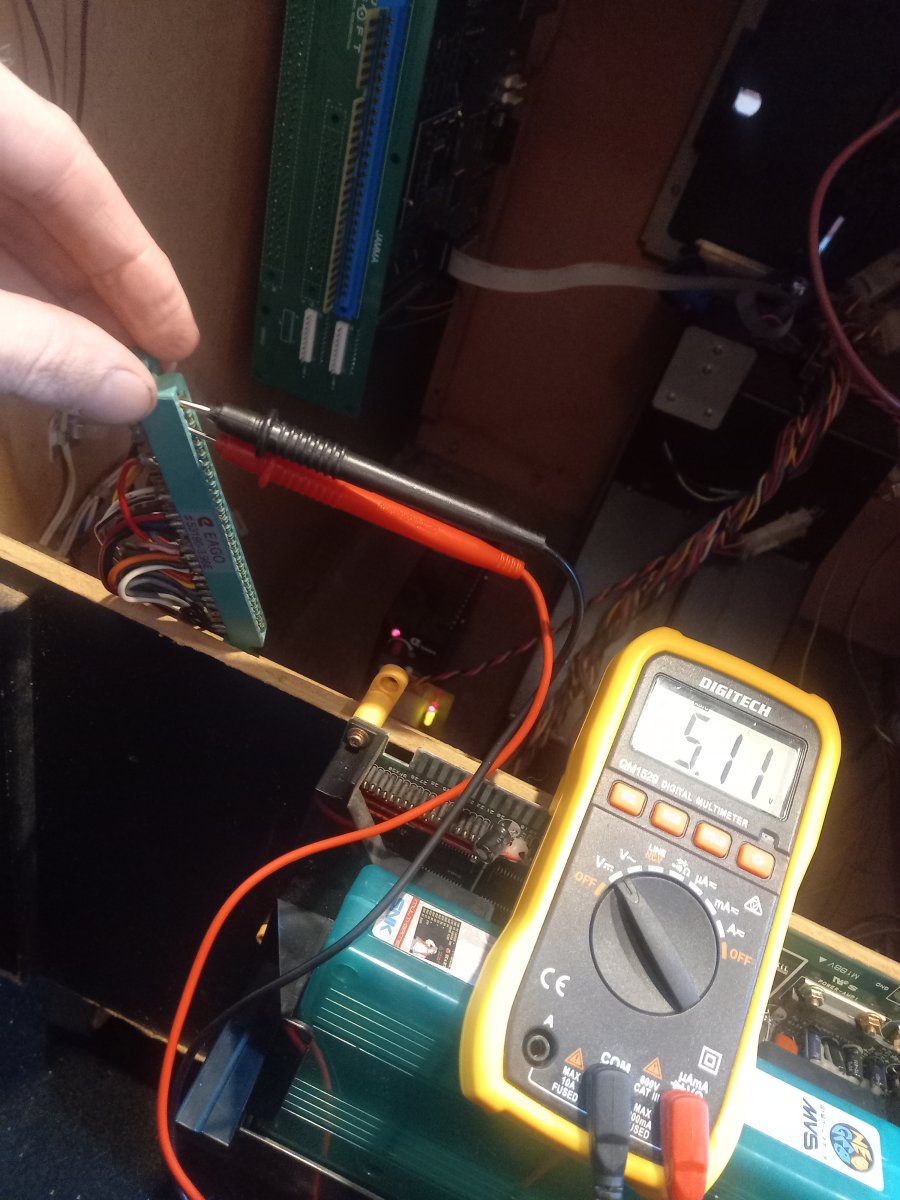
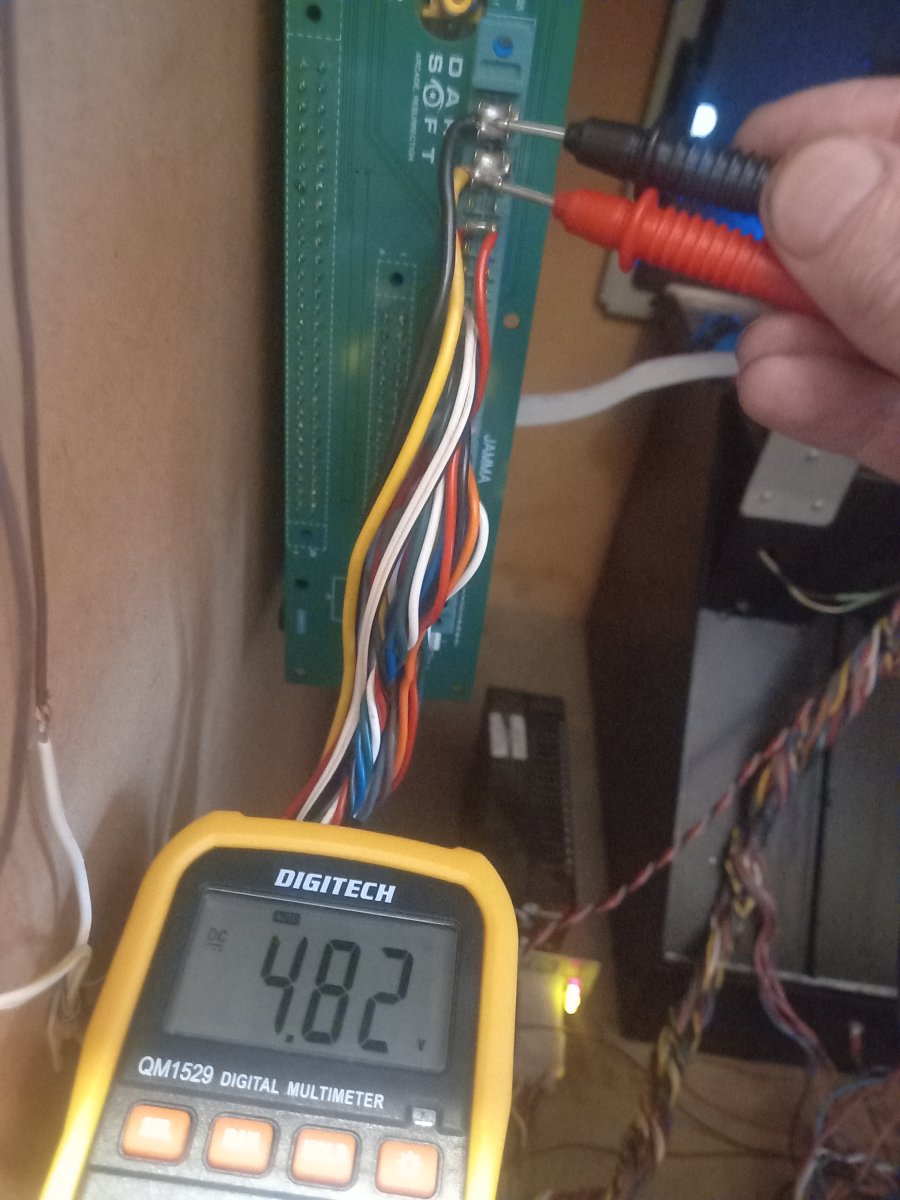
I then tried another machine I have witch measured 5.1 at connector while powered on and still the same. I should also add this kit was tested working before I got it
I then tried another machine I have witch measured 5.1 at connector while powered on and still the same. I should also add this kit was tested working before I got it
This was a pre-built kit sold on Candy Cab Club and play tested for weeks with no issues on any games. Definitely gave the games he’s having issues with (Punisher, C&D, Final Fight) a lot of play.
The only thing that wasn’t included was the SD card. Maybe try writing to another card, making sure to format it with the SD Card Formatter tool.
Given @jared mills is having problems now with two multis, I’m worried if one of his cabs is maybe frying something. And once again, I’m stumped.
The only thing that wasn’t included was the SD card. Maybe try writing to another card, making sure to format it with the SD Card Formatter tool.
Given @jared mills is having problems now with two multis, I’m worried if one of his cabs is maybe frying something. And once again, I’m stumped.
jared mills
Student
tried a couple of sd cardsThis was a pre-built kit sold on Candy Cab Club and play tested for weeks with no issues on any games. Definitely gave the games he’s having issues with (Punisher, C&D, Final Fight) a lot of play.
The only thing that wasn’t included was the SD card. Maybe try writing to another card, making sure to format it with the SD Card Formatter tool.
Given @jared mills is having problems now with two multis, I’m worried if one of his cabs is maybe frying something. And once again, I’m stumped.
jared mills
Student
also ive had cps1 cps2 and neo geo systems all running fine on my machines and never had any problems
jared mills
Student
i also tried on another machine that had no voltage drop and read 5.1 and connector while game powered on and made no difference
Test the multi so that it’s not mounted in the cab. Make sure the filter board is pressed in flat and flush at the top and bottom connectors.
Also gently check the connectors are all the way down on the A + B board. And while applying pressure under the C-Board check that it’s also down firmly (be careful not to flex the stack).
Clean the contacts on the SD card and try using alternate backups of your games.
Also gently check the connectors are all the way down on the A + B board. And while applying pressure under the C-Board check that it’s also down firmly (be careful not to flex the stack).
Clean the contacts on the SD card and try using alternate backups of your games.
jared mills
Student
I did try all all of that but will have another lookTest the multi so that it’s not mounted in the cab. Make sure the filter board is pressed in flat and flush at the top and bottom connectors.
Also gently check the connectors are all the way down on the A + B board. And while applying pressure under the C-Board check that it’s also down firmly (be careful not to flex the stack).
Clean the contacts on the SD card and try using alternate backups of your games.
I've tried 3 different rom packs and have the same problem with the same games the rest play fine
Did you copy the "games" folder at the root of your SD, without modifying its content (without removing games)? Preparing the SD with Windows? Which games don't work, what are the symptoms? The SD should be as small as possible (microSD HC).I did try all all of that but will have another look
I've tried 3 different rom packs and have the same problem with the same games the rest play fine
jared mills
Student
Yes SD card had games root folder prepared on windows I tried us and world euro rom packs and had the same problems with the same games. 75% of the games work fine. Some that don't are punisher final fight mercs warriors of fate Cadillacs and dinosaurs. Final fight is missingwritingon the screen others graphics glitch. These games were tested working by the seller before I got itDid you copy the "games" folder at the root of your SD, without modifying its content (without removing games)? Preparing the SD with Windows? Which games don't work, what are the symptoms? The SD should be as small as possible (microSD HC).
Attachments
That test is not very helpful. You have to measure the voltage when the machine is working to see the voltage drop, so you have to do that WHEN it's working and directly on the Jamma connector. It looks to me like those 4.82 are a bit low.Ok guys unfortunately I'm back having problems although most game play fine a couple wouldn't play and a couple had graphics problems I decided to test voltage and noticed the power at the connector dropped while the game was plugged in
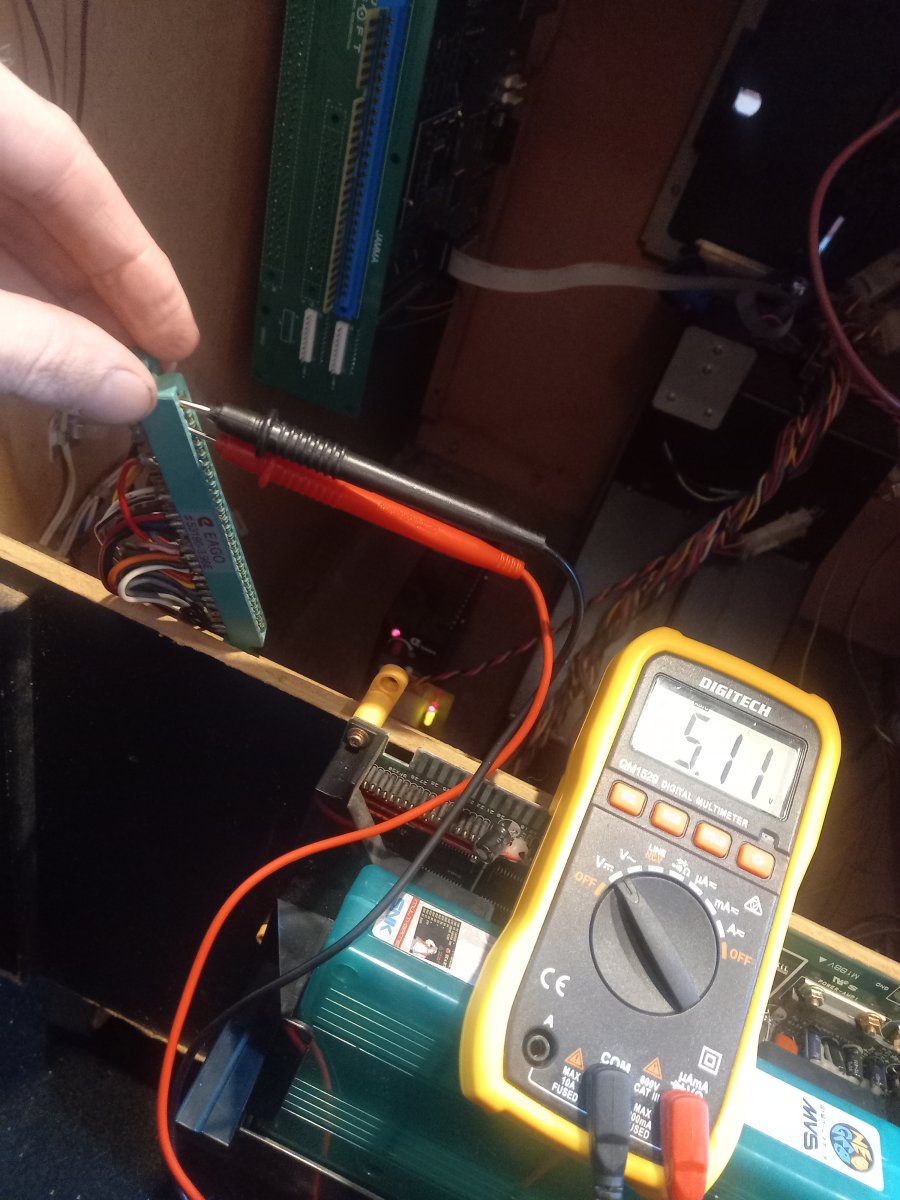
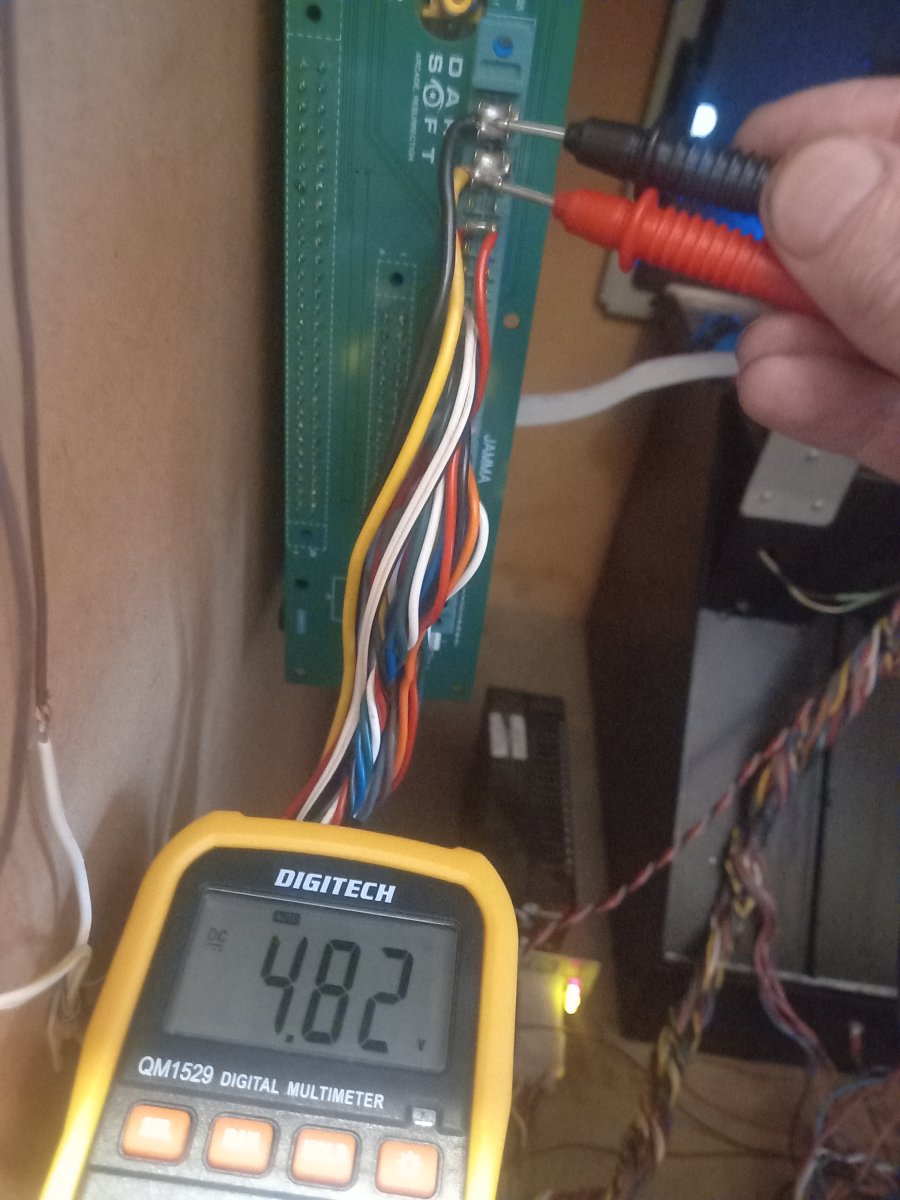
I then tried another machine I have witch measured 5.1 at connector while powered on and still the same. I should also add this kit was tested working before I got it
By the way, that jamma connector is an accident waiting to happen. Your ground and +5V wires are lackluster. A single wire soldered to all four pins? No heatshrink on any of the pins? Really?
Out of interest, how much is voltage dropping between the PSU and the connector?
Out of interest, how much is voltage dropping between the PSU and the connector?
jared mills
Student
I tested it on another machine that had no voltage drop read 5.1 while game connected and powered on nothing changedThat test is not very helpful. You have to measure the voltage when the machine is working to see the voltage drop, so you have to do that WHEN it's working and directly on the Jamma connector. It looks to me like those 4.82 are a bit low.
jared mills
Student
No drop between psu and connector drop only happens when I power on the gameBy the way, that jamma connector is an accident waiting to happen. Your ground and +5V wires are lackluster. A single wire soldered to all four pins? No heatshrink on any of the pins? Really?
Out of interest, how much is voltage dropping between the PSU and the connector?
jared mills
Student
Also that 4.8 reading is with game powered on it drops from 5.1 to 4.8 when powered up.That test is not very helpful. You have to measure the voltage when the machine is working to see the voltage drop, so you have to do that WHEN it's working and directly on the Jamma connector. It looks to me like those 4.82 are a bit low.
Is it possible the 4.8v could damage it
No, it's possible that 4.8v is not enough and it's what is causing your problems.Also that 4.8 reading is with game powered on it drops from 5.1 to 4.8 when powered up.
Is it possible the 4.8v could damage it


