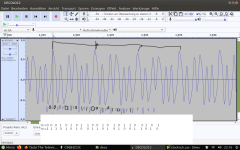Senil Data Systems
Student
Hi.
Err, this is a big Work In Progress. Nowhere near finished. I'm gonna abuse this post as a blog or something, so expect updates.
OK before you TL;DR, can you please point me in the direction of a program that can convert an audio file with FM encoded data into a binary? Otherwise I will have to write my own and that's gonna take all day (I'm a bit rusty).
Also - how do you dump the Dongles? Does anyone know? Ideally without depotting? (Note it's an early game and from what I read there are two types of dongles, simple and sophisticated. This is 99.9% sure a simple one) (and it's probably easier to bruteforce it...)
Why am I doing this?
2 reasons: First, I can't find any of the documentation or software on how the DECO tapes were originally dumped (it appears, they did it in 1996 already) and need to reinvent all the wheels. Second, the Flipper und Arcade Museum Seligenstadt has a copy of The Tower which isn't dumped yet. We don't have the Marquee, but we have the tape, the dongle, the inlays (which slides under the control panel to tell you how the game is played) and even the manual. And maybe the marquee is stored somewhere else and we just haven't found it.
(before you get too excited, there's two things: First, we have a long journey ahead of us to get something that's playable in MAME. Second, it looks to be an almost identical clone of Nichibutsu's Crazy Climber - like lawsuit style identical)
I just managed to dump a DECO tape (Lock'n'Chase, since we have two of it and it's well known). To do that, I had to fix the drive.
Here's how to fix the drive
So the tape drive is a modified mini cassette. The closest I have seen is what HP used in the 70s and 80s. On the surface it's a standard Philips Mini Cassette, but instead of having 2 openings for the tape head, it has only one in the center. It also has a ridge to tell the drive if side A or B has been inserted. And that's pretty much it. It's a rim drive as well, so don't put a wow&flutter meter on these as it will likely explode.
Inside the drive, there are two idler tires which rest against the center spindle which is driven by the motor via a belt. Replacing the belt won't fix the drive, since the idler tires are pushed against the center spindle via a spring and haven't moved in (usually) 3 decades, so they got a nice dent which will make the tape transport screw up.
So first I took apart and cleaned the mechanism. The form and size of the idler tires made me think "tape pinchroller" and sure enough, they are very similar in size but twice as thick - so I cut one in two. Note there are different versions with different inner diameters. I happened to get lucky - the inner diameter fit perfectly and the outer diameter was just a tiny bit too large - it would make both reels turn always.
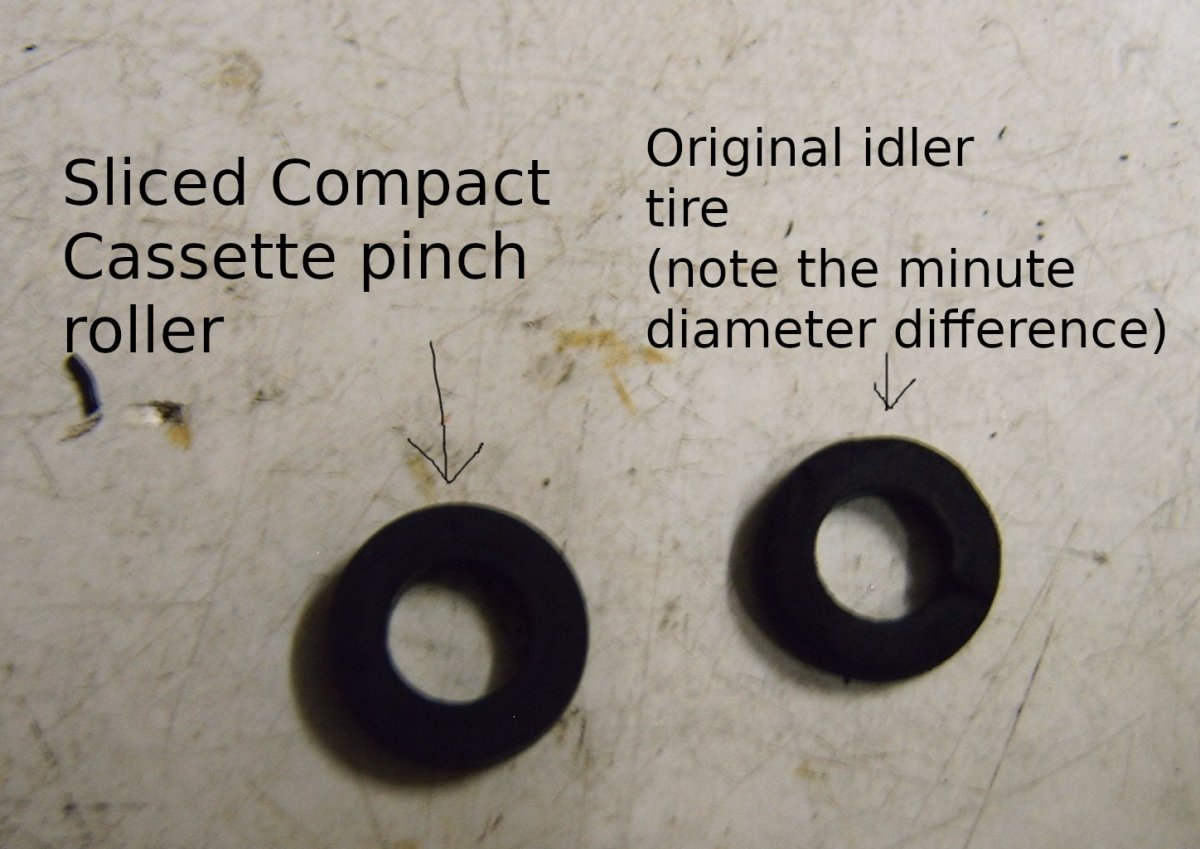
So I stuck the sliced-in-half pinch roller onto another cassette deck's motor and held it against a fine grit sand paper for a while and repeated the process until it was the right size.
Next task was to get the data off the tape.
For this, I desoldered the tape's motor and read head, connected the motor to a lab power supply and soldered the read head to a cheap shoebox recorder that was also designed for use as a data recorder as well. The output was then connected to a computer sound card.
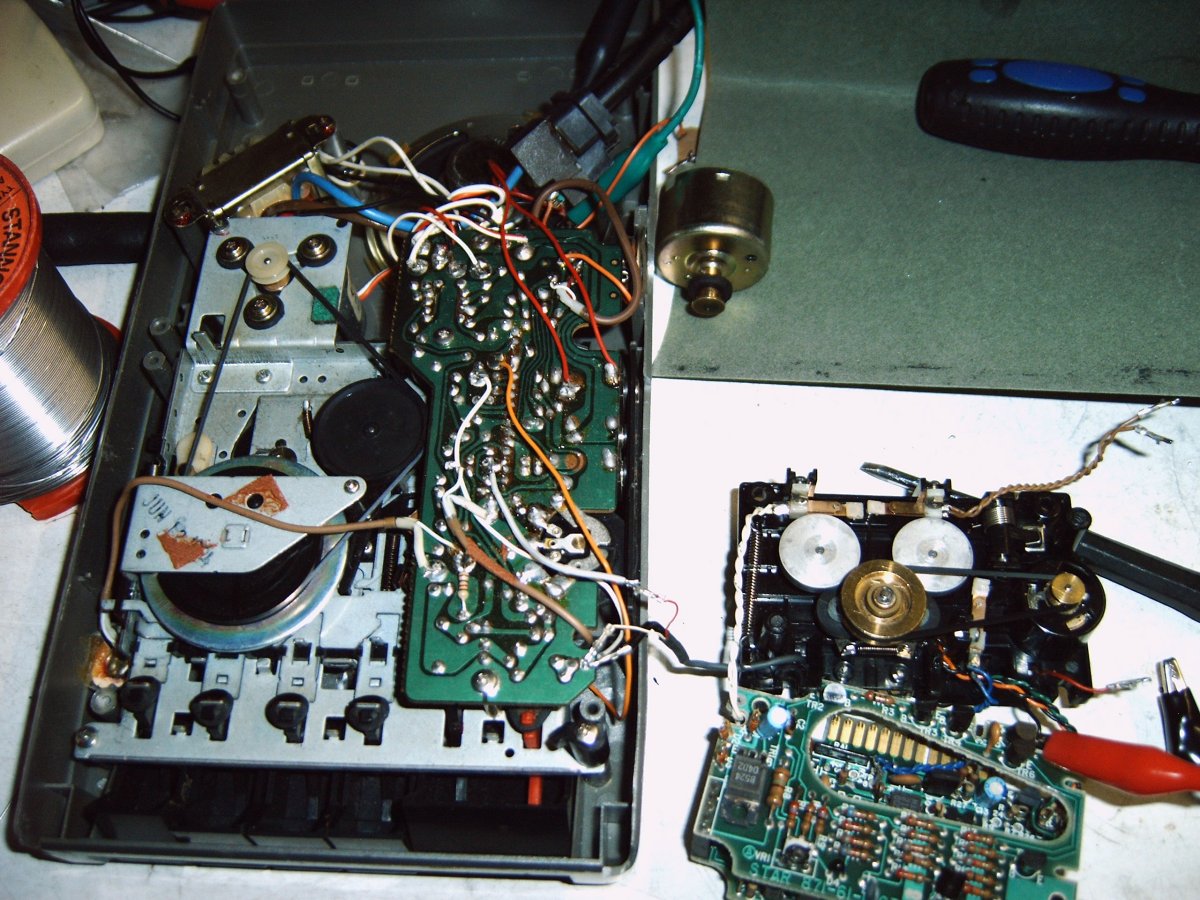
(note left the shoebox recorder and right the DECO Cassette Deck - the two idler tires can be seen below the flywheel of each reel. The left one is a sliced in half pinch roller and the right one is original. That saved on sanding time, but the machine won't be reading data in reverse any time soon. (or ever - I'm pretty sure it doesn't read anything in rewind, just look for markers. In the top middle, right next to the green alligator clip there's a motor with another idler tire against it - this is to demonstrate how I sanded it down)
Here's me trying to make sense of the audio
Next - getting the audio off the tape is... hard. Even with the mechanism wonking (not a typo - I mashed working and wonky into one word) I had speed problems as well as azimuth problems, it appears the tape head doesn't make good contact with the tape.
Anyway, I made two audio dumps of the program. Zooming into the waveform, it becomes apparent that DECO uses FM encoding. Maybe MFM, I can't see more than 8 consecutive 1's (or 0's depending if a long pulse is a 0 or a 1) except at the start and end of a block. I can see more than 8 consecutive 0's though.
(the start and end of block has exactly 16 long pulses)
What I can also see is there are blocks where the tape stopped for a fraction of a second (about 6 bytes). Good that I have two dumps. Also this is just preparation to be able to dump The Tower.
So here's a screenshot of what I make of the audio.
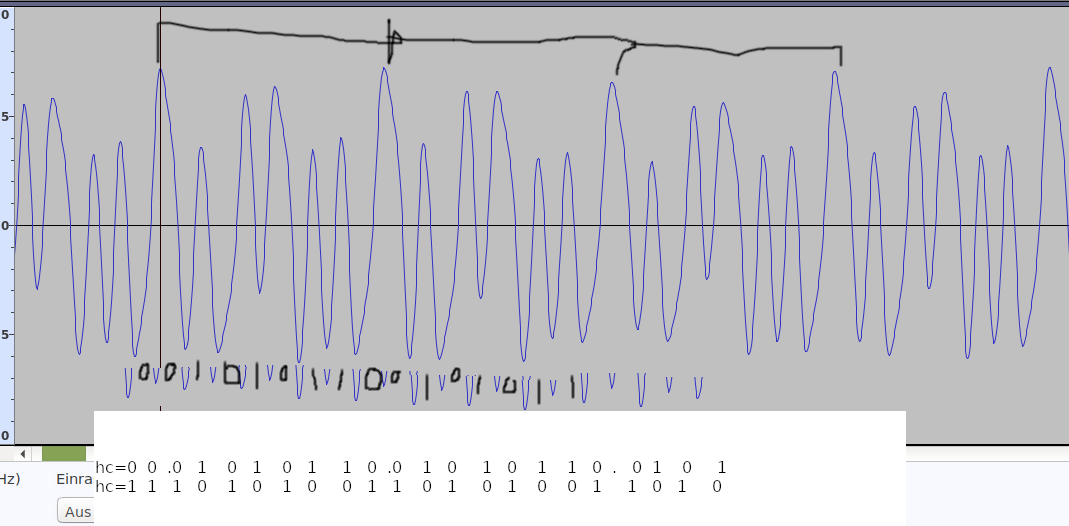
This is from the very first packet on the tape and it contains vast areas of repeating identical bytes (here you can see about four repetitions). Comparing to the hex dump of Lock'n'Chase I can see the start of the file contains a vast amount of 0xBA, followed by some data, followed by a vast amount of 0x1B. Looking at the audio waveform I can see both areas of repeating bytes with a bunch of data in between, but the pattern for 0x1B looks exactly the same as 0xBA. So either the dongle does this or the files don't match or I'm looking at something completely different - since this is the first packet which is a header packet that basically mates with the dongle and tells the machine what number to display on the counter, maybe it isn't even included in the dump. But the second packet has no repeating data (although that could be because of the dongle). Or maybe it's MFM.
So please - does anyone know more about the DECO, how to read the tapes or ideally has a bunch of .EXE files for DOS or Win9x to convert a .WAV to a .BIN and ideally know how to decrypt these, please tell me.
Otherwise that'll be more wheels to reinvent.
Btw. https://scarybeastsecurity.blogspot.com/2021/05/recovering-lost-treasure-filled-floppy.html also has a nice writeup on how to decode FM by hand, but I haven't found a link to a program that does it for you.
And something for the far future - let's assume I managed to dump The Tower and it's playable in MAME - how do I get the file back onto Darksoft's Multikit? I have a rather late version that uses a compressed 16 bit EPROM (27C0160) and I don't even have a burner that can take these! (it can do 27C210 though so I could build a breakout to toggle the extra address lines and burn it one block at a time)
Err, this is a big Work In Progress. Nowhere near finished. I'm gonna abuse this post as a blog or something, so expect updates.
OK before you TL;DR, can you please point me in the direction of a program that can convert an audio file with FM encoded data into a binary? Otherwise I will have to write my own and that's gonna take all day (I'm a bit rusty).
Also - how do you dump the Dongles? Does anyone know? Ideally without depotting? (Note it's an early game and from what I read there are two types of dongles, simple and sophisticated. This is 99.9% sure a simple one) (and it's probably easier to bruteforce it...)
Why am I doing this?
2 reasons: First, I can't find any of the documentation or software on how the DECO tapes were originally dumped (it appears, they did it in 1996 already) and need to reinvent all the wheels. Second, the Flipper und Arcade Museum Seligenstadt has a copy of The Tower which isn't dumped yet. We don't have the Marquee, but we have the tape, the dongle, the inlays (which slides under the control panel to tell you how the game is played) and even the manual. And maybe the marquee is stored somewhere else and we just haven't found it.
(before you get too excited, there's two things: First, we have a long journey ahead of us to get something that's playable in MAME. Second, it looks to be an almost identical clone of Nichibutsu's Crazy Climber - like lawsuit style identical)
I just managed to dump a DECO tape (Lock'n'Chase, since we have two of it and it's well known). To do that, I had to fix the drive.
Here's how to fix the drive
So the tape drive is a modified mini cassette. The closest I have seen is what HP used in the 70s and 80s. On the surface it's a standard Philips Mini Cassette, but instead of having 2 openings for the tape head, it has only one in the center. It also has a ridge to tell the drive if side A or B has been inserted. And that's pretty much it. It's a rim drive as well, so don't put a wow&flutter meter on these as it will likely explode.
Inside the drive, there are two idler tires which rest against the center spindle which is driven by the motor via a belt. Replacing the belt won't fix the drive, since the idler tires are pushed against the center spindle via a spring and haven't moved in (usually) 3 decades, so they got a nice dent which will make the tape transport screw up.
So first I took apart and cleaned the mechanism. The form and size of the idler tires made me think "tape pinchroller" and sure enough, they are very similar in size but twice as thick - so I cut one in two. Note there are different versions with different inner diameters. I happened to get lucky - the inner diameter fit perfectly and the outer diameter was just a tiny bit too large - it would make both reels turn always.
So I stuck the sliced-in-half pinch roller onto another cassette deck's motor and held it against a fine grit sand paper for a while and repeated the process until it was the right size.
Next task was to get the data off the tape.
For this, I desoldered the tape's motor and read head, connected the motor to a lab power supply and soldered the read head to a cheap shoebox recorder that was also designed for use as a data recorder as well. The output was then connected to a computer sound card.
(note left the shoebox recorder and right the DECO Cassette Deck - the two idler tires can be seen below the flywheel of each reel. The left one is a sliced in half pinch roller and the right one is original. That saved on sanding time, but the machine won't be reading data in reverse any time soon. (or ever - I'm pretty sure it doesn't read anything in rewind, just look for markers. In the top middle, right next to the green alligator clip there's a motor with another idler tire against it - this is to demonstrate how I sanded it down)
Here's me trying to make sense of the audio
Next - getting the audio off the tape is... hard. Even with the mechanism wonking (not a typo - I mashed working and wonky into one word) I had speed problems as well as azimuth problems, it appears the tape head doesn't make good contact with the tape.
Anyway, I made two audio dumps of the program. Zooming into the waveform, it becomes apparent that DECO uses FM encoding. Maybe MFM, I can't see more than 8 consecutive 1's (or 0's depending if a long pulse is a 0 or a 1) except at the start and end of a block. I can see more than 8 consecutive 0's though.
(the start and end of block has exactly 16 long pulses)
What I can also see is there are blocks where the tape stopped for a fraction of a second (about 6 bytes). Good that I have two dumps. Also this is just preparation to be able to dump The Tower.
So here's a screenshot of what I make of the audio.
This is from the very first packet on the tape and it contains vast areas of repeating identical bytes (here you can see about four repetitions). Comparing to the hex dump of Lock'n'Chase I can see the start of the file contains a vast amount of 0xBA, followed by some data, followed by a vast amount of 0x1B. Looking at the audio waveform I can see both areas of repeating bytes with a bunch of data in between, but the pattern for 0x1B looks exactly the same as 0xBA. So either the dongle does this or the files don't match or I'm looking at something completely different - since this is the first packet which is a header packet that basically mates with the dongle and tells the machine what number to display on the counter, maybe it isn't even included in the dump. But the second packet has no repeating data (although that could be because of the dongle). Or maybe it's MFM.
So please - does anyone know more about the DECO, how to read the tapes or ideally has a bunch of .EXE files for DOS or Win9x to convert a .WAV to a .BIN and ideally know how to decrypt these, please tell me.
Otherwise that'll be more wheels to reinvent.
Btw. https://scarybeastsecurity.blogspot.com/2021/05/recovering-lost-treasure-filled-floppy.html also has a nice writeup on how to decode FM by hand, but I haven't found a link to a program that does it for you.
And something for the far future - let's assume I managed to dump The Tower and it's playable in MAME - how do I get the file back onto Darksoft's Multikit? I have a rather late version that uses a compressed 16 bit EPROM (27C0160) and I don't even have a burner that can take these! (it can do 27C210 though so I could build a breakout to toggle the extra address lines and burn it one block at a time)