GeorgeSpinner
Grand Master
Title says the predicament I'm in...
I have a 1st version Neo Geo AES Gold system that my brother purchased new in 1991.
I was going to do an RGB bypass mod on it because he has always been unhappy with the RGB output of his AES.
While I was in there, I decided to install the unibios because he's always wanted it. This is where I started messing up.
I am pretty good at soldering. I am very bad an desoldering. The cheap tool I was using to desolder broke halfway though desoldering the BIOS (NEO-EP0).
I did the rest using desolder braid. I did ok until pin 30. pin 30 was hopelessly stuck and I coudn't get it out. Several traces run under pin 30 and I went and tore through them.
I need to remember I suck at desoldering.
After causing much damage, I got pin 30 out and installed the socket/unibios 4.0.
I turned on the AES just to see what would happen and it wasn't good. a signal that wouldn't sync and a checkerboard/color pattern.
I repaired the traces using wire and tried again. Same thing. That surprised me. I expected some difference.
I don't have pinouts for this exact board, so I used the pinout below (courtest of http://www.jamma-nation-x.com/jammax/tutorials.html):

I tested all the connections that I could. This AES does not have NEO-E0, NEO-G0 or LSPC2.
I was able to test connectivity to the 68000-12, 43256, and HC259.
Everything was fine except for pin 21. Pin 21 had significant resistance between it and the 68000-12 and 43256. Connection to HC259 was fine.
I don't know if this is normal, because the pinout above is not for the revision of the AES I'm working on.
This is what I get when I turn it on:
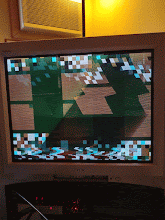
This is what the board looked like when I was done installing the socket (I'm so embarassed):
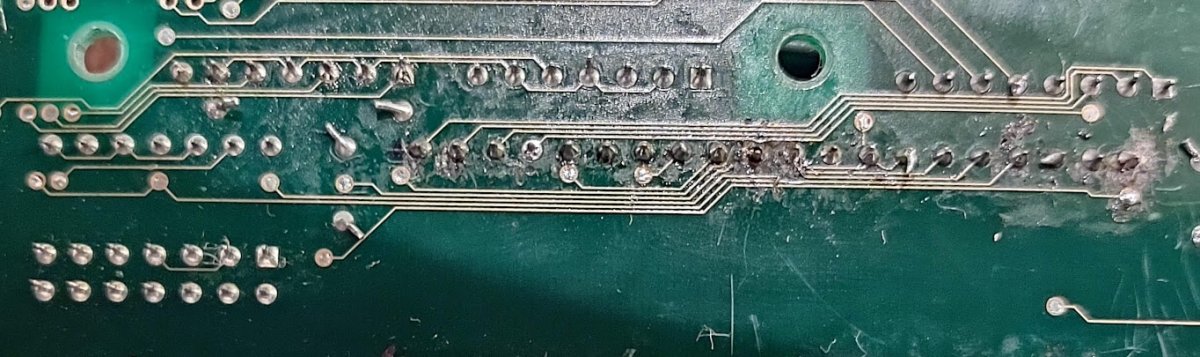
This is where I think the broken traces are supposed to go:

Again, the symptoms are EXACTLY the same with or without the traces broken.
Does any of this mean anything to anyone? Does it look like I identified the correct repairs?
Does anyone know anything else I can check? I only have a multimeter. no logic probe or oscilliscope.
Thanks.
I have a 1st version Neo Geo AES Gold system that my brother purchased new in 1991.
I was going to do an RGB bypass mod on it because he has always been unhappy with the RGB output of his AES.
While I was in there, I decided to install the unibios because he's always wanted it. This is where I started messing up.
I am pretty good at soldering. I am very bad an desoldering. The cheap tool I was using to desolder broke halfway though desoldering the BIOS (NEO-EP0).
I did the rest using desolder braid. I did ok until pin 30. pin 30 was hopelessly stuck and I coudn't get it out. Several traces run under pin 30 and I went and tore through them.
I need to remember I suck at desoldering.
After causing much damage, I got pin 30 out and installed the socket/unibios 4.0.
I turned on the AES just to see what would happen and it wasn't good. a signal that wouldn't sync and a checkerboard/color pattern.
I repaired the traces using wire and tried again. Same thing. That surprised me. I expected some difference.
I don't have pinouts for this exact board, so I used the pinout below (courtest of http://www.jamma-nation-x.com/jammax/tutorials.html):
I tested all the connections that I could. This AES does not have NEO-E0, NEO-G0 or LSPC2.
I was able to test connectivity to the 68000-12, 43256, and HC259.
Everything was fine except for pin 21. Pin 21 had significant resistance between it and the 68000-12 and 43256. Connection to HC259 was fine.
I don't know if this is normal, because the pinout above is not for the revision of the AES I'm working on.
This is what I get when I turn it on:
This is what the board looked like when I was done installing the socket (I'm so embarassed):
This is where I think the broken traces are supposed to go:
Again, the symptoms are EXACTLY the same with or without the traces broken.
Does any of this mean anything to anyone? Does it look like I identified the correct repairs?
Does anyone know anything else I can check? I only have a multimeter. no logic probe or oscilliscope.
Thanks.
Last edited:


