Is that dust on your plexi, or is that just a reflection of the ceiling?
You are using an out of date browser. It may not display this or other websites correctly.
You should upgrade or use an alternative browser.
You should upgrade or use an alternative browser.
- Thread starter RGB
- Start date
J
jassin000
A little of both, the week I took these shots I was repainting my bathroom/using hole filler/plaster and sanding.Is that dust on your plexi, or is that just a reflection of the ceiling?
That plaster dust got all over the place, had to wipe all my surfaces down and mop the floors to clean it up.
@jassin000 that's all very sexy  Nice collection.
Nice collection.
 Nice collection.
Nice collection.So, since you seem to be pretty familiar with this... I have a few pcbs that show the 54.xx Hz. They do display on my tv, a TCL 4k panel, but there is a lot of stuttering. Any thoughts?Thats 100% correct!Unless you have a F3 you DON'T have a use for it.Ahh I see thank you for the input as I didn't see a use for it.
Buffered won't work with every PCB, in fact OSSC tends to dislike buffered/regenerated sync honestly (it also dislikes stripped syncs).I recommend always starting with unprocessed, then moving to buffered and finally regenerated (but in that order, if it locks on one STOP your done).Make sure your HAS is on 75ohm and Csync is set to buffered and try AV1.
That statement is perfect as is.If for some reason you don't have a SCART cable, you can try AV3, but then you need to put it on TTL and buffered or regen.
These HAS settings, with a SCART cable and AV1 on the OSSC...

WILL work with 99.9% of the arcade PCBs on the market, in fact I challenge you to find the ones that it won't (I'm sure there are a few but they are very very rare ie I've only ever seen one F3).
Also keep in mind just because you don't see anything on the TV don't mean the HAS/OSSC combo isn't working... Look at the OSSC LCD screen.
If its displaying a sync rate, its working your display is the problem (buy a freesync BenQ/Asus PC monitor or a LG C9 OLED).
Something like this...

Is so close to 60.0Hz (59.91) that it should lock on even the most picky of HDMI sets.
This however...

Is so far away from 60.0Hz (its actually closer to 50Hz) it only works on a very select few displays (aka Freesync).
It's not HAS or OSSCs fault if you have a display too strict to sync anything but 60.0hz (all your ghetto cheap TVs basically fall into this category).
If you insist on using junk LCDs that only accept 60.0Hz, then you'll need a iScan DVDO VP30/50/50pro to buffer it to 60... Or you need a xRGB mini Framemeister (also buffers out to 60).
The cost of buffering is lag, and thats in addition to any lag already present in the screen (if its cheap, its already too high).
J
jassin000
Thanks DS! Wasn't really fishing for a compliment on my collection when I tagged you (but I'll take it anyway).@jassin000 that's all very sexy Nice collection.
Rather I've been singing the praises of your work on the SF3-3rd version A throw patch... It's fantastic!
I guess I can understand tourney players not accepting what could be described as a enthusiast "hack" but for home use its golden.
They will appear a little jumpy yea, at least they do on mine.They do display on my tv, a TCL 4k panel, but there is a lot of stuttering. Any thoughts?
It's the lower than 60Hz, with no interpolation to draw faked transition frames you are seeing just how low it really is (and why LCDs basically only want to work with 60).
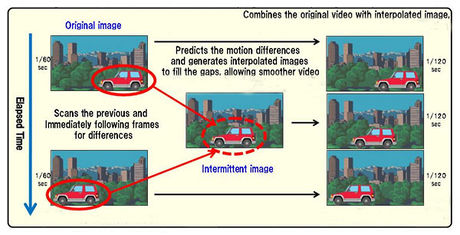
You might try changing the scaling option, my TV/iScan only works with 3x mode... But if you can support 2x or 4x give it a try.
Last edited by a moderator:
Thanks. I've also heard using the VGA port via a VGA hat from the HAS might help? Any thoughts on that?Thanks DS! Wasn't really fishing for a compliment on my collection when I tagged you (but I'll take it anyway).Rather I've been singing the praises of your work on the SF3-3rd version A throw patch... It's fantastic!@jassin000 that's all very sexy Nice collection.
I guess I can understand tourney players not accepting what could be described as a enthusiast "hack" but for home use its golden.
They will appear a little jumpy yea, at least they do on mine.It's the lower than 60Hz, with no interpolation to draw faked transition frames you are seeing just how low it really is.They do display on my tv, a TCL 4k panel, but there is a lot of stuttering. Any thoughts?
You might try changing the scaling option, my TV/iScan only works with 3x mode... But if you can support 2x or 4x give it a try.
J
jassin000
Won't make a difference.I've also heard using the VGA port via a VGA hat from the HAS might help? Any thoughts on that?
The OSSC is processing the sync correctly, the only time switching to the VGA port helps is with the rare PCB (like F3) that outputs a constant even field indicator value.
The bug in sync processing is described perfectly here...
"TVP7002 digitizer chip in OSSC cannot reliably lock to 240p signal with non-TTL sync using constant even field indicator, i.e. an even field is signalled to be followed by another even field. Vast majority of 240p systems (and practically all 480p/720p/1080p sources) use constant odd field indicator to denote non-interlaced/progressive signal, but there are some rare exceptions like Taito F3 system (which also has other abnormalities in sync). The only way to get these working reliably with OSSC is to connect them to AV3 input using TTL-level sync for which TVP7002 uses slightly different sync processing that ignores field indicator."
If its displaying, its locked the sync, again as I've said many many times... (and I don't know HOW this crazy rumor got started because its just NOT true) This is ONLY a work-around for odd sync PCBs that cannot lock any other way, if its locked the sync already it can't benefit you (it actually kinda hurts because the HD15/VGA/AV3 can't apply any low pass video filter options like the SCART/AV1 port can).
Last edited by a moderator:
J
jassin000
I mean if you already own high quality CRTs (like PVM/BVM's) yes that would be your best option.I'll try some stuff out but probably stick to the CRT for those odd ones.
You know where I miss CRTs the most? Games that quickly switch from 240p to 480i (tons of games on PS1 and Saturn).
A CRT has no problems switching on the fly without a single frame dropped, scalers on the other hand... xRGB mini got knocked out for about 20 seconds when this happened, it made the games virtually unplayable! OSSC isn't nearly that bad/long with maybe a 5 sec black screen, but it still sucks.
ChuChu Flamingo
Enthusiast
So when will the S-video/Composite or PS2 adapters be back in stock?
for the mini din will this cable work? I would be connecting it to a GSCART switch.
https://retro-access.com/products/f...b-scart-cable-for-mods?variant=18593264926771
for the mini din will this cable work? I would be connecting it to a GSCART switch.
https://retro-access.com/products/f...b-scart-cable-for-mods?variant=18593264926771
That cable will work perfectly. I use the same cable for my setup with a SCART to component adapter.for the mini din will this cable work? I would be connecting it to a GSCART switch.
https://retro-access.com/products/f...b-scart-cable-for-mods?variant=18593264926771
ChopstickSamurai
Student
My HAS fits just fine on my CPS2 board using the LCD Holster. The voltage meter is a little hard to see but not impossible.It gets in the way, you need a Jamma extension.Best extender money can buy is @Frank_fjs 's because its the ONLY extension to include kicks.It looks like the HAS would get in the way but I thought it was worth checking anyway.
Attachments
J
jassin000
My HAS has the "VGA" (aka HD15) expansion HAT installed (makes it almost 2x taller).My HAS fits just fine on my CPS2 board using the LCD Holster.
See the "extra" layer the expansion adds...

And NO... Unless you own a Taito F3 you don't NEED ONE.

Like your stock HAS, the RECO (fantastic device also from @RGB ) fits under the LCD holder...

Last edited by a moderator:
You forget about PVM/BVM users who connect the HAS using a VGA->BNC cable (the easiest and the best way to do so).And NO... Unless you own a Taito F3 you don't NEED ONE.
Also, I'll say it again - the newest HAS comes with a LPF and compatibility via the OSSC's HD-15 is great. You can run the most popular PCBs (CPS1, CPS2, CPS3, MVS, ST-V, F3, Konami) without a hitch.
J
jassin000
Oh yes your right I DO always forget about them.You forget about PVM/BVM users who connect the HAS using a VGA->BNC cable


The HAS V4 is great and beautiful!
Thank you RGB for all of your awesome work.
https://www.youtube.com/watch?v=mLVDH9MPvQg
Thank you RGB for all of your awesome work.
https://www.youtube.com/watch?v=mLVDH9MPvQg
Awesome presentation.The HAS V4 is great and beautiful!
Thank you RGB for all of your awesome work.
https://www.youtube.com/watch?v=mLVDH9MPvQg
PS You have the plexi glass installed incorrectly, the bottom plexi is on top.
Awesome presentation.The HAS V4 is great and beautiful!
Thank you RGB for all of your awesome work.
https://www.youtube.com/watch?v=mLVDH9MPvQg
PS You have the plexi glass installed incorrectly, the bottom plexi is on top.
 Aye!! Fixed it
Aye!! Fixed itThanks


Hi RGB, you mean that if I connect the HAS to a PVM (or a BVM) and a Taito F3 I don't need the HD15 adapter?You forget about PVM/BVM users who connect the HAS using a VGA->BNC cable (the easiest and the best way to do so).And NO... Unless you own a Taito F3 you don't NEED ONE.
Also, I'll say it again - the newest HAS comes with a LPF and compatibility via the OSSC's HD-15 is great. You can run the most popular PCBs (CPS1, CPS2, CPS3, MVS, ST-V, F3, Konami) without a hitch.


 I'll try some stuff out but probably stick to the CRT for those odd ones.
I'll try some stuff out but probably stick to the CRT for those odd ones.
