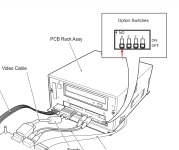You are using an out of date browser. It may not display this or other websites correctly.
You should upgrade or use an alternative browser.
You should upgrade or use an alternative browser.
- Thread starter andymage
- Start date
Which converter do you use?I tried converting VGA to HDMI but I can’t receive the video signal.
mathewbeall
Champion
I think you need to make sure that the 245/256 DIP 4 is set to "OFF" to generate both a h sync and a csync, right? If it's set to ON, its going to send CSYNC out a different pin.
I am not sure if VGA can handle a CSYNC signal.
Matt
I am not sure if VGA can handle a CSYNC signal.
Matt
Which converter do you use?
This method is not feasible, HDMI shows no video signal
我认为您需要确保 245/256 DIP 4 设置为“OFF”以生成 ah 同步和 csync,对吧?如果它设置为 ON,它将从不同的引脚发送 CSYNC。
我不确定 VGA 是否可以处理 CSYNC 信号。
马特
2x6 Aarcade 硬件 DIP 开关
- 1 关闭=游戏模式,打开=测试模式
- 2 关=3v视频输出,开=0.7v视频输出
- 3 关=15khz 视频,开=31khz 视频
- 4 关闭=复合同步,打开=水平/垂直同步
- 谢谢你,我会尝试一下
Attachments
Last edited:
You're using those converters backwards. The first one outputs VGA from an HDMI device. The VGA to Component cable is a passive cable and doesn't do anything. It's for niche use cases like the analog output on a mister. The thing thing converts composite video to VGA.
You need something like this: https://www.amazon.com/dp/B07121Y1Z3?th=1
You might have better results with a scaler like the OSSC though.
You need something like this: https://www.amazon.com/dp/B07121Y1Z3?th=1
You might have better results with a scaler like the OSSC though.
Franco23444
Grand Master
Yeah, you will need to use a converter like the cheap GBS-8200 (or blue HDMI variant) or OSSC to get any kind of signal via HDMI. Those cheap converters won’t work at all as they don’t process the weird sync signal the 246/256 produce. I use an OSSC and for me, it produces exceptional results
Tekken 5.0 Namco System 256 Heihachi Mishima gameplay 4K 60FPS
View: https://youtu.be/4WC-3gZbLys
Tekken 5.0 Namco System 256 Heihachi Mishima gameplay 4K 60FPS
Spongebob, your device is the same as mine, but the appearance is different, and the principle is the same.You're using those converters backwards. The first one outputs VGA from an HDMI device. The VGA to Component cable is a passive cable and doesn't do anything. It's for niche use cases like the analog output on a mister. The thing thing converts composite video to VGA.
You need something like this: https://www.amazon.com/dp/B07121Y1Z3?th=1
You might have better results with a scaler like the OSSC though.
I am a fan of yours. I have watched every one of your videos. I watched your video in 4k mode. It is so high-definition. It is much higher-definition than when I connected it to the VGA display. I feel like I am now connected to the VGA display. It's all unclear. It's terrible.Yeah, you will need to use a converter like the cheap GBS-8200 (or blue HDMI variant) or OSSC to get any kind of signal via HDMI. Those cheap converters won’t work at all as they don’t process the weird sync signal the 246/256 produce. I use an OSSC and for me, it produces exceptional results
Tekken 5.0 Namco System 256 Heihachi Mishima gameplay 4K 60FPS
View: https://youtu.be/4WC-3gZbLys
Your device should have dynamically enhanced deinterlacing capabilities。
Last edited:
BroadwayJose
Professional
What are your dip settings on the 256? I'm assuming you're getting 31khz straight from the board in this case and into OSSC, correct?Yeah, you will need to use a converter like the cheap GBS-8200 (or blue HDMI variant) or OSSC to get any kind of signal via HDMI. Those cheap converters won’t work at all as they don’t process the weird sync signal the 246/256 produce. I use an OSSC and for me, it produces exceptional results
Tekken 5.0 Namco System 256 Heihachi Mishima gameplay 4K 60FPS
View: https://youtu.be/4WC-3gZbLys
Franco23444
Grand Master
I’ve tested both 240p/480i/ and 480p via AV3 VGA input on the OSSC with near perfect results. For the 2X6 480p output, I try to use the cleaner option which uses separate sync (not composite sync). And yeah, I plug the VGS straight from the board to the OSSC as is as the Namco JAMMA B board video output sucks major ass, it softens the image a lot and can make the picture muddy…What are your dip settings on the 256? I'm assuming you're getting 31khz straight from the board in this case and into OSSC, correct?
Franco23444
Grand Master
In my experience, yes, unless you do the GBS-Control mod which can produce near identical results on par with the OSSC. Only issue I have with the OSSC is interlacing as it doesn’t have a dedicated frame buffer like GBS but I can set OBS to have de interlacing on anyway for video capturing.Does this mean that OSSC has better image quality than GBSC?
BroadwayJose
Professional
This is all good info and likely the method I will take as well re: OSSC. I just really need to know the right dip settings on the 256. Whatever I've tried so far doesn't produce a 480p signal in my testing. I can get the low res signal just fine but as you said the IO board softens the image too much for my tastes.I’ve tested both 240p/480i/ and 480p via AV3 VGA input on the OSSC with near perfect results. For the 2X6 480p output, I try to use the cleaner option which uses separate sync (not composite sync). And yeah, I plug the VGS straight from the board to the OSSC as is as the Namco JAMMA B board video output sucks major ass, it softens the image a lot and can make the picture muddy…
Franco23444
Grand Master
Which games are you trying to play in 480p? Only a few games supported 480pThis is all good info and likely the method I will take as well re: OSSC. I just really need to know the right dip settings on the 256. Whatever I've tried so far doesn't produce a 480p signal in my testing. I can get the low res signal just fine but as you said the IO board softens the image too much for my tastes.