You are using an out of date browser. It may not display this or other websites correctly.
You should upgrade or use an alternative browser.
You should upgrade or use an alternative browser.
Irken (MiSTer) JAMMA Expander
- Thread starter invzim
- Start date
invzim
Champion
In theory yes, but I think you will struggle a bit to get the PI to output 15khz via HDMI like the DE10 does. Not tested, nut supported and not recommended - but could be funCan I ask, is it possible to use a raspberry pi instead of a DE10 Nano?

You would need a type A extension cable between the Expander and the PI, and some kind of cable hack to actually power the PI - check out the diagram here:
https://irkenlabs.com/jamma-expander/hardware-details/
alamone
Professional
Not sure where this is going - what's the point of using a Pi with this? I thought the whole idea was you would want to use a FPGA on your cab. If you want to use a Pi, aren't there other ready made options for that?
I’m just thinking to play games that ain’t available on MiSTer yet, a stop gap if you like. Sure there are similar devices like Pi2Jamma but if you could leave the DE10 in it’s place and hook up a Pi temporarily I think that that would be awesome
alamone
Professional
To be honest, I think getting a JAMMA 2-in-1 switcher would accomplish what you would want more easily than trying to shoehorn a Pi into the JAMMA Expander, but it's your money and free time lol...
kazuo
Champion
Hi, I've been trying to display vertical games rotated on my horizontal tri-sync using the jamma expander but it does not look like the "vga_scaler" works with direct video.
I was able to rotate the output using the VGA port on an analogue IO board though using that "vga_scaler" option.
Is there a way to do that with the expander?
Maybe setting the output with "video_mode=6" (640x480) and not using "direct_video"? Would the expander accept that HDMI signal and output on 31kHz ?
I was able to rotate the output using the VGA port on an analogue IO board though using that "vga_scaler" option.
Is there a way to do that with the expander?
Maybe setting the output with "video_mode=6" (640x480) and not using "direct_video"? Would the expander accept that HDMI signal and output on 31kHz ?
Last edited:
invzim
Champion
Best solution is to rotate the actual monitorHi, I've been trying to display vertical games rotated on my horizontal tri-sync using the jamma expander but it does not look like the "vga_scaler" works with direct video.
I was able to rotate the output using the VGA port on an analogue IO board though using that "vga_scaler" option.
Is there a way to do that with the expander?
Maybe setting the output with "video_mode=6" (640x480) and not using "direct_video"? Would the expander accept that HDMI signal and output on 31kHz ?

Well, I don't disagree that's the whole point of getting as accurate emulation as possible but there are cases where rotating the monitor is not an option 
I tried with just setting the "video_mode=6" and the expander OLED display states 31.xkHz output and the SyncGuard states OK (set to trisync) but I get no image on the monitor. So apparently the expander recognizes the HDMI signal. Could there be something with the sync signal ?

I tried with just setting the "video_mode=6" and the expander OLED display states 31.xkHz output and the SyncGuard states OK (set to trisync) but I get no image on the monitor. So apparently the expander recognizes the HDMI signal. Could there be something with the sync signal ?
invzim
Champion
Probably not, I presume the sync is OK but that the actual output is not ok (from mister) - or try another core with those settings (the nullobject cave cores leave a little to be desired..)Well, I don't disagree that's the whole point of getting as accurate emulation as possible but there are cases where rotating the monitor is not an option
I tried with just setting the "video_mode=6" and the expander OLED display states 31.xkHz output and the SyncGuard states OK (set to trisync) but I get no image on the monitor. So apparently the expander recognizes the HDMI signal. Could there be something with the sync signal ?
invzim
Champion
New firmware with new USB stack, which in turn have allowed me to remove a few artificial delays in the code. In the process I've also updated the entire build environment, updated vendor libraries etc so bugs may have snuck in. I've tested it a bit but would be fantastic if you guys could give it a go and report back before I announce.
https://irkenlabs.com/firmware/jexpand-2023-08-31.zip
https://irkenlabs.com/firmware/jexpand-2023-08-31.zip
AlxUnderBase
Enlightened
New update for all Jamma Expander revisions : https://irkenlabs.com/jamma-expander/firmware-update/
Super easy update procedure
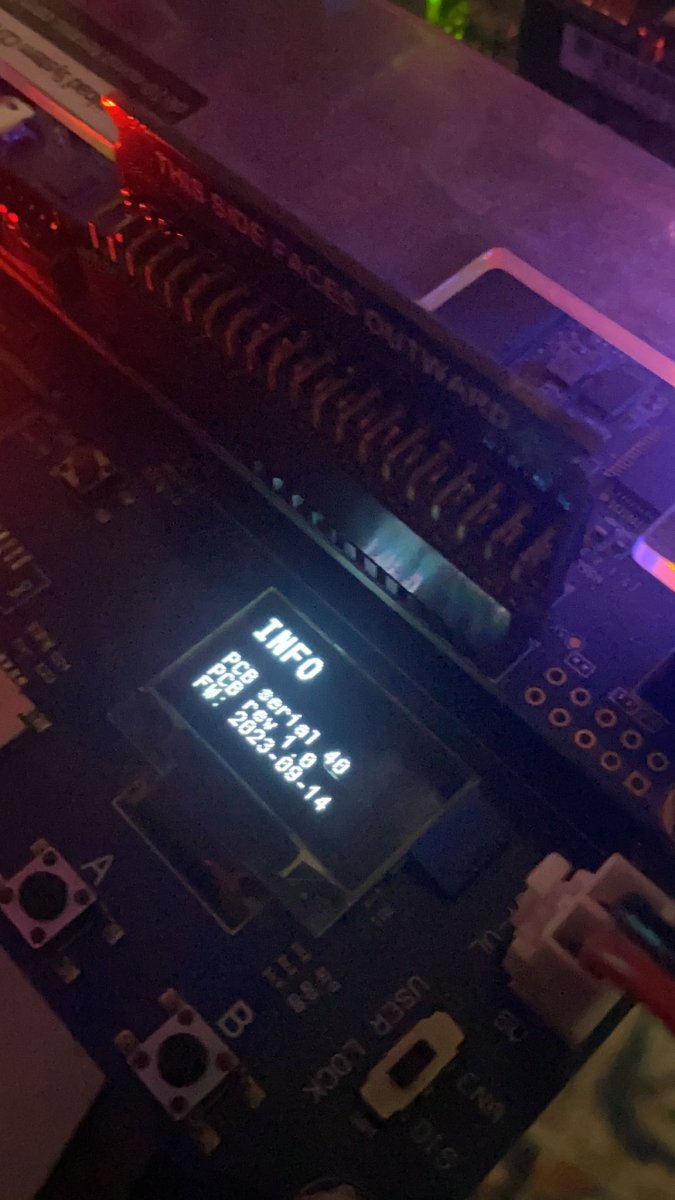
Super easy update procedure
I forgot that I took a pic of this during EVO. I saw a JAMMA Expander V1 in the arcade area that used the 3D printed case I designed for it. I typically don't really get much feedback from people when I release designs, so I'm glad that I can see someone out in the wild who finds some use out of them.

Anyone have P1/P2 issues with the expander in gamepad mode? If so, I may have a fix that doesn't include messing with ini files..
Hi @invzim, do you have any solution for this particular problem ?
I'd like to assign permanently P1 and P2 in gamepad mode but it's not consistent with mister.ini
I thought I solved the issue with this setting :
But it seems it doesn't work anymore.; Permanently assign specific controller to specific player.
; Normally you don't need to use this option, but if you use arcade cabinet with integrated controllers then
; you may want to use it for specific player regardless which controller is used first.
; To assign it, you need to provide unique part of this controller ID.
; In USB debug log you may see list of input devices right after core has been loaded.
; For example:
;
; opened 0( 0): /dev/input/event8 (1915:0040) 0 "7c:10:c9:15:22:33/df:47:3a:12:44:55" "Flydigi APEX2"
; ...
; opened 7( 7): /dev/input/event3 (1997:2535) 0 "usb-ffb40000.usb-1.6/input0" " mini keyboard"
; opened 9( 9): /dev/input/event0 (046d:4024) 0 "usb-ffb40000.usb-1.2/input2:1/4024-19-a2-39-0a" "Logitech K400"
;
; following part is unique identifier in system^
; So you need to provide part of this string identifying exactly this device. Don't include inputX part as it may change after reboot.
; Wireless devices usually have format MAC/MAC, wired devices use usb-... format.
; UPDATE: you may define up to 8 devices to the same player. Use player_1_controller in several lines to assign multiple devices to player 1.
; Example of such unique part of strings:
;
player_1_controller=2087388B344E/1
player_2_controller=2087388B344E/2
;player_3_controller=
And for the life of me, I can't begin to remember how I ended with these values :
player_1_controller=2087388B344E/1
player_2_controller=2087388B344E/2
I know they used to work and I managed to get them while messing with putty, but hell now I'm at loss.
Any help here please ?
OK nevermind, I managed to find the correct values for P1/P2 fixed assignment.
For the record it's :
For the record it's :
player_1_controller=0003:8282:3201.0001/input/input1
player_2_controller=0003:8282:3201.0001/input/input2
invzim
Champion
New limited batch in the works! Who knows which FPGA gaming solutions will actually ship, or when, or how they will turn out - with MiSTer you know what you're getting. I too was tricked into thinking something was pretty imminent about a year ago, so I didn't make more expanders - but as I've gotten a few requests from operators to make more board, I'll give it a go.
I should be getting the boards just before I leave for a 6 week trip mid June. If you miss the first 'window' sales will reopen in August, pending availability.
I may do a hidden purchase link for those on the notify list, and even if I don't, the order window will be very tight - so if you're thinking about getting one I recommend signing up for a notification at https://irkenlabs.com/product/jamma-expander/
These are of course the rev 2 with USB hub and fancy cables (that also does a seppuku if connect the JAMMA connector upside down - so please use a JAMMA key...)
I should be getting the boards just before I leave for a 6 week trip mid June. If you miss the first 'window' sales will reopen in August, pending availability.
I may do a hidden purchase link for those on the notify list, and even if I don't, the order window will be very tight - so if you're thinking about getting one I recommend signing up for a notification at https://irkenlabs.com/product/jamma-expander/
These are of course the rev 2 with USB hub and fancy cables (that also does a seppuku if connect the JAMMA connector upside down - so please use a JAMMA key...)
A thought... I have a video capture card with HDMI in and out.
Do you think it would work to connect it in between the output of the mister to the input of the jamma expander and capture video like a man in the middle? Product in question.
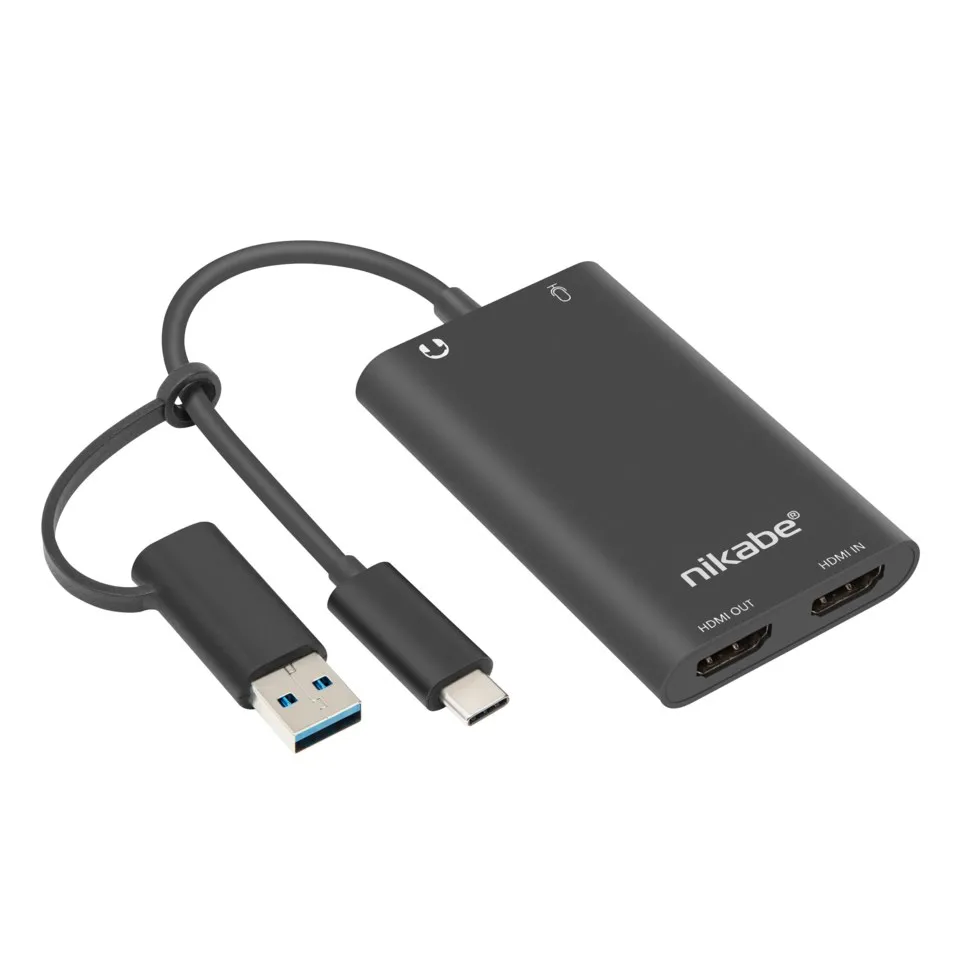
Do you think it would work to connect it in between the output of the mister to the input of the jamma expander and capture video like a man in the middle? Product in question.
NFGx
Grand Master
No, because the MiSTer -> JAMMA Expander uses MiSTer's direct video mode, which is not HDMI compatible. Your capture device won't know what to do with the direct video signal.A thought... I have a video capture card with HDMI in and out.
Do you think it would work to connect it in between the output of the mister to the input of the jamma expander and capture video like a man in the middle? Product in question.
invzim
Champion
like @NFGx pointed out, probably not. You will likely need some fancy hardware/software combo to be able to make sense of the direct_video stream (I think the latest retrotink scaler can do this).A thought... I have a video capture card with HDMI in and out.
Do you think it would work to connect it in between the output of the mister to the input of the jamma expander and capture video like a man in the middle? Product in question.
