I made some basic mounts to hold the LG 32MP558HQ monitor in place in a Vewlix F monitor frame. It may support other non-Chewlix models, but I have none to test with. This is all completely non-destructive and reversible.
Elsewhere on the forums there is a more professional solution to this but it's also more expensive and the one I need isn't in stock. Also shipping to Australia would take some time and expense, so I decided to make these for my purpose instead. They work perfectly for my usages and the monitor is rock solid.
Installation instructions:
1) Pull open the bottom door around the stand mounting. You can see there are points for using a screwdriver to do this, and it opens up easily. Unscrew the silver screws to remove the stand mount, but also unscrew the black screw in the centre as this will be needed to remove the plastic back of the monitor.
2) First pull away the bottom bezel from the monitor frame. This is very easy to do, you just need to pull lose the bottom as well as lower left and right corners up to where the bottom black plastic mounts. It's a little tricky taking getting the corners loose, but just take your time with it.
3) That the bezel is loose, you can start pulling the black plastic off, it's held on by clips alone. Again, just take your time and use a spudger if it doesn't come off my hand.
4) Obviously, remove the original Sanwa monitor from the existing black frame. Keep the following components from this teardown:
- The black m3 countersunk screws.
- The main black metal frame which holds the display.
- The 2x horizontal and vertical metal bezels.
- The big black rear frame (the one that mounts to the vewlix body) and optionally the rear black covers.
5) Print two of each of the three attacked STL files (6 total). Make sure you orient the print so that you can print these without requiring supports.
6) Attach rubber or neoprene adhesive tape to the mounts at the points where they meet the monitor.
7) If your existing felt screen edge protectors are in good condition, you can retain those and simply place some electrical tape around the bezel of the lg monitor. Otherwise use some tape similar to what you placed on the mounts.
8 ) Lay the monitor face down in the frame and start aligning it with the mounts. The mounts have holes which line up with the existing m3 screw holes so that the original screws can be used to affix them, make sure you align with these. The screw holes are slightly recessed to accomodate the countersunk holes in the metal frame so should click into place if you get it right.

9) Now that everything is lined up, just check the underside to make sure the monitor looks like it's lined up correctly. You can also just do that by feel.
10) Get the metal bezels and start screwing them back into place use some pressure to force the mount to remain flush with the metal frame as you work the screw into the hole of the mount.
11) Once you are done with the outside frame, it should all feel sturdy with little or no lateral movement of the mounts possible.
12) Now plug in a VGA and/or HDMI cable in, as well as the power. It's important to do this now as you won't get a chance to do later.


12) Get the big heavy rear panel and carefully feed all the cables (including the joystick control for the monitor itself) through the right side outlet.
13) Screw that into place. Note that this will further put pressure onto the mounts (by design) for additional support.
Now it's ready to mount in the cabinet. Optionally, you can mount the old rear black side panels as well for similar support against the side supports.
Mandatory step) Play some games . I'll be back again with a panel to mount the joystick from the monitor into the position where the monitor controls go in the vewlix, along with parts needed to create your own extension cable.
. I'll be back again with a panel to mount the joystick from the monitor into the position where the monitor controls go in the vewlix, along with parts needed to create your own extension cable.
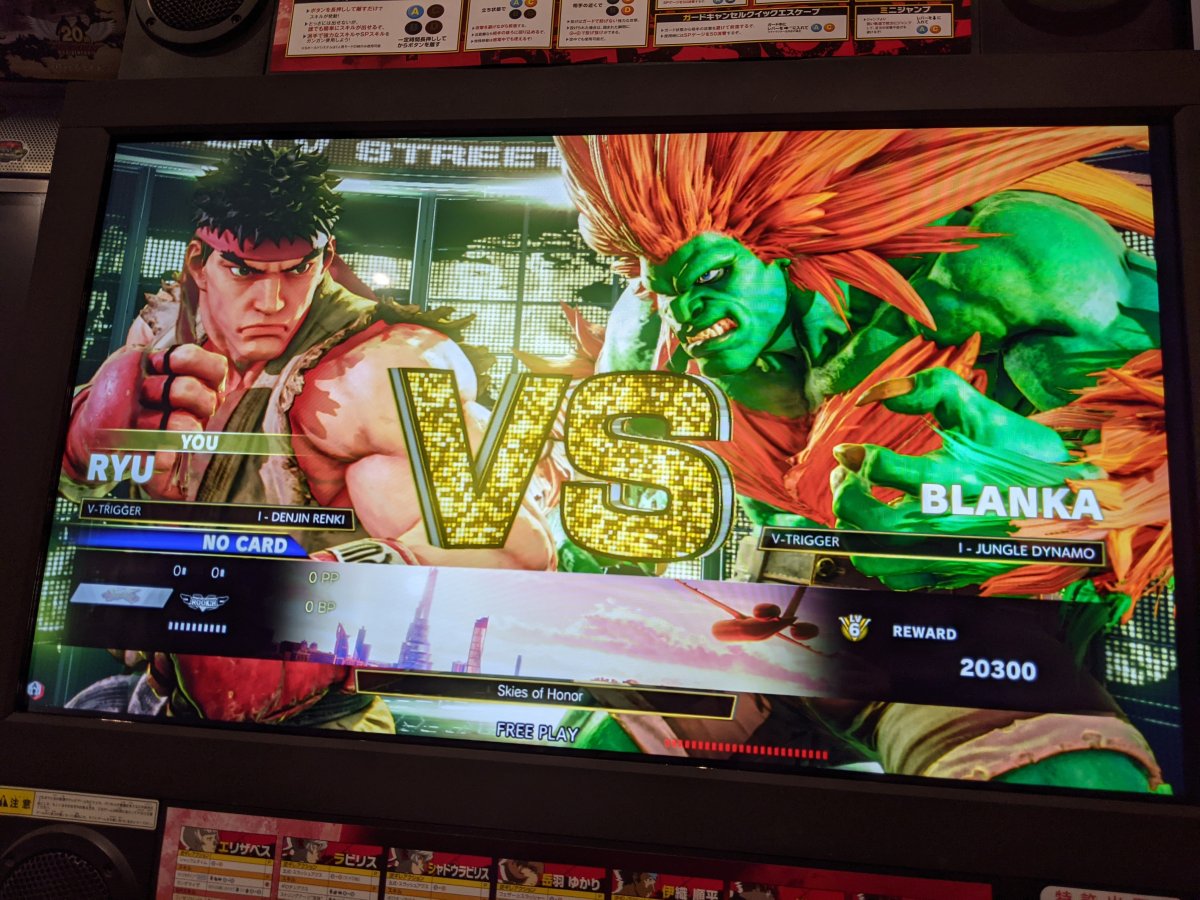
Elsewhere on the forums there is a more professional solution to this but it's also more expensive and the one I need isn't in stock. Also shipping to Australia would take some time and expense, so I decided to make these for my purpose instead. They work perfectly for my usages and the monitor is rock solid.
Installation instructions:
1) Pull open the bottom door around the stand mounting. You can see there are points for using a screwdriver to do this, and it opens up easily. Unscrew the silver screws to remove the stand mount, but also unscrew the black screw in the centre as this will be needed to remove the plastic back of the monitor.
2) First pull away the bottom bezel from the monitor frame. This is very easy to do, you just need to pull lose the bottom as well as lower left and right corners up to where the bottom black plastic mounts. It's a little tricky taking getting the corners loose, but just take your time with it.
3) That the bezel is loose, you can start pulling the black plastic off, it's held on by clips alone. Again, just take your time and use a spudger if it doesn't come off my hand.
4) Obviously, remove the original Sanwa monitor from the existing black frame. Keep the following components from this teardown:
- The black m3 countersunk screws.
- The main black metal frame which holds the display.
- The 2x horizontal and vertical metal bezels.
- The big black rear frame (the one that mounts to the vewlix body) and optionally the rear black covers.
5) Print two of each of the three attacked STL files (6 total). Make sure you orient the print so that you can print these without requiring supports.
6) Attach rubber or neoprene adhesive tape to the mounts at the points where they meet the monitor.
7) If your existing felt screen edge protectors are in good condition, you can retain those and simply place some electrical tape around the bezel of the lg monitor. Otherwise use some tape similar to what you placed on the mounts.
8 ) Lay the monitor face down in the frame and start aligning it with the mounts. The mounts have holes which line up with the existing m3 screw holes so that the original screws can be used to affix them, make sure you align with these. The screw holes are slightly recessed to accomodate the countersunk holes in the metal frame so should click into place if you get it right.
9) Now that everything is lined up, just check the underside to make sure the monitor looks like it's lined up correctly. You can also just do that by feel.
10) Get the metal bezels and start screwing them back into place use some pressure to force the mount to remain flush with the metal frame as you work the screw into the hole of the mount.
11) Once you are done with the outside frame, it should all feel sturdy with little or no lateral movement of the mounts possible.
12) Now plug in a VGA and/or HDMI cable in, as well as the power. It's important to do this now as you won't get a chance to do later.
12) Get the big heavy rear panel and carefully feed all the cables (including the joystick control for the monitor itself) through the right side outlet.
13) Screw that into place. Note that this will further put pressure onto the mounts (by design) for additional support.
Now it's ready to mount in the cabinet. Optionally, you can mount the old rear black side panels as well for similar support against the side supports.
Mandatory step) Play some games
 . I'll be back again with a panel to mount the joystick from the monitor into the position where the monitor controls go in the vewlix, along with parts needed to create your own extension cable.
. I'll be back again with a panel to mount the joystick from the monitor into the position where the monitor controls go in the vewlix, along with parts needed to create your own extension cable.Attachments
Last edited:


