Looking at a MV1F main board, that reports a video RAM error with the stock BIOS. With the UniBIOS it reports a non-descriptive hardware failure (no memory address listed) but can then bypass the error and run as normal. When using the NeoDIAG BIOS, or when using the stock and UniBIOS without a game cartridge installed, it boot loops on the colored square screen.
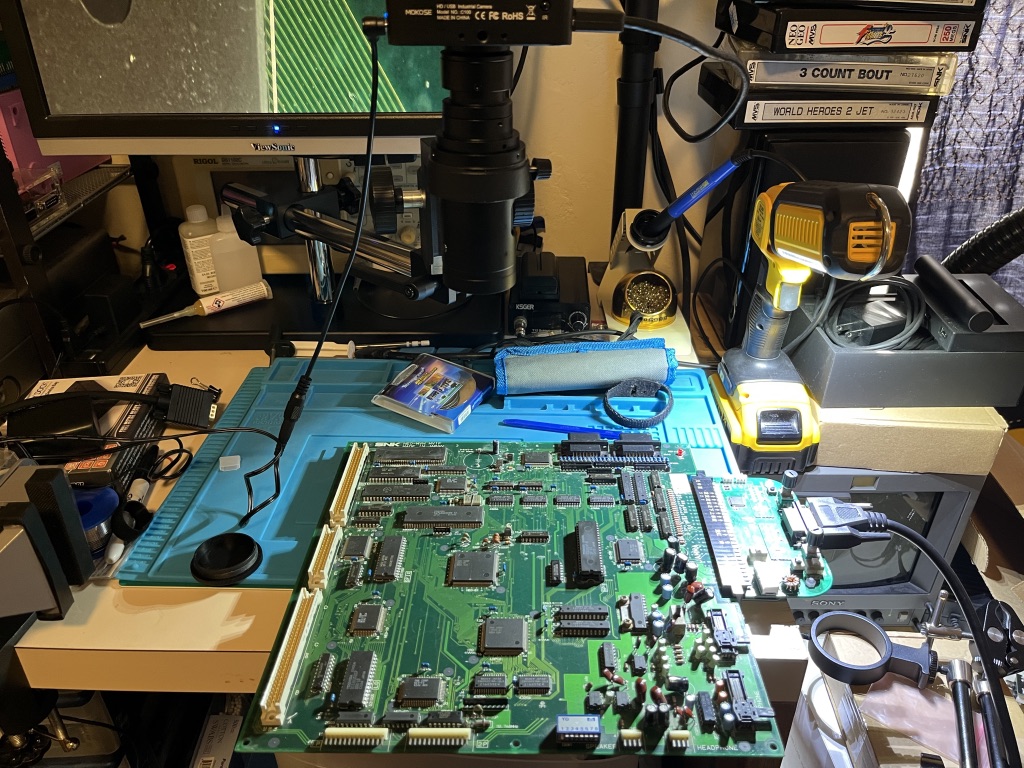
I can replace the video RAM, but there's clearly something else going on as well. Any ideas?
I can replace the video RAM, but there's clearly something else going on as well. Any ideas?
Last edited:

