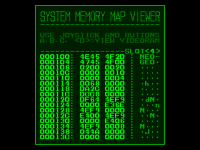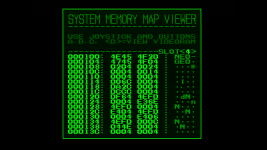I have a MV4 that the top board only works on slot 1, the other slots all go to crosshatch. If I try to access the UniBIOS memory viewer on slots 2 and 3, I get a black screen, but on slot 4 I can see memory fine. What I noticed is that past "NEO-GEO" at address 100, the lower byte of each word has D2 stuck high: 00 becomes 04, F9 becomes FD, etc. I can use a working top board on this MV4 and all slots work no problem, so it's the top board for sure. It's possible this issue is also present on slots 2 and 3, but I can't see the memory viewer to confirm. The first picture attached is of MAME, the second is the board.
The M1 test passes fine in all 4 slots and I gave all the slots a good clean with same results. I did try replacing the LS245 at R4 because that's what D2 goes to, but it did not seem to make a difference.
Any ideas?
The M1 test passes fine in all 4 slots and I gave all the slots a good clean with same results. I did try replacing the LS245 at R4 because that's what D2 goes to, but it did not seem to make a difference.
Any ideas?