Awesome. Let us know how it works out.@everten ah, I missed this file - thanks so much for not only linking it, but also creating it as it's exactly what I need
You are using an out of date browser. It may not display this or other websites correctly.
You should upgrade or use an alternative browser.
You should upgrade or use an alternative browser.
- Thread starter Darksoft
- Start date
Hi, I recently received an ST-V multicart from Highscoresaves. The card will flash games OK, but every game I have tried has issues.
Die Hard Arcade: Boots to black screen only music plays
Cotton 2: Boots and plays level 1 OK. Level 2 is blank, but you can move the character around
Cotton Boomerang: Boots to attract screen, can add coins but when you start it resets back to attract screen
I tried a few other random games as well and they also did not work correctly. I have a physical copy of Die Hard Arcade and that one works completely fine.
To troubleshoot I tried 2 different SD cards as well as formatting on 2 different computers & tried downloading the ROM package from FTP and Torrent. I tried cleaning the cartridge slot. Still the same issues. Any ideas?
Die Hard Arcade: Boots to black screen only music plays
Cotton 2: Boots and plays level 1 OK. Level 2 is blank, but you can move the character around
Cotton Boomerang: Boots to attract screen, can add coins but when you start it resets back to attract screen
I tried a few other random games as well and they also did not work correctly. I have a physical copy of Die Hard Arcade and that one works completely fine.
To troubleshoot I tried 2 different SD cards as well as formatting on 2 different computers & tried downloading the ROM package from FTP and Torrent. I tried cleaning the cartridge slot. Still the same issues. Any ideas?
This looks to me like an issue with the motherboard, even if the original Die Hard works. Can you try with a different STV motherboard?
Can you also clean the contacts on the cart to ensure proper connection? How did you prepare your microSD? Can you post a small snapshot of the file structure?
Can you also clean the contacts on the cart to ensure proper connection? How did you prepare your microSD? Can you post a small snapshot of the file structure?
This looks to me like an issue with the motherboard, even if the original Die Hard works. Can you try with a different STV motherboard?
I don't have any other motherboards
Can you also clean the contacts on the cart to ensure proper connection? How did you prepare your microSD? Can you post a small snapshot of the file structure?
I have cleaned the contacts on the cart and on the board. I formatted the SD card with FAT32 in Windows 10 - full format. The file structure is exactly as downloaded from this forum.
Attachments
Has anyone else experienced this before? Virtua Fighter was working perfectly for me before. Darksoft STV cartridge, I've formatted it and re-loaded the rollup pack on SD card, same results. All other games work as expected, so its only affecting Virtua Fighter and only the character models.
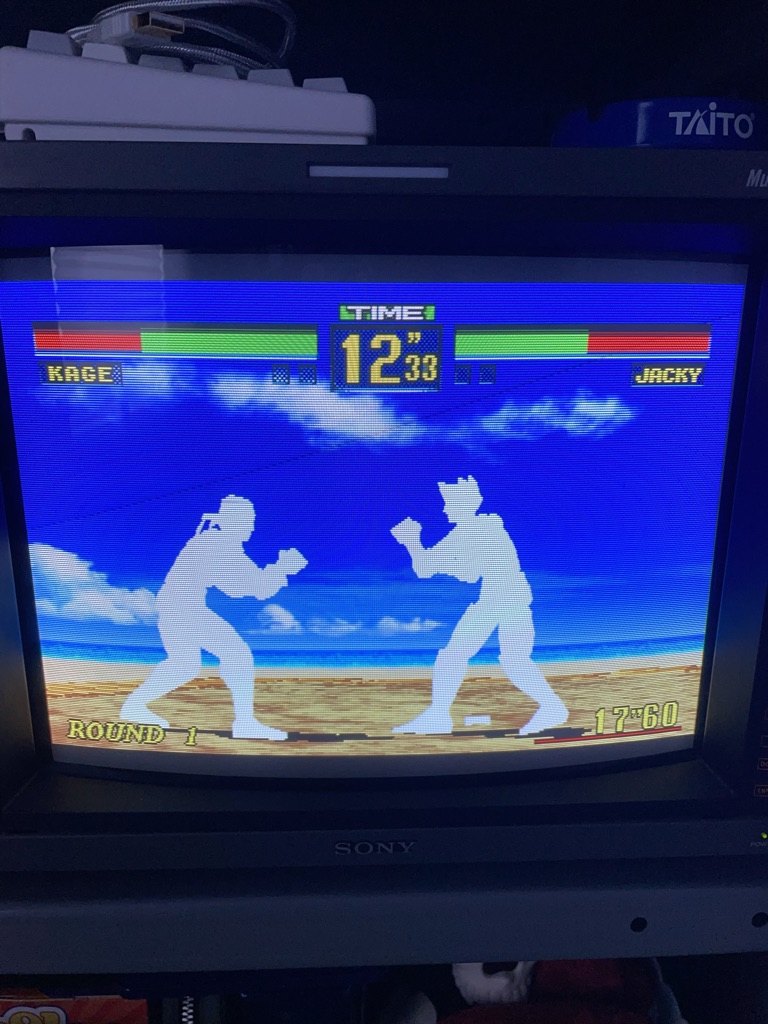
I need help with this please.
Trying to update a first revision ST-V multicart.
I'm trying to flash it using the STM32F4DISCOVERY hardware, but i always get error.
I use the same pinout found in the CPS2 multi instructions, but i always get connection error.
STV PIN 1 --> SWD PIN 4
STV PIN 2 --> SWD PIN 1
STV PIN 3 --> SWD PIN 2
STV PIN 8 --> SWD PIN3
STV RESET --> SWD PIN 5
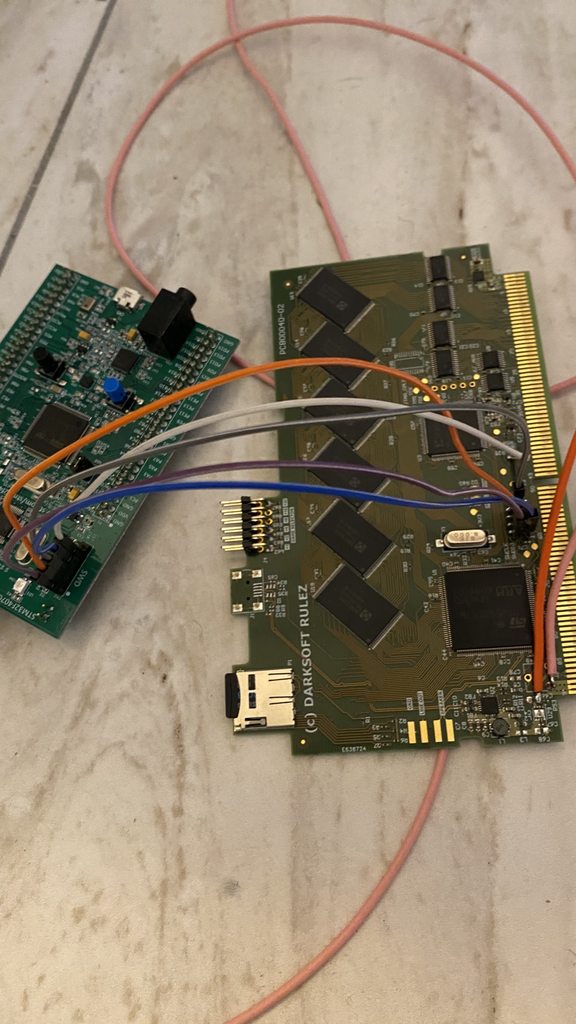
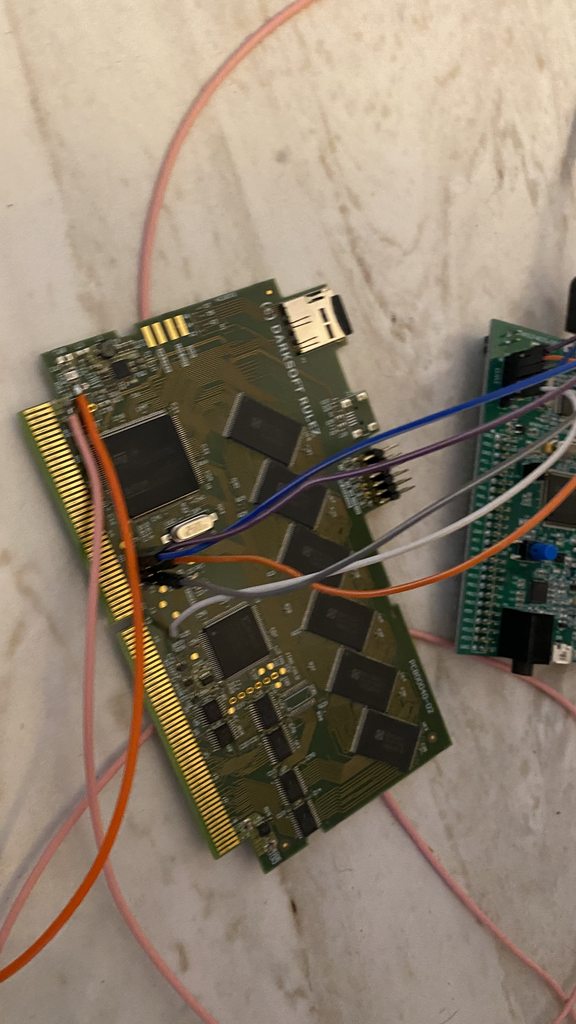
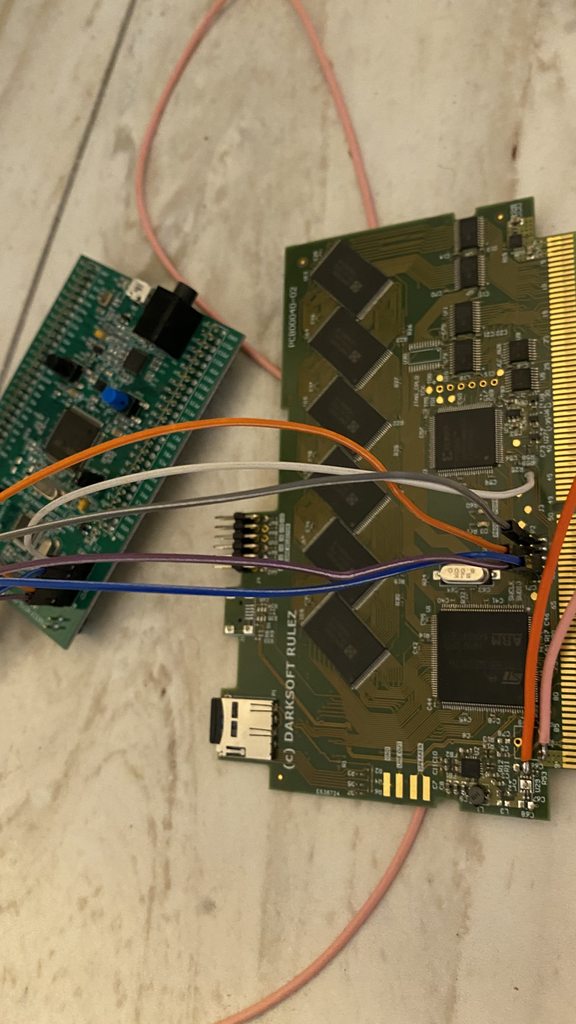
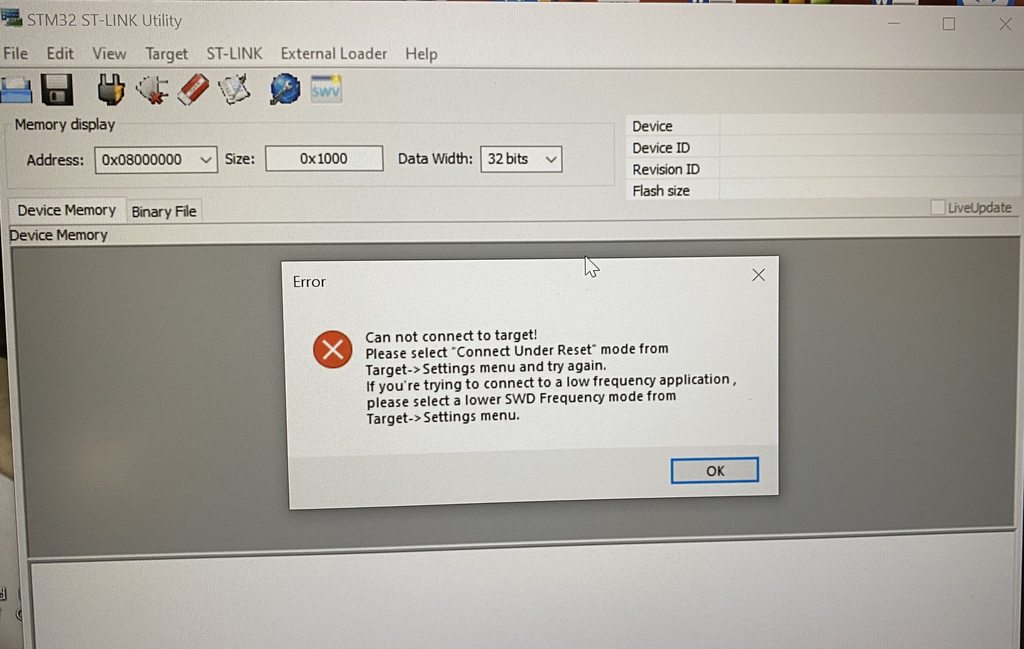
Of course i power the stv cart with 5v, then i attach the STM32 via usb to my laptop, the STM32 starts to blink but if i try to connect always get error.
Any hints please.
Trying to update a first revision ST-V multicart.
I'm trying to flash it using the STM32F4DISCOVERY hardware, but i always get error.
I use the same pinout found in the CPS2 multi instructions, but i always get connection error.
STV PIN 1 --> SWD PIN 4
STV PIN 2 --> SWD PIN 1
STV PIN 3 --> SWD PIN 2
STV PIN 8 --> SWD PIN3
STV RESET --> SWD PIN 5
Of course i power the stv cart with 5v, then i attach the STM32 via usb to my laptop, the STM32 starts to blink but if i try to connect always get error.
Any hints please.
Thanks for the reply.Try using ZADIG to replace the drivers. Also make sure that you follow the instructions. I'm not sure now if you needed to adjust the frequency or something like that.
In the guide there is nothing regarding the ZADIG or some other adjustment to do into the SWD software.
Is the pinout i use correct?
STV PIN 1 --> SWD PIN 4
STV PIN 2 --> SWD PIN 1
STV PIN 3 --> SWD PIN 2
STV PIN 8 --> SWD PIN3
STV RESET --> SWD PIN 5
No that pinout is not correct. Check the PDF in this post: https://www.arcade-projects.com/thr...microsd-support-and-autoreset-please-try.808/
You need only 3 pins.:
DISCOVERY SWD Connector | Cartrige debug connector
DISCOVERY SWD Connector Pin 2 - Cartrige debug connector Pin 2 (SWCLK)
DISCOVERY SWD Connector Pin 3 - Cartrige debug connector Pin 8 (GND)
DISCOVERY SWD Connector Pin 4 - Cartrige debug connector Pin 1 (SWDIO)
You need only 3 pins.:
DISCOVERY SWD Connector | Cartrige debug connector
DISCOVERY SWD Connector Pin 2 - Cartrige debug connector Pin 2 (SWCLK)
DISCOVERY SWD Connector Pin 3 - Cartrige debug connector Pin 8 (GND)
DISCOVERY SWD Connector Pin 4 - Cartrige debug connector Pin 1 (SWDIO)
No that pinout is not correct. Check here: https://www.arcade-projects.com/thr...microsd-support-and-autoreset-please-try.808/
You need only 3 pins.:
DISCOVERY SWD Connector | Cartrige debug connector
2 - SWCLK ( 2 )
3 - GND ( 8 )
4 - SWDIO ( 1 )
It won't work that way too.
That's the first thing i tried, to follow the STV procedure, then i read into this post and this other NEW FIRMWARE!!!!! WITH AUTO-BOOT IMPROVED MICROSD SUPPORT AND AUTORESET. PLEASE TRY | Arcade-Projects Forums (arcade-projects.com) to discover that you need to use the CPS2 guide to program it, so i did.
I never got the 3 pin method to work either. I responded to your pm with the wires you have wrong.
Zadig isn't needed with discovery.
Zadig isn't needed with discovery.
Thanks.
I see that the orange pin was connected on pin 4 of the STV instead of 3.
Now i manage to have it connected.
I also program it (i think rightly) (i use the bin inside this one http://www.mediafire.com/download/e56qgvt7j77o7f5/STV_Ultimo_Firmware_con_Autoreset_yAutoboot.rar)
Now i'm trying to have it connected to the stv but i always got cartridge error.
I double checked my connections and all seems to be ok.
Maybe i need to put something related to the cartride bios inside the microsd too?
I see that the orange pin was connected on pin 4 of the STV instead of 3.
Now i manage to have it connected.
I also program it (i think rightly) (i use the bin inside this one http://www.mediafire.com/download/e56qgvt7j77o7f5/STV_Ultimo_Firmware_con_Autoreset_yAutoboot.rar)
Now i'm trying to have it connected to the stv but i always got cartridge error.
I double checked my connections and all seems to be ok.
Maybe i need to put something related to the cartride bios inside the microsd too?
Hi.
I was using the lcd selector, now i also tried with only the reset wire and the jumpers, only.
But when i put the reset wire from the stv into the multicart, i only get no signal from my OSSC (this only happens with reset wire connected).
I only have both leds on but nothing more happen....also if i shutdown and restart the stv manually after 1 minute for example, i got cartridge error (this if the reset wire is not connected, otherwise i have blank screen only).
I test this today with two different stv motherboards with the same results.
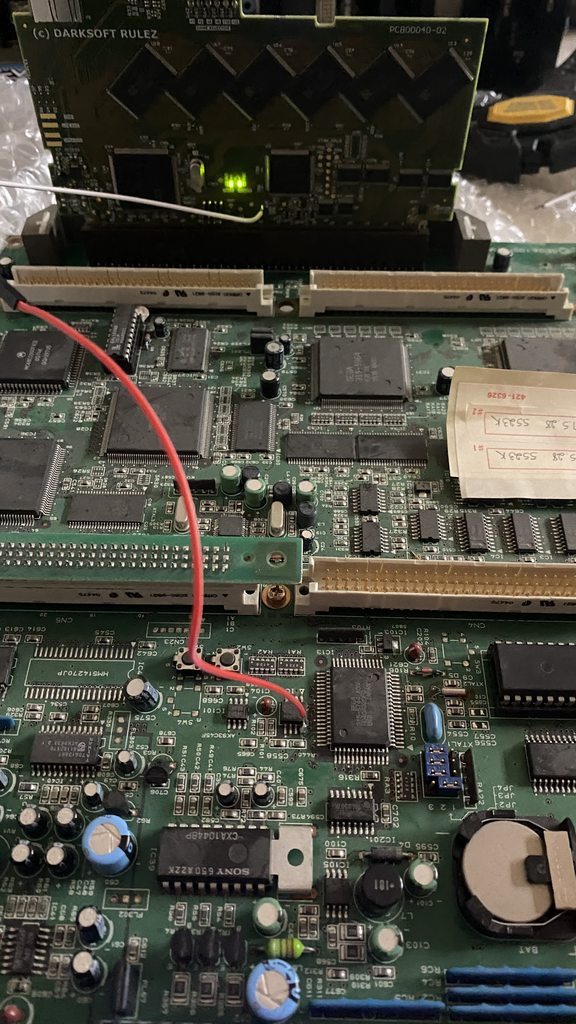

Here is when i power the stv.
View: https://youtu.be/CT4EEB0c7u8
Could be possible that the flash with the STM has gone incorrectly?
When i power it up after the flash (with the flash.img inside the microsd card) it flashed for some time and then only give me two blinks...so accordingly to the guide, it should be correct i think.
Any hints?
I was using the lcd selector, now i also tried with only the reset wire and the jumpers, only.
But when i put the reset wire from the stv into the multicart, i only get no signal from my OSSC (this only happens with reset wire connected).
I only have both leds on but nothing more happen....also if i shutdown and restart the stv manually after 1 minute for example, i got cartridge error (this if the reset wire is not connected, otherwise i have blank screen only).
I test this today with two different stv motherboards with the same results.
Here is when i power the stv.
Could be possible that the flash with the STM has gone incorrectly?
When i power it up after the flash (with the flash.img inside the microsd card) it flashed for some time and then only give me two blinks...so accordingly to the guide, it should be correct i think.
Any hints?
Has anyone else experienced this before? Virtua Fighter was working perfectly for me before. Darksoft STV cartridge, I've formatted it and re-loaded the rollup pack on SD card, same results. All other games work as expected, so its only affecting Virtua Fighter and only the character models.
I would say that it's a problem with the motherboard or a bad contact between cart and mobo.
But when i put the reset wire from the stv into the multicart, i only get no signal from my OSSC (this only happens with reset wire connected).
That is normal. When a new game is written, the system is put in RESET to avoid any interference, reset loops, etc.
I was using the lcd selector, now i also tried with only the reset wire and the jumpers, only.
OK
I only have both leds on but nothing more happen....also if i shutdown and restart the stv manually after 1 minute for example, i got cartridge error (this if the reset wire is not connected, otherwise i have blank screen only).
Yes, that's normal. You have to wait until only one LED is lit, as explained in the instructions. Are you familiar with the load process of the cart?
Thanks for the reply.
I test this cart in two differents stv and on both it's doing the same.
Then if all is normal, why it cannot stop loading?
I try to wait until 2 minutes to see if the led shutted off, but always remain with both leds powered and in ossc always no signal with the reset wire connected also after two minutes.
I test this cart in two differents stv and on both it's doing the same.
Then if all is normal, why it cannot stop loading?
I try to wait until 2 minutes to see if the led shutted off, but always remain with both leds powered and in ossc always no signal with the reset wire connected also after two minutes.




