Did you ever find longer replacement screws for the cpu fans? Would be nice if someone knew the type and length.I ended up not needing to use dampening. I took some heat shrink and wrapped it around the poles on the bigger fan mounting plate and that got rid off all of the rattle.I’m wondering how the dampening turned out? I’ll likely be replacing fans on my Naomi 2 here soon so if anyone else wants to share what they used and any tips or whatever I want to hear it.
You are using an out of date browser. It may not display this or other websites correctly.
You should upgrade or use an alternative browser.
You should upgrade or use an alternative browser.
- Thread starter Derick2k
- Start date
I'm looking at the two stock Naomi 2 motherboard fans and wondering - are they pushing air down onto the heatsink or pulling air up?
The noctua photos mounted in this thread is pulling air from the heatsink.
The noctua photos mounted in this thread is pulling air from the heatsink.
Did naomi 2 today. Used the noctua and silent 6 fans. I think the screw needed to lock down the noctua 40mm fans is M2 25mm. I ordered some various m2 screws and will confirm if I get one that works. The fans seemed a bit looser on the naomi 2 so I want to secure them better. If I flip the thing to take the the case apart I think the fans might fall from the heatsink and that is no good.
this time I spliced to the original connectors for all the connections. They just make a more solid connection than the connector that comes with the fans. I might put one of the noctua slow down adapters on the case fans. I left a naomi 1 on for a few hours and it still blew cold, and that fan is definitely the loudest after this mod, so I think it could be slowed down a bit and not be a problem.
this time I spliced to the original connectors for all the connections. They just make a more solid connection than the connector that comes with the fans. I might put one of the noctua slow down adapters on the case fans. I left a naomi 1 on for a few hours and it still blew cold, and that fan is definitely the loudest after this mod, so I think it could be slowed down a bit and not be a problem.
I just finished replacing the two fans on one of my Naomi 2's motherboard. I'm using a fan called Sunon MagLev 40x40x10 5V KDE0504PFV3. You can buy it on eBay here. Still available as of 5/18/20.

Things to note:
1. This Sunon fan has 2 connected wires only but you can see that it has a solder joint for a 3rd wire on its pcb, which I assumed was the signal wire. I used the stock fan harness to solder all 3 wires to this fan. For $8, that's a pretty affordable option. I've bought eight of these fans for use and backup.
2. This Sunon fan sits flush inside the heatsink. You don't need the stock fan's mounting plate. The screw holes also line up. But I trimmed the stock screw's length just a little bit so it doesn't penetrate the chip on the bottom.
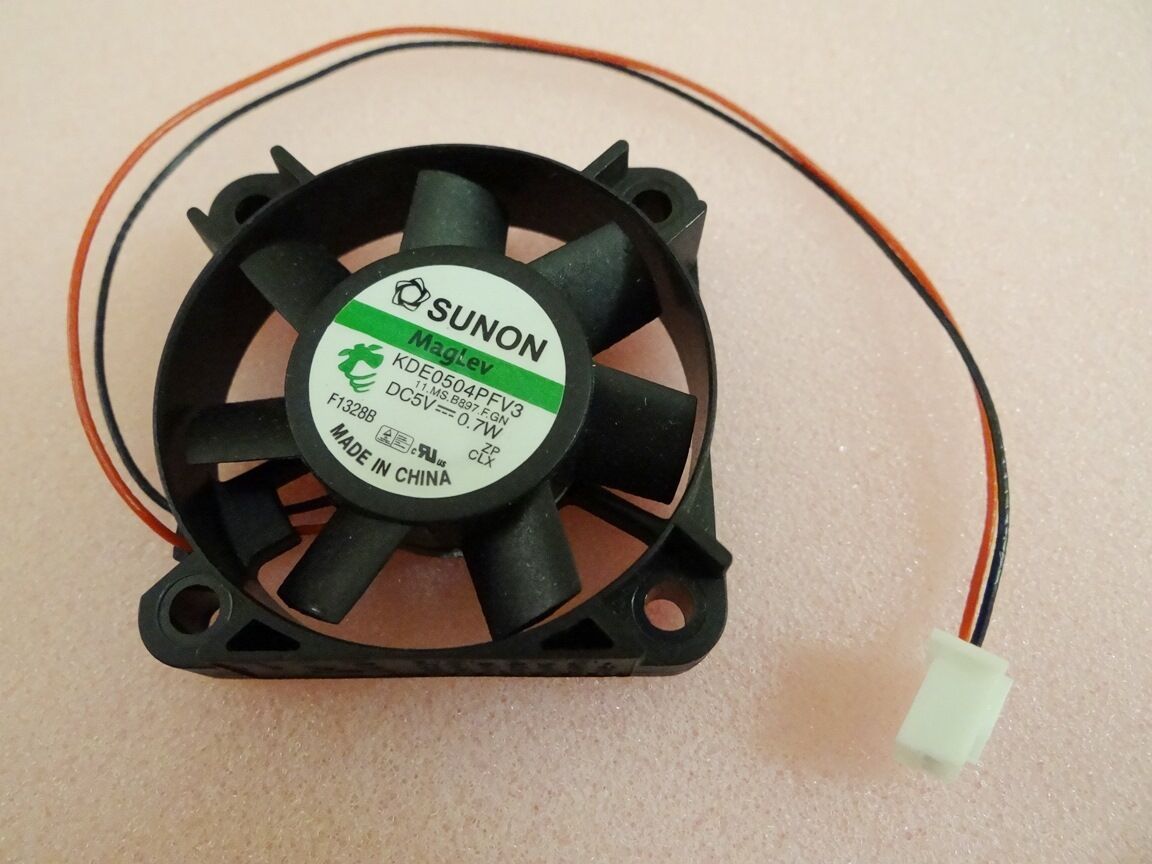
Things to note:
1. This Sunon fan has 2 connected wires only but you can see that it has a solder joint for a 3rd wire on its pcb, which I assumed was the signal wire. I used the stock fan harness to solder all 3 wires to this fan. For $8, that's a pretty affordable option. I've bought eight of these fans for use and backup.
2. This Sunon fan sits flush inside the heatsink. You don't need the stock fan's mounting plate. The screw holes also line up. But I trimmed the stock screw's length just a little bit so it doesn't penetrate the chip on the bottom.
Attachments
Last edited:
Ok I figured out a good screw for the noctua 40mm fans. M2 20mm. It will need to be a bit longer unless you have the tiny washers in the size that came with the kit I bought. The washer is just a little bigger than the recessed hole and 20mm threads in enough for a tight fit. Here is what it looks like installed. One of the holes bottomed out with the screw a bit higher for me, I assume because some of the red glue was in the hole. I just used a few extra washers on that one and it is fine. Here is the kit I bought.
Attachments
Some observations after doing the notcua/silent6 fan mods on a naomi 1 and a naomi 2. Same fans are louder on naomi 2. I’m assuming because naomi 2 is always going full tilt on the cpu fans while naomi one is not, but I’m not certain because I’m comparing with the case on. I’m sure a 2nd cpu fan also contributes to the noise but it still seems louder than it should be compared to the 1. Also naomi 1 blows A little warm from the case fan even after several hours of running mvc2 attract. It’s not bad though. In contrast, Naomi 2 blows very warm after a short period. So I just plan to use naomi 2 for initial D Since that is the only game I will likely play on naomi 2, other than maybe booting fist of the North Star every once in a while which looks pretty cool.
The fans were a massive improvement on both, but even more so on naomi 1. I might look into doing more to get naomi 2 quieter and cooler. I don’t like hacking a case so the logical thing might be removing the plastic case fan plate so air can get out of there easier. I’m curious what other things people have done for naomi 2.
The fans were a massive improvement on both, but even more so on naomi 1. I might look into doing more to get naomi 2 quieter and cooler. I don’t like hacking a case so the logical thing might be removing the plastic case fan plate so air can get out of there easier. I’m curious what other things people have done for naomi 2.
Last edited:
With the Sunon MagLev fans I used on the Naomi 2, they don't have the whiny sound of the stock fans. So to me, they're quieter.
I'm about to work on the Silent 6 case fan on the same system. So I'm curious to see what that sounds like in addition to the Sunon fans.
I'm about to work on the Silent 6 case fan on the same system. So I'm curious to see what that sounds like in addition to the Sunon fans.
This is an addendum to my previous how-to above. And hoping it helps people who are looking for info about replacing their fans on the NAOMI 2. You can go the Noctua fan route, but if you go with the Sunon, remember what I said about trimming the stock fan screw length. Otherwise, you will puncture the chip underneath the heatsink. I chose the Sunon because it fits flush inside the heatsink.
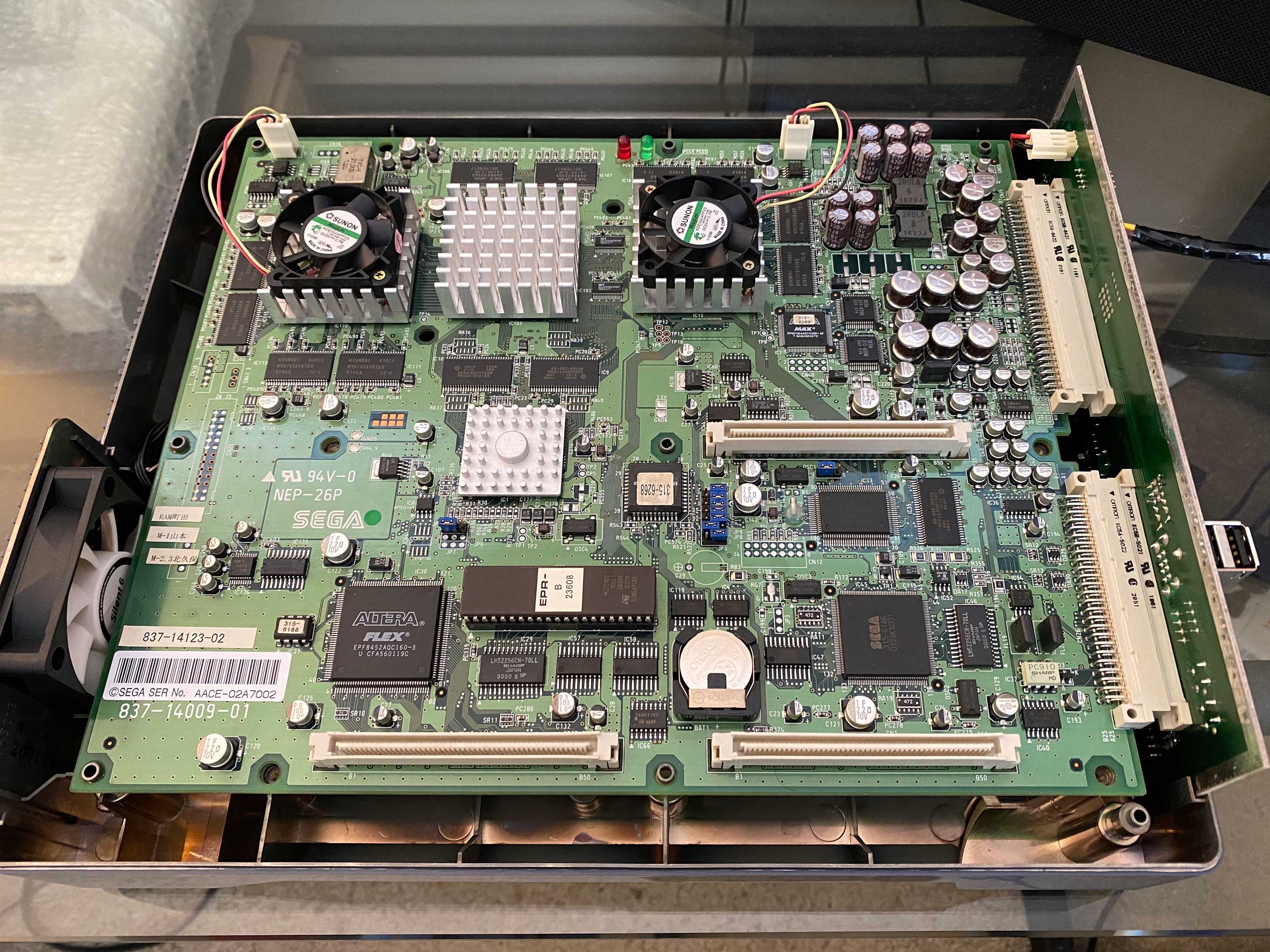

Fans used:
2 x Sunon MagLev 40x40x10 5V KDE0504PFV3 (PCB Fans)
1 x Gelid Silent 6 60x60x15.5 12V FN-SX06-32 (Case Fan)
1. Stock Sunon fan has 2 wire pins but has a solder joint for a third signal wire. Use Naomi 2 stock PCB fan wire harness to solder the three wires to the Sunon fan.
2. Stock Gelid fan has 3 wire pins but you only need power and ground. Use Naomi 2 stock case fan wire harness to solder the two wires to the Gelid fan. The Gelid wires are black so I attached a guide I found that should help you with wiring.
How Do They All Sound Together?

Fans used:
2 x Sunon MagLev 40x40x10 5V KDE0504PFV3 (PCB Fans)
1 x Gelid Silent 6 60x60x15.5 12V FN-SX06-32 (Case Fan)
1. Stock Sunon fan has 2 wire pins but has a solder joint for a third signal wire. Use Naomi 2 stock PCB fan wire harness to solder the three wires to the Sunon fan.
2. Stock Gelid fan has 3 wire pins but you only need power and ground. Use Naomi 2 stock case fan wire harness to solder the two wires to the Gelid fan. The Gelid wires are black so I attached a guide I found that should help you with wiring.
How Do They All Sound Together?
Attachments
Last edited:
I replaced my Blast City stock PSU and SUN PSU with a Noctua NF-A8 FLX. I want to replace the fans in my naomi 2 next. Gonna grab the Noctua fans for sure and the case fan you recommended unless I can use a Noctua?
Is there any reason to not just do a Noctua for the case fan as well?
Edit - well i couldnt find a 60x60x15 mm so maybe thats why lol.
Is there any reason to not just do a Noctua for the case fan as well?
Edit - well i couldnt find a 60x60x15 mm so maybe thats why lol.
Last edited:
Just changed the cpu fans on my Naomi 2 and they work but now error 01 this game is not acceptable by the main board on my net dimm. I thought I read someone had a problem when connecting new fans. Anyone know what happened? I hope I didn’t break the board with the screwsI replaced my Blast City stock PSU and SUN PSU with a Noctua NF-A8 FLX. I want to replace the fans in my naomi 2 next. Gonna grab the Noctua fans for sure and the case fan you recommended unless I can use a Noctua?
Is there any reason to not just do a Noctua for the case fan as well?
Edit - well i couldnt find a 60x60x15 mm so maybe thats why lol.
Edit- I didn’t have the net dimm board plugged in all the way. Phewww
Last edited:
Thank you for the wiring guide! I saw all black wires and was like dammit on the Silent 6 lol. I officially got all fans (Naomi 2, Blast City PSU, Sun PSU) upgraded to Noctua \ 1 Gelid fans. Sounds like a dream now.This is an addendum to my previous how-to above. And hoping it helps people who are looking for info about replacing their fans on the NAOMI 2. You can go the Noctua fan route, but if you go with the Sunon, remember what I said about trimming the stock fan screw length. Otherwise, you will puncture the chip underneath the heatsink. I chose the Sunon because it fits flush inside the heatsink.
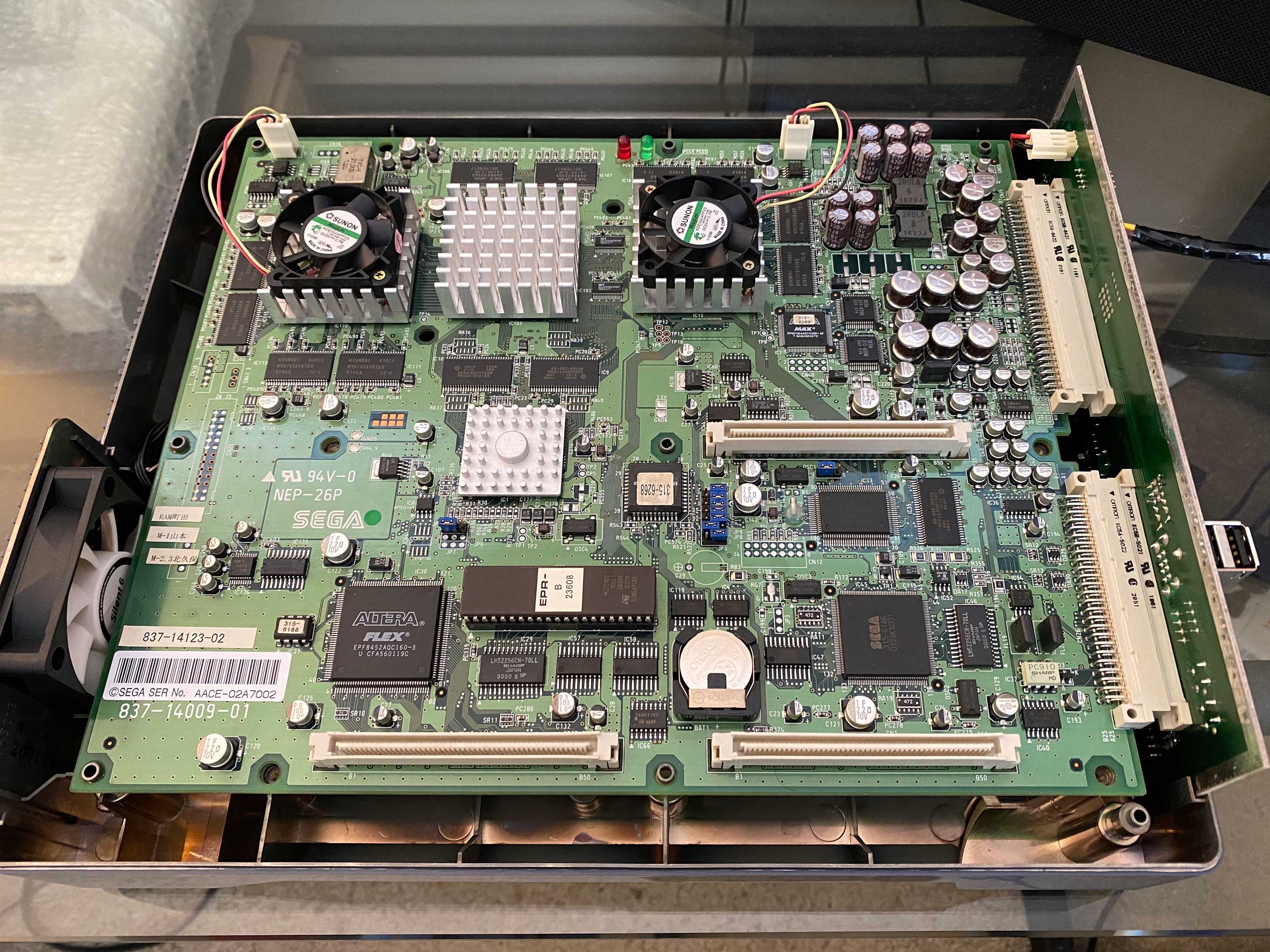
Fans used:
2 x Sunon MagLev 40x40x10 5V KDE0504PFV3 (PCB Fans)
1 x Gelid Silent 6 60x60x15.5 12V FN-SX06-32 (Case Fan)
1. Stock Sunon fan has 2 wire pins but has a solder joint for a third signal wire. Use Naomi 2 stock PCB fan wire harness to solder the three wires to the Sunon fan.
2. Stock Gelid fan has 3 wire pins but you only need power and ground. Use Naomi 2 stock case fan wire harness to solder the two wires to the Gelid fan. The Gelid wires are black so I attached a guide I found that should help you with wiring.
How Do They All Sound Together?
9999 Damage
Professional
Ditto to all of this. I was also happy to be able to swap pins instead of splicing wires.Just wanted to say thanks for making this post, dropped in 2x Noctua NF-A4x10 5v fans and 1x Gelid Silent6 FN-SX-06-38. No more jet engine in my cab
Notes for anyone else who's as dumb as I am. I did the install in a Naomi 2, if it matters.
- The case fan is 12v and the 2x CPU fans are 5v. Most fans are 12v
- NF-A4x10 5v and Gelid Silent6 FN-SX06-32 were plenty quiet without voltage modulation. I did need a small extension for the Gelid Silent6, so I used an extension cable that came with the Noctuas. If you route the wire straight across the bottom, without using the original retention clips, you might not need an extension
- 2M 20mm screws work great. There's room for a washer, but not the original metal plate over each fan
- I didn't have room behind the Silent6 to install rubber isolation washers because there's a tight "pocket" for the fan
channelmaniac
Professional
I recently got replacements from http://www.giz10p.co.uk/index.php?_a=viewProd&productId=442 - they work great!
SEPA!!!!
Reminds me of this:
MountainDewFKR
Student
Old thread but was curious if anyone confirmed this is correct screw length for noctua fan replacements.Did naomi 2 today. Used the noctua and silent 6 fans. I think the screw needed to lock down the noctua 40mm fans is M2 25mm. I ordered some various m2 screws and will confirm if I get one that works. The fans seemed a bit looser on the naomi 2 so I want to secure them better. If I flip the thing to take the the case apart I think the fans might fall from the heatsink and that is no good.
this time I spliced to the original connectors for all the connections. They just make a more solid connection than the connector that comes with the fans. I might put one of the noctua slow down adapters on the case fans. I left a naomi 1 on for a few hours and it still blew cold, and that fan is definitely the loudest after this mod, so I think it could be slowed down a bit and not be a problem.
Wanted to buy everything to replace in my Naomi 1 in one sitting.
Found this thread while fixing up a noisy Naomi 1.
The advice was spot on for the case fan, for the CPU fan I went with a 45mm fan
https://a.co/d/4DFd7vL
(Used the old fan connector to rearrange the red/black cables as necessary)
The screws for the CPU mount are 2.5mm thread, I recommend getting a screw with a 12+mm length so you can use a washer/nut to hold it down.
The advice was spot on for the case fan, for the CPU fan I went with a 45mm fan
https://a.co/d/4DFd7vL
(Used the old fan connector to rearrange the red/black cables as necessary)
The screws for the CPU mount are 2.5mm thread, I recommend getting a screw with a 12+mm length so you can use a washer/nut to hold it down.






