They won't bother your AES.Do these have proper voltage for AES?
You are using an out of date browser. It may not display this or other websites correctly.
You should upgrade or use an alternative browser.
You should upgrade or use an alternative browser.
- Thread starter goguelnikov
- Start date
Is this the Neo Geo AES V3? Is this the correct one: https://www.aliexpress.com/item/1005005777225334.html ??
Mine is v3, yes. I bought mine after sending the seller board pics and asking that it's the correct item. Probably safer to do that than assume because the sticker says it, y'know?Is this the Neo Geo AES V3? Is this the correct one: https://www.aliexpress.com/item/1005005777225334.html ??
I was honored with the task of testing, as well as taking footage of the new menu:
View: https://youtu.be/OnxyKLLq-3w?si=clHeps5Q1VkDWBy2
https://github.com/ArcadeTV/neogeo-menu
It is now in a stable state, and works like a charm
It needs some modifications to the Assembler to use C- and V-Rom for the menu as well and the C and Vrom files need to be converted before being able to be used. But this will all be described in detail the near future.
Big thx to @ArcadeTV for this elegant and beautiful menu
How much effort will it be to change the menu on a 161-in-1 that's already been done with the Vortex menu? Is it a matter of reprogramming just the prom-p1 IC or more will need to be done?
This is the correct one https://fr.aliexpress.com/item/1005....0.0.202b378dhBwcQ6&mp=1&gatewayAdapt=glo2fra
but worth double checking with the vendor.
but worth double checking with the vendor.
For MVS, that's right. But I was asking about AES. I've already purchased 2 of those MVS carts and have successfully done this procedure on it.This is the correct one https://fr.aliexpress.com/item/1005....0.0.202b378dhBwcQ6&mp=1&gatewayAdapt=glo2fra
but worth double checking with the vendor.

My bad I answered to quickly 
I just spoke with the vendor, AES v3 version is this one: https://fr.aliexpress.com/item/1005...b!12000035904771623!im!!&gatewayAdapt=glo2fra

I just spoke with the vendor, AES v3 version is this one: https://fr.aliexpress.com/item/1005...b!12000035904771623!im!!&gatewayAdapt=glo2fra
Last edited:
@leonk in the current state it would need reprogramming of almost all Roms.
But we're planning to do a "light" version, which then only needs the P-Rom and S-Rom.
The only drawback will be, that this will not have the Bootlogo/eyecatcher, as these are part of the CROM/VROM.
So keep your games.txt, you'll need it
But we're planning to do a "light" version, which then only needs the P-Rom and S-Rom.
The only drawback will be, that this will not have the Bootlogo/eyecatcher, as these are part of the CROM/VROM.
So keep your games.txt, you'll need it

The "light" version is def something I'd be interested in testing. I'm not a fan of touching CROM/VROM (even though at this point, they are the simplest to reprogram) because I don't want to corrupt any of the games the way the original 161-in-1 did it with the "escape to menu code".@leonk in the current state it would need reprogramming of almost all Roms.
But we're planning to do a "light" version, which then only needs the P-Rom and S-Rom.
The only drawback will be, that this will not have the Bootlogo/eyecatcher, as these are part of the CROM/VROM.
So keep your games.txt, you'll need it
Do you have an ETA on when you hope to share the process for others to test it and provide feedback? You got link to Discord for faster communication than here?
Yeah you can find us here:
https://discord.gg/TYRYdXsBxr
But please be aware that we're a mainly German discord with translation bot
But most of ur are quite fluent in English
https://discord.gg/TYRYdXsBxr
But please be aware that we're a mainly German discord with translation bot
But most of ur are quite fluent in English
I only have an mvs version of the cartIs your Neo Geo 3Gb AES different than this one?
@ack are you taking feedback on your dual daughterboard design? I was wondering if it's possible to add solder jumper pads that direct OE1/OE2 from IC1 position to IC2 position? This way one can reprogram IC2 in place without desoldering in the future. I.e.I only have an mvs version of the cart
IC1 OE1 IC2
XX XX XX
And then you decide what side to jumper.
I've thought of what you are suggesting when I was making it but its not worth it. OE pins have to do with reading data off the chip. There are additional pins that would need to be jumperable(?) for writing. The chip that is not being read/written to would need to have those pins either pulled high or low to disable them. The board is already 4 layers and attempting something like this would likely require going to 6 layers.@ack are you taking feedback on your dual daughterboard design? I was wondering if it's possible to add solder jumper pads that direct OE1/OE2 from IC1 position to IC2 position? This way one can reprogram IC2 in place without desoldering in the future. I.e.
IC1 OE1 IC2
XX XX XX
And then you decide what side to jumper.
@Vortex dos the V3 support the Pick'N'Mix of the UniBios 4.0?
the V1 does FWIW
Yes it does. They brought that feature back in v3.
After some tinkering with unibios 4.0 I believe that Pick'n'Mix will not work with the stock v3 cart.
@Vortex please correct me if I'm wrong. Some infos on this would be great.
First, unibios does 2 checks before PnM will be enabled:
- Check NGH at $108 if it is equal to $9237.w
- Check a long word at $000E03BA.l if it's equal to $000E2562.l
I suspect these routines to handle softDip-Settings-Saving and Loading from/to the EPROM in the MCU.

The stock v3 has NGH 9237, so this check is passed.
All of the routines that talk to the MCU via $2FFFE0 have been NOPped out, so the 2nd check will fail and PnM will not be activated.
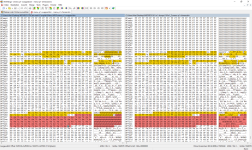
Instead the BackupRam's 8 Slots are deleted with $0000 (ngh) and $FFFF (names) upon launching a game from the V3 menu.
It's not a showstopper, but it means that PnM is not working for a stock 161in1 v3 and of course if you have a custom gamelist and the NGH is set to $1234 PnM is out of the question.
SoftDip-Settings-Saving on the other hand is something that I'd be interested in. I wonder why they abandoned using it while leaving the MCU/EPROM on the PCB.
I attached the routines as txt file for reference. These are present in all 161in1 but not used on a v3.
Attachments
After some tinkering with unibios 4.0 I believe that Pick'n'Mix will not work with the stock v3 cart.
Works fine here.
Works fine here.
That's really interesting and makes me believe that there must be different versions around.
Could you please try to start a game and enter the service menu, then change some SoftDip Settings and power off the system for a while.
If the settings you changed are present after you power on the system and restart the game,
that'd be cool, but means either my research is bad or there must be different P roms around.
@ArcadeTV
I'm assuming there are several versions of the V3 cart. Pick-n-mix works for some, but not for others.
As for my custom cart - I've made several menu edits relative to the original dump:
- I changed the procedure for switching ROMs (it was more convenient for me)
- I removed (did not add) the return procedure for each game in order to preserve the original game code and checksum.
- I removed all interaction with the MCU. This includes last game saves and software dip-switches.
If you need and interested in this functionality, you will need to do a few things yourself:
- provide the bsram file containing the default bsram data for each game;
- implement interaction with MCU in the menu;
- (most important) implement interaction with MCU in CPLD.
I'm assuming there are several versions of the V3 cart. Pick-n-mix works for some, but not for others.
As for my custom cart - I've made several menu edits relative to the original dump:
- I changed the procedure for switching ROMs (it was more convenient for me)
- I removed (did not add) the return procedure for each game in order to preserve the original game code and checksum.
- I removed all interaction with the MCU. This includes last game saves and software dip-switches.
If you need and interested in this functionality, you will need to do a few things yourself:
- provide the bsram file containing the default bsram data for each game;
- implement interaction with MCU in the menu;
- (most important) implement interaction with MCU in CPLD.

