Hi,
i´m trying to access partition 7, but there is no way. Since Linux does not want to detect the ssd, I only have the windows option. I've been trying Victoria but using re2multi.key file it gives me error "File has incorrect length!" What am I forgetting?
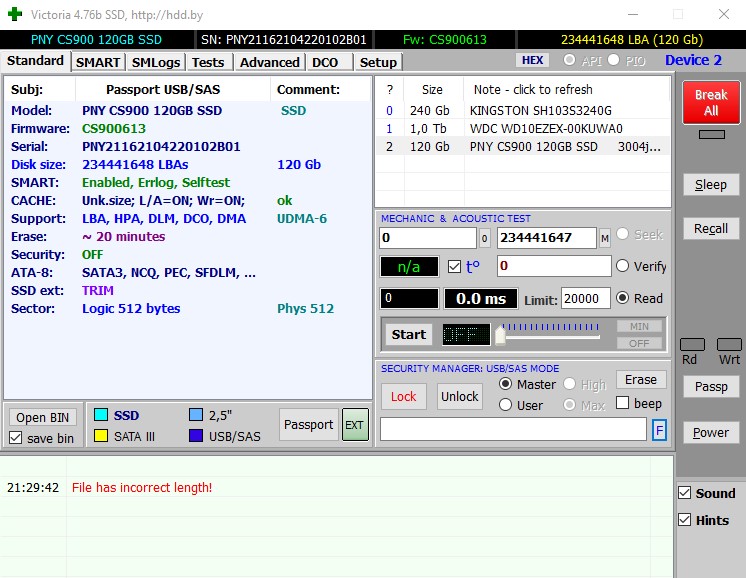
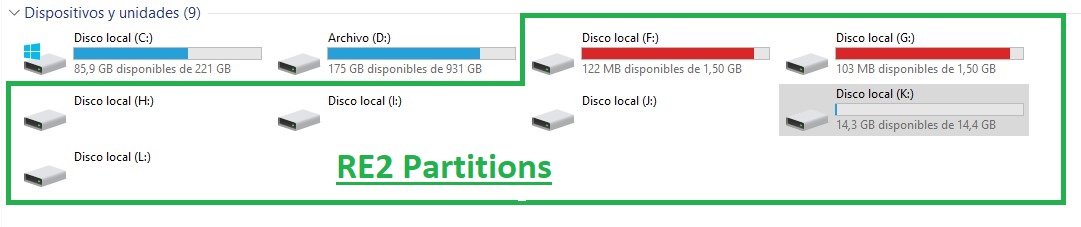
i´m trying to access partition 7, but there is no way. Since Linux does not want to detect the ssd, I only have the windows option. I've been trying Victoria but using re2multi.key file it gives me error "File has incorrect length!" What am I forgetting?
Last edited:


