I've had my Vewlix Diamond Blue now for a month or so and while I'm really enjoying it (somehow more than I expected) I've certainly got a few items I want to improve or address in the future. The top of mind one is the control panel. From the looks of it the top piece is pressed in (Above the buttons on a single player SFV panel) so instead of the metal above the panel being a mm underneat the CP, it's actually protruding in. I've seen products like JD Weld (Which I have zero experience with), and I'm sure there's some places in the area that do general welding work, but I'd like to get some input from folks who know a little bit more about this stuff than I. Picture attached:
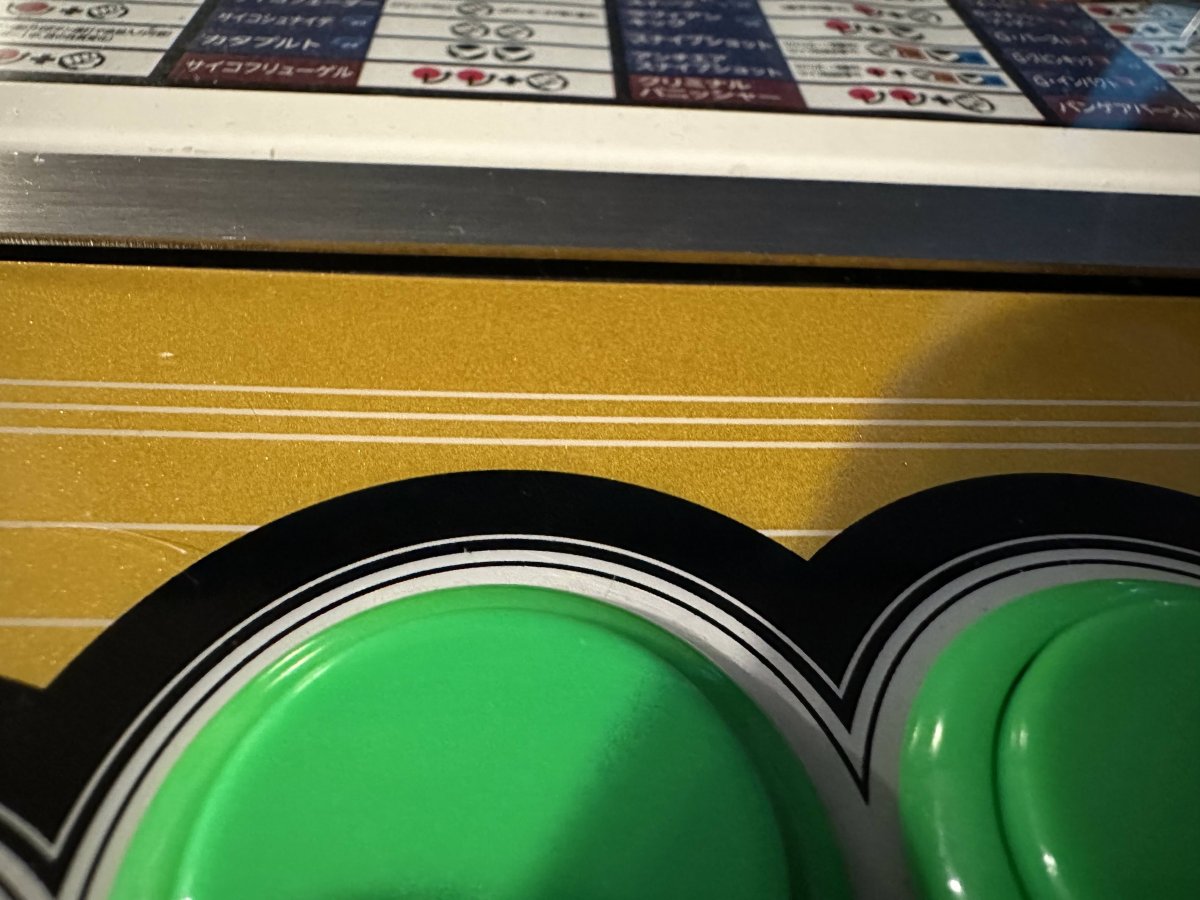
Any suggestions on how best to deal with it? I'd have immediately jumped to "Just take it to a weld repair place" but as best as I can tell that whole steel piece is on that hinge and I wasn't seeing any way to remove it from the rest of the control enclosure. The other issue with the CP is on the right side the top doesn't sit flush so as-is if you press in on that side it'll rattle some. I've got some shock absorption in underneat to keep everything from being problematic but if there's an easy way to line things back up and get it flush I'd like to do it. I've had this thing long enough now that I'm not terrified I'm going to break something if I take it apart.
Two other main things come to mind as "I want to do this" - rear access for cables. I see a small panel on the very bottom attached with two screws that could provide access for cables and the like. Does anybody have 3D printer files for a replacement piece for that? If I have to design something (Or purchase a completed piece) that's fine. My objective is to replace it with a panel that has an ethernet port and possibly USB (or power) as well. I'd just leave it open and run cables through naturally but I've had mice before and am terrified of the prospect of a mouse getting in there. The desire for ethernet is I do want to get the PC version of Street Fighter 6 at some point (Normally a PS5 player) and when I do I'd prefer to have ethernet for playing online.
Finally: I've seen numerous posts on fan replacements. I'm planning on grabbing a pair of Noctuas and a fan controller to address it as those stock fans our LOUD. I'm not at all opposed to making my own cables to adapt the existing power to the current two fans to attach the PWM fan controller but free time of late has been short so I'm curious if anybody has harnesses already for sale? The idea would be unplug the existing fans from power, replacement it with a cable to power the Noctua fan controller, and then that drives the two replacement fans. If I have to make a cable myself it's well within my skillset, I just need to put this off to January. There's some quality posts on the forum describing how some people have replaced their stock fans so if nothing else I'm confident that it's a simple enough operation. I could always go with 5V fans and a powered USB hub but I'd prefer standard 12V fans + a controller if possible.
First real post here after my intro so hopefully I didn't go full newb and ask for something already answered elsewhere (I've done a fair amount of searching on the control panel issue with little luck).
Any suggestions on how best to deal with it? I'd have immediately jumped to "Just take it to a weld repair place" but as best as I can tell that whole steel piece is on that hinge and I wasn't seeing any way to remove it from the rest of the control enclosure. The other issue with the CP is on the right side the top doesn't sit flush so as-is if you press in on that side it'll rattle some. I've got some shock absorption in underneat to keep everything from being problematic but if there's an easy way to line things back up and get it flush I'd like to do it. I've had this thing long enough now that I'm not terrified I'm going to break something if I take it apart.
Two other main things come to mind as "I want to do this" - rear access for cables. I see a small panel on the very bottom attached with two screws that could provide access for cables and the like. Does anybody have 3D printer files for a replacement piece for that? If I have to design something (Or purchase a completed piece) that's fine. My objective is to replace it with a panel that has an ethernet port and possibly USB (or power) as well. I'd just leave it open and run cables through naturally but I've had mice before and am terrified of the prospect of a mouse getting in there. The desire for ethernet is I do want to get the PC version of Street Fighter 6 at some point (Normally a PS5 player) and when I do I'd prefer to have ethernet for playing online.
Finally: I've seen numerous posts on fan replacements. I'm planning on grabbing a pair of Noctuas and a fan controller to address it as those stock fans our LOUD. I'm not at all opposed to making my own cables to adapt the existing power to the current two fans to attach the PWM fan controller but free time of late has been short so I'm curious if anybody has harnesses already for sale? The idea would be unplug the existing fans from power, replacement it with a cable to power the Noctua fan controller, and then that drives the two replacement fans. If I have to make a cable myself it's well within my skillset, I just need to put this off to January. There's some quality posts on the forum describing how some people have replaced their stock fans so if nothing else I'm confident that it's a simple enough operation. I could always go with 5V fans and a powered USB hub but I'd prefer standard 12V fans + a controller if possible.
First real post here after my intro so hopefully I didn't go full newb and ask for something already answered elsewhere (I've done a fair amount of searching on the control panel issue with little luck).

 . I used to play Tekken a little too aggressively until my hands hurt. It took a little while but actively thinking about it helped me chill out.
. I used to play Tekken a little too aggressively until my hands hurt. It took a little while but actively thinking about it helped me chill out.
