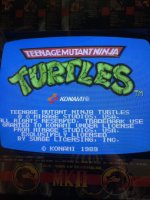ShllShockArcade
Enthusiast
Has anybody figured out how to get sync for this freaking board on either a standard consumer CRT or heck even on an LCD via the SuperGun or SuperGun + OSSC? Any advice on settings through the OSSC or configuration would be very appreciated. It is the only Konami I own that I can’t for the life of me get a good solid sync on. Midways be damned this PCB is a B’ all the same 
Thanks guys,
Adam
Thanks guys,
Adam