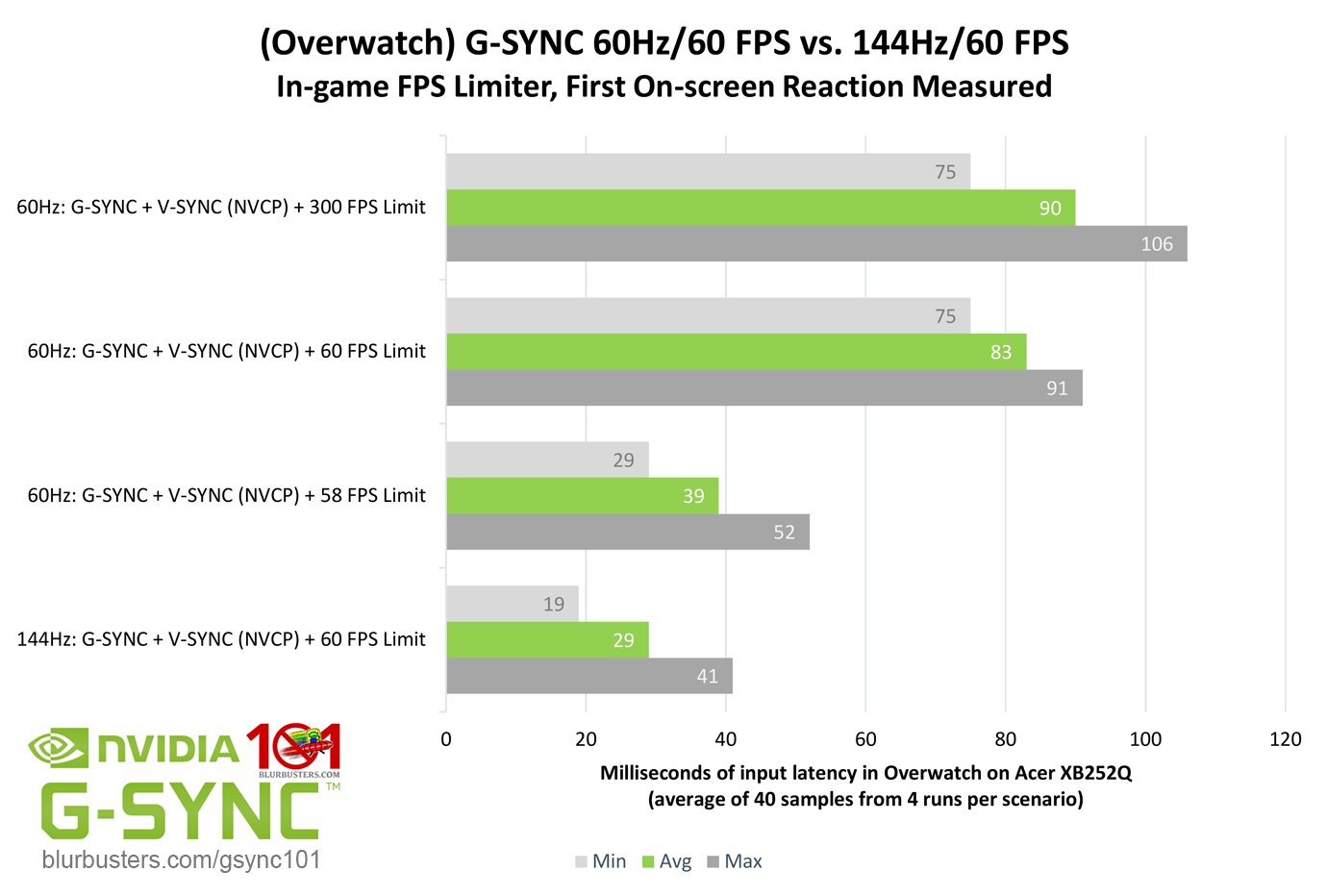hoagtech
Enlightened
I like turtles..Please explain, especially your last point. As far as I understand it, if your input signal is 60hz (at least over DVI/HDMI), the frame will always finish scanning at a minimum of ~16ms. While some displays scan faster (not all! I've owned a 144hz BenQ that scanned like a 60hz monitor when given a 60hz signal), they're still limited by the signal coming in. Am I misunderstanding how HDMI/DVI works, or am I missing something else?This... this is just the grossest misunderstanding as to how monitor refresh rates work.
It's too much to explain in this small space. But it has nooooothing to do with how the game work.
Please do research. The frequency at which games sync and the speed at which monitors refresh are not remotely related to one another. You will ALWAYS benefit by having higher refresh rates on the screen. Always.The problem is that displays still perform a bilinear filter even when scaling a multiple of their native resolution, so every other pixel (in the best case. worst case is if the display samples everything but the center of a pixel) is a mixture of the pixels around it. 1080p signals are noticeably soft/blurry looking on 4k displays. Until we have a 1080p line doubler, we'll be at the mercy of built-in scalers.This is the shape of a 2x integer scaled pixel array.
The bulbous arrays create a perfect square and is much sharper looking than a native pixel array