MakutaMaster962
Beginner
- Joined
- Sep 14, 2015
- Messages
- 15
- Reaction score
- 1
I'm in need of some assistance with [successfully] using my Yellow Lindbergh w/Nico multigame kit. I've got power going from my ATX 500w power supply into the motherboard, and into my JVS IO board(a model 837-14505), which is also connected to one of Mitsurugi's S-JIHPs. I've got a computer keyboard, speakers and monitor all hooked up as well. When I turn the machine on(it takes a minute or so), I get the option to choose either "Multiboot," or "Baseboard Update." After choosing Multiboot, I get to the white "Now Loading" screen with an orange progress bar near the bottom. However, before it can even reach 100%, I hear 2 or 3 beeps come from the motherboard. When the progress bar finally does reach 100%, I get the following error message on my screen:
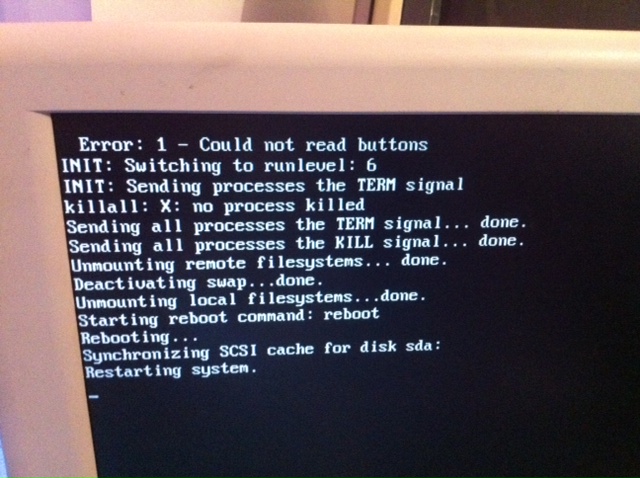
After that, the entire process starts all over again. Does anyone know how to fix this?
After that, the entire process starts all over again. Does anyone know how to fix this?
