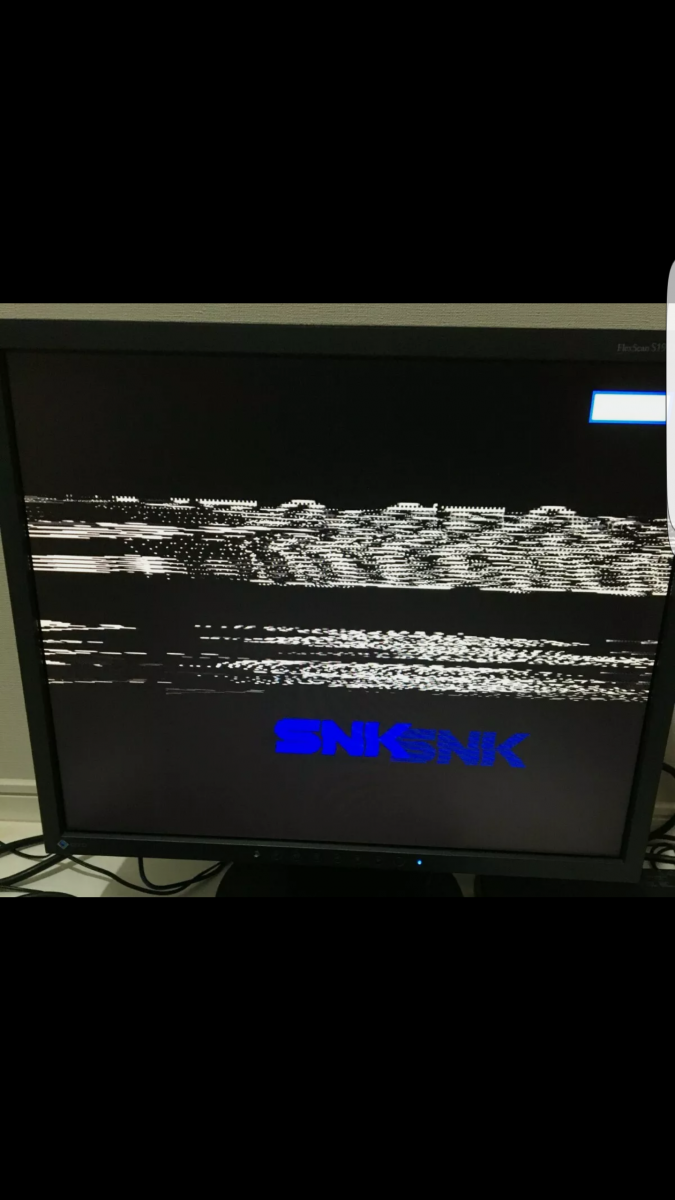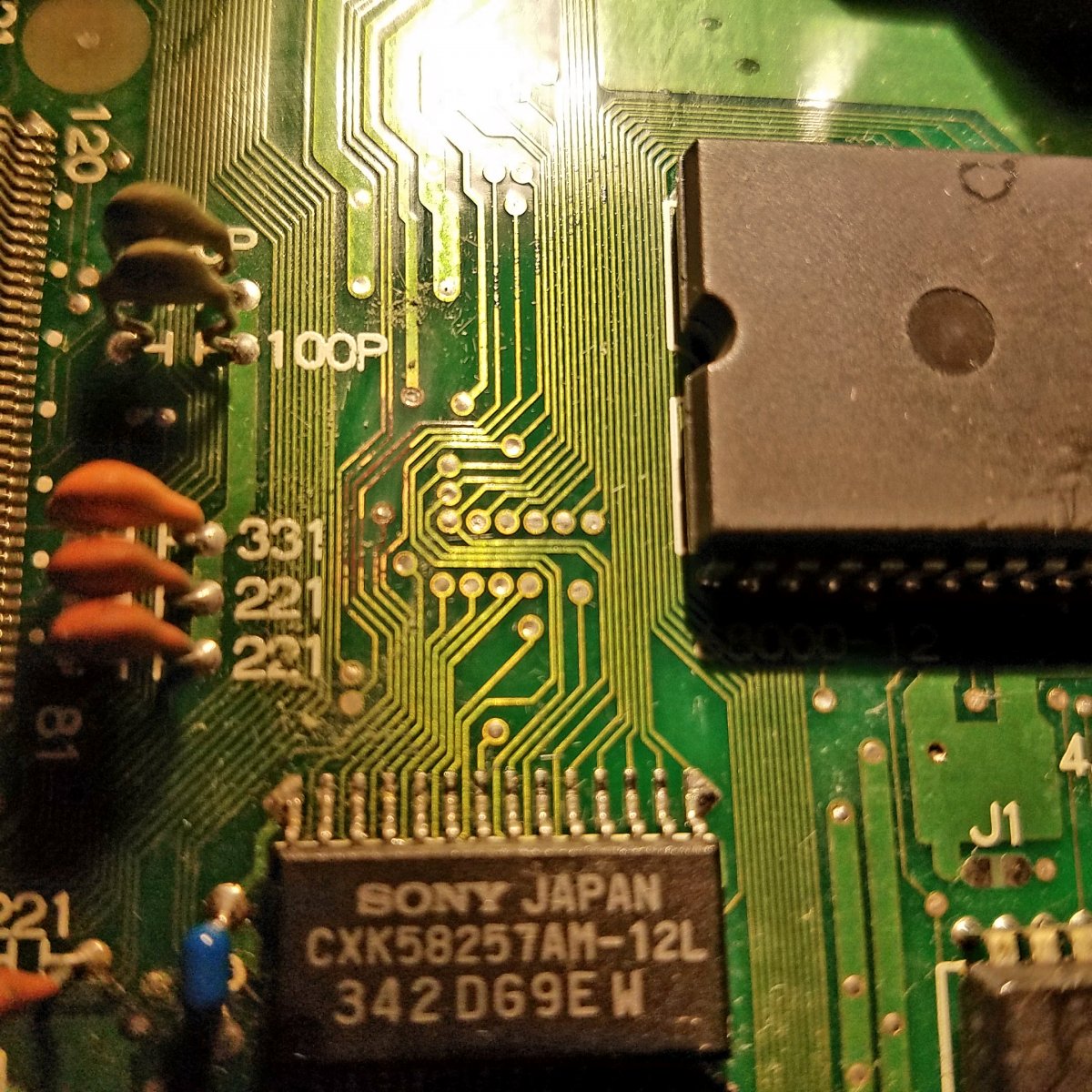Neo Geo does not use the RAM to draw the graphics, the graphics are read from the C and S1 ROMs.
The video ram is tables which tell the graphics chip where on the graphics ROMs it has to read the data.
So your target is the connections between the cartridge slot and the graphics chips (A and B chips)
The 2nd generation Neo Geo chipset (Fujitsu) is divided in three chips: (very simplified description)
A chip is the LSPC, performs control of the graphics hardware, generates video timings and interfaces with the video ram, since it controls the video ram it also defines where the graphics are read. Since the correct patterns are displayed on the screen (blocks are correct in placement at the screen) this part seem to be ok.
B chip is the actual video generator, it handles paletes and pixels. It also does the watchdog stuff. Since this one processes the pixels it receives the data from the C and S1 roms. Have this one checked for severed traces.
C chip is the 68000 bus control, controller ports control and the sound interface management chip. This part is fine right now apparently.