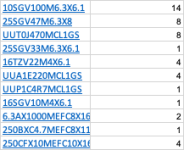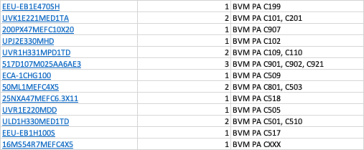I've been putting this project off for ages - but the thought of putting all this stuff away again has finally spured me into action
The Mighty Sony E1E was the finest 240p monitor ever made - 1000TVL has never been rivaled. Some say the "E" is for Evaluation, some say it means Extrodinary, I say it means Enormous
I bought this guy for fifty kiwi pesos about 12 months ago, before PVM/BVM prices went insane in this country, even then $NZ50 (about $US30) was an amazingly good price. Because it had been dropped.
If you have ever wondered what a busted shadow mask from impact damage looks like... it looks like this. This particular tube also has 140,000 hours on it - this is not a joke, 140,000 is a lot of hours. I'm actually not even sure how they managed to run the thing for 140,000 hours - there are only 9000 hours in a year and this was made in 1995... Anyhoo even if it wasnt destroyed this tube is long past its lifespan.
View attachment 80659
So I found a suitable tube-donor as a replacement, a Sony PVM-20M4. This one had been through several pairs of incompetent hands attempting to repair it before it came to me. It was sold as "suitable for tube swap only". I think i paid about $NZ100 this this. Every single other part of this monitor has problems, the chassis is twisted, the power supply is dead, the A board is dead, it is absolutely knackered. But the tube seems to be in good condition - so swap them I shall.
Here they are side by side
View attachment 80658
And here is the BVM 20E1E starting disassembly
View attachment 80656
So the major challenges that i see with this are
1) The Chassis on the BVM is twisted from the drop, I'll have to true it up somehow
2) The front bezel is all smashed up, will need to repair with some kind of glue
2.5) There is no 4:3 mask, will need to model and 3D print that
3) the controller (BKM 10R) was damaged in the drop, will need to fix that
4) although the tube is a drop-in replacement the yoke and the convergence rings are NOT. Normally these were matched and tuned at the factory by an experenced craftsman. In my case they will be bodged in my garage by a drunk munter. ings
These are (were?) two very nice monitors, total cost was less than $100, potential benefit is a working BVM-20E1E. So the stakes are low and the prize is high
If anyone has any thoughts/experence/tips with this sort of thing I would love all the help I can get.
The Mighty Sony E1E was the finest 240p monitor ever made - 1000TVL has never been rivaled. Some say the "E" is for Evaluation, some say it means Extrodinary, I say it means Enormous
I bought this guy for fifty kiwi pesos about 12 months ago, before PVM/BVM prices went insane in this country, even then $NZ50 (about $US30) was an amazingly good price. Because it had been dropped.
If you have ever wondered what a busted shadow mask from impact damage looks like... it looks like this. This particular tube also has 140,000 hours on it - this is not a joke, 140,000 is a lot of hours. I'm actually not even sure how they managed to run the thing for 140,000 hours - there are only 9000 hours in a year and this was made in 1995... Anyhoo even if it wasnt destroyed this tube is long past its lifespan.
View attachment 80659
So I found a suitable tube-donor as a replacement, a Sony PVM-20M4. This one had been through several pairs of incompetent hands attempting to repair it before it came to me. It was sold as "suitable for tube swap only". I think i paid about $NZ100 this this. Every single other part of this monitor has problems, the chassis is twisted, the power supply is dead, the A board is dead, it is absolutely knackered. But the tube seems to be in good condition - so swap them I shall.
Here they are side by side
View attachment 80658
And here is the BVM 20E1E starting disassembly
View attachment 80656
So the major challenges that i see with this are
1) The Chassis on the BVM is twisted from the drop, I'll have to true it up somehow
2) The front bezel is all smashed up, will need to repair with some kind of glue
2.5) There is no 4:3 mask, will need to model and 3D print that
3) the controller (BKM 10R) was damaged in the drop, will need to fix that
4) although the tube is a drop-in replacement the yoke and the convergence rings are NOT. Normally these were matched and tuned at the factory by an experenced craftsman. In my case they will be bodged in my garage by a drunk munter. ings
These are (were?) two very nice monitors, total cost was less than $100, potential benefit is a working BVM-20E1E. So the stakes are low and the prize is high
If anyone has any thoughts/experence/tips with this sort of thing I would love all the help I can get.