Not strange that different boards cause different issues. CPS-1, CPS-2 all other arcade hardware would output different RGB levels and handle video differently. Pending others chiming in with similar issues or a fix, I’d start by using a new video cable, internal PSU and checking the internals of the box?
You are using an out of date browser. It may not display this or other websites correctly.
You should upgrade or use an alternative browser.
You should upgrade or use an alternative browser.
Sigma Raijin
- Thread starter digitron
- Start date
MegaMan
Enthusiast
I may try some of those soon. I’ll do some basic stuff like seeing if my AV cord is plugged in all the way. But would it hurt to turn the voltage up to 5.1v just to see if it makes a difference after I’ve tried some stuff? Some say that they can handle from 5.0v to 5.2v.Not strange that different boards cause different issues. CPS-1, CPS-2 all other arcade hardware would output different RGB levels and handle video differently. Pending others chiming in with similar issues or a fix, I’d start by using a new video cable, internal PSU and checking the internals of the box?
kikaso
Enlightened
Always measure voltage on the PCB side of the JAMMA edge and always with a board connected. If you turned on the Sigma without a board connected and measured 5V, you’re probably getting much less at the board when you do finally connect the Jamma harness because without a board connected, there is no draw on the power supply.I just adjusted mine. It’s saying its 5.052v now. Do you think I’m safe to hook one of my boards up to it now? Or is there anything else I should check for extra caution?
- Turn on the Sigma with no board connected
- Check voltage at the JAMMA connector and adjust to 5V
- Power off sigma then connect a board
- Power on and measure voltage on the JAMMA edge of your arcade board and adjust to 5V
MegaMan
Enthusiast
Thank you, I will try this tomorrow and give an update.Always measure voltage on the PCB side of the JAMMA edge and always with a board connected. If you turned on the Sigma without a board connected and measured 5V, you’re probably getting much less at the board when you do finally connect the Jamma harness because without a board connected, there is no draw on the power supply.
Do this every single time you switch arcade boards as each board has different current draw.
- Turn on the Sigma with no board connected
- Check voltage at the JAMMA connector and adjust to 5V
- Power off sigma then connect a board
- Power on and measure voltage on the JAMMA edge of your arcade board and adjust to 5V
MegaMan
Enthusiast
Am I able to adjust the voltage while a board is attached and on? I’m pretty sure I’m not but I could be wrong. I have been adjusting the voltage when a board is not connected and only reading voltage from the finger board, not the pcb side of the Jamma edge. Have you read the other posts in this thread that I’ve made? The boards seem to work fine but there are lines appearing with my CPS2 boards. You will see this in my other posts. Thanks for the help! I really appreciate it!Always measure voltage on the PCB side of the JAMMA edge and always with a board connected. If you turned on the Sigma without a board connected and measured 5V, you’re probably getting much less at the board when you do finally connect the Jamma harness because without a board connected, there is no draw on the power supply.
Do this every single time you switch arcade boards as each board has different current draw.
- Turn on the Sigma with no board connected
- Check voltage at the JAMMA connector and adjust to 5V
- Power off sigma then connect a board
- Power on and measure voltage on the JAMMA edge of your arcade board and adjust to 5V
skusuma
Professional
Yes, you can adjust voltage while the board is connected. Usually 5v line will drop once connected to a pcb.
MegaMan
Enthusiast
Should the unit and board be on? This might be a stupid question but I just want to make sure.Yes, you can adjust voltage while the board is connected. Usually 5v line will drop once connected to a pcb.
We really need an Arcade FAQ, Arcade-Projects AI or something.
skusuma
Professional
YesShould the unit and board be on? This might be a stupid question but I just want to make sure.
Uroko Sakanabito
Grand Master
CPS1 and CPS2 should all run fine on the Reijin, never had any problem (CRT/RGB).
Get some fingerboard voltmeter to be on the safe side, in my experience the Reijin never needed more than 5V for anything. (Even big old double sandwich bootlegs)
CPS2 game + mainboard connection can cause a lot of problems if not 100% correct.
Get some fingerboard voltmeter to be on the safe side, in my experience the Reijin never needed more than 5V for anything. (Even big old double sandwich bootlegs)
CPS2 game + mainboard connection can cause a lot of problems if not 100% correct.
kikaso
Enlightened
Follow thisShould the unit and board be on? This might be a stupid question but I just want to make sure.
The first two steps are if you want to be extra extra careful. Each arcade board will have different current draw but the adjustment won’t be much between boardsDo this every single time you switch arcade boards as each board has different current draw.
- Turn on the Sigma with no board connected
- Check voltage at the JAMMA connector and adjust to 5V
- Power off sigma then connect a board
- Power on and measure voltage on the JAMMA edge of your arcade board and adjust to 5V
kikaso
Enlightened
I love the way the robot says Jahmma.
kikaso
Enlightened
That’s not how it’s pronounced?I love the way the robot says Jahmma.
MegaMan
Enthusiast
Neodogg
Grand Master
He’s a member here with his own section @XianXi@Neodogg do you know where I can get a JNX adapter with the bolt meter? I’ve looked for one but I just want to make sure I’m purchasing the correct adapter. Thanks!
https://www.arcade-projects.com/forums/jnx-island.59/
He also has a webpage:
http://www.jamma-nation-x.com/jammax/
Great guy to work with, known him for 10+ years.
MegaMan
Enthusiast
Update: First, I tested with my half working street fighter hf. When the Raijin was on without a board the 5v was showing 5.040v. When I plugged in the street fighter hf the voltage dropped to about 4.971v. I adjusted the voltage so It was reading 5.1v without a board and 5.0v with a board. It worked great.
When I tested my CPS2 boards, the Japanese sets seem to work fine with no transparent horizontal lines. The voltage also dropped from 5.0v to about 4.9.71v on the jamma connector if I remember correctly. It’s difficult to remember all how much voltage each board dropped. When I plugged in the American CPS2 board set it also worked but if I remember correctly the voltage dropped a little more than the Japanese set and the transparent horizontal lines were still there. This was kinda tedious to do without an inline volt meter or a JNX adapter so I will be picking up one ASAP. I’m thinking the US CPS2 set needs a little more voltage for the lines to go away so when I get a JNX adapter I will easily adjust the voltage so it reaches 5.0v on the jamma edge side and I’ll see if the lines disappear.
I really appreciate all the help! I will pick up a JNX adapter and once I get it I will be back with an update!
When I tested my CPS2 boards, the Japanese sets seem to work fine with no transparent horizontal lines. The voltage also dropped from 5.0v to about 4.9.71v on the jamma connector if I remember correctly. It’s difficult to remember all how much voltage each board dropped. When I plugged in the American CPS2 board set it also worked but if I remember correctly the voltage dropped a little more than the Japanese set and the transparent horizontal lines were still there. This was kinda tedious to do without an inline volt meter or a JNX adapter so I will be picking up one ASAP. I’m thinking the US CPS2 set needs a little more voltage for the lines to go away so when I get a JNX adapter I will easily adjust the voltage so it reaches 5.0v on the jamma edge side and I’ll see if the lines disappear.
I really appreciate all the help! I will pick up a JNX adapter and once I get it I will be back with an update!
Neodogg
Grand Master
Here is a pick of one of the JNX adapters I have.
Also a pic of the tactile switch I attached to the harness for “Test”
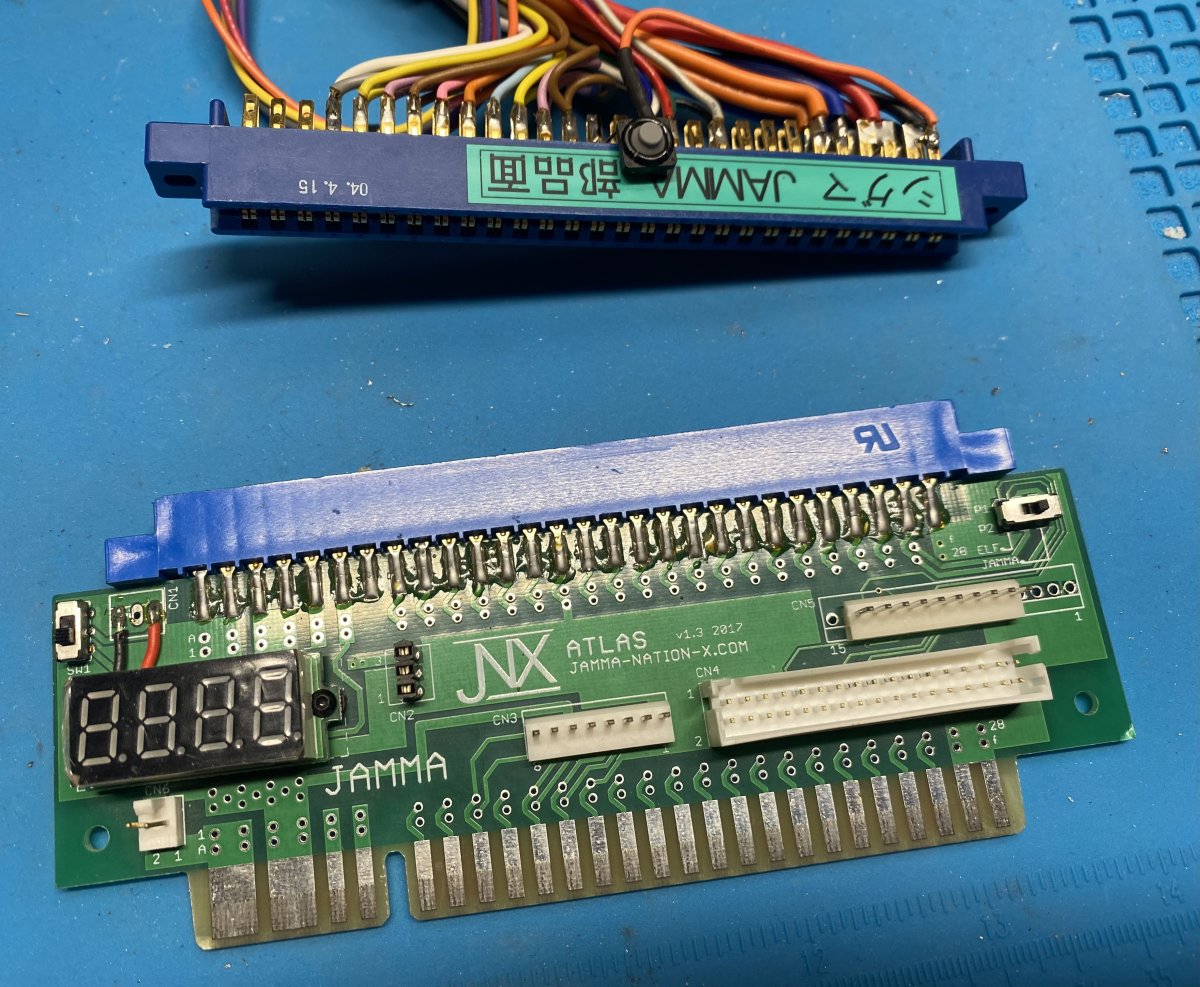
Also a pic of the tactile switch I attached to the harness for “Test”
Neodogg
Grand Master
You can also find voltmeters on Amazon and attach to your harness as well…
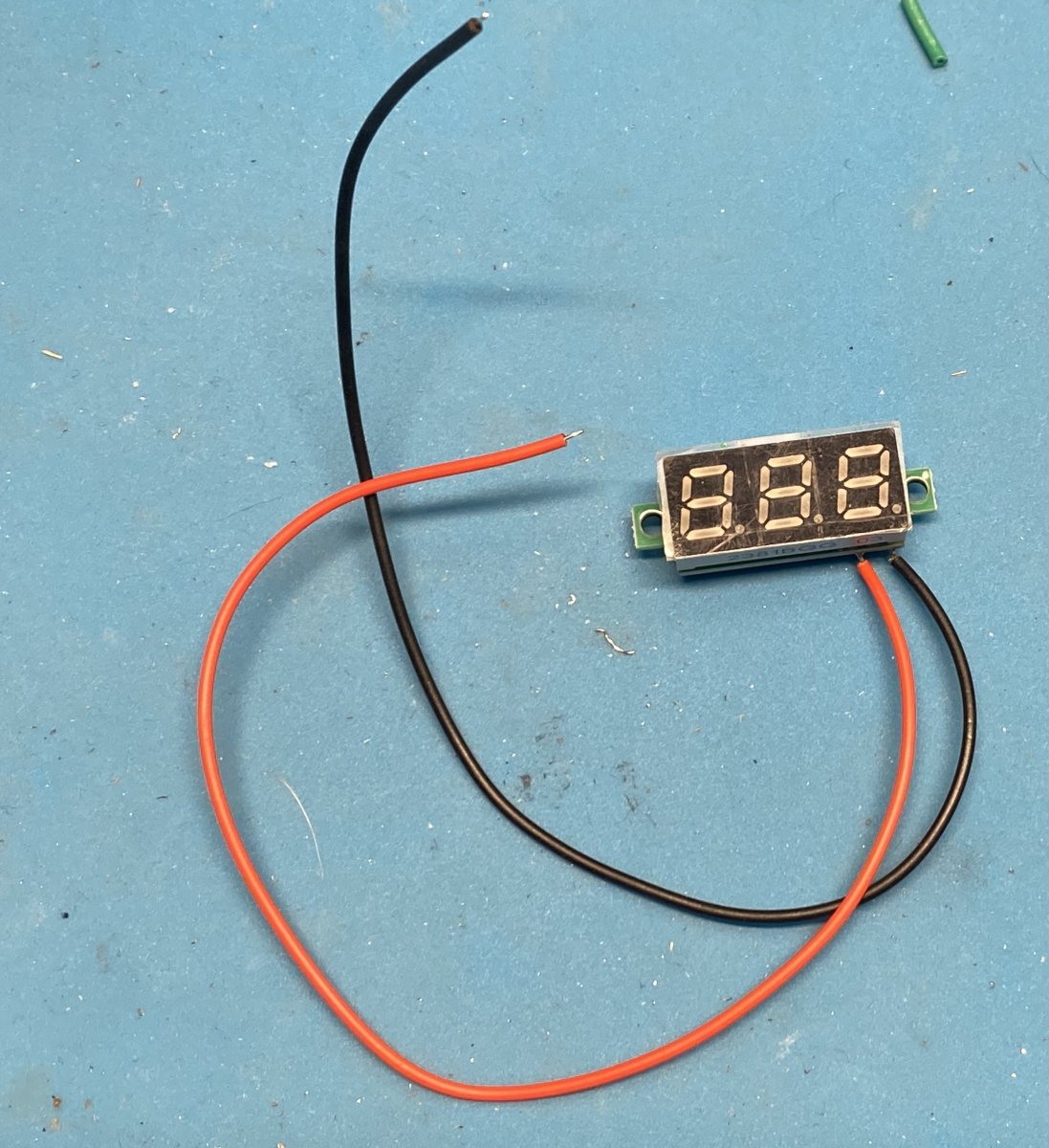
But you can’t be any geek off the street, you have to be handy with the steel (iron)…
Easiest would be to get an JNX adapter…
But you can’t be any geek off the street, you have to be handy with the steel (iron)…
Easiest would be to get an JNX adapter…
kikaso
Enlightened
Regardless of where you buy a voltmeter or where it’s installed on your harness, keep in mind that these cheap voltmeters are not replacements for a digital multimeter. Often, they’re not calibrated well and definitely not calibrated to where you want the reading. As you’ve seen, the voltage can vary depending on the length and quality of the harness you’re using. Fortunately, you can calibrate even the cheapest voltmeter so that you’re taking a reading from the PCB side of the JAMMA connection.
My advice for when you get an in-line voltmeter is to power everything on and using your multimeter adjust voltage so that you’re getting 5.0V on the PCB side of the JAMMA connection. Then just calibrate the voltmeter so that it reads 5.0V—there’s a tiny adjustment screw on the back of the voltmeter.
My advice for when you get an in-line voltmeter is to power everything on and using your multimeter adjust voltage so that you’re getting 5.0V on the PCB side of the JAMMA connection. Then just calibrate the voltmeter so that it reads 5.0V—there’s a tiny adjustment screw on the back of the voltmeter.
