mmmmaerk
Enthusiast
I put a Pandora's Box DX in my Versus City but none of the buttons worked, just the stick on the P1 side. My friend said I'd need a CHAMMA to JAMMA adapter but I just hooked that up and still none of my buttons work.
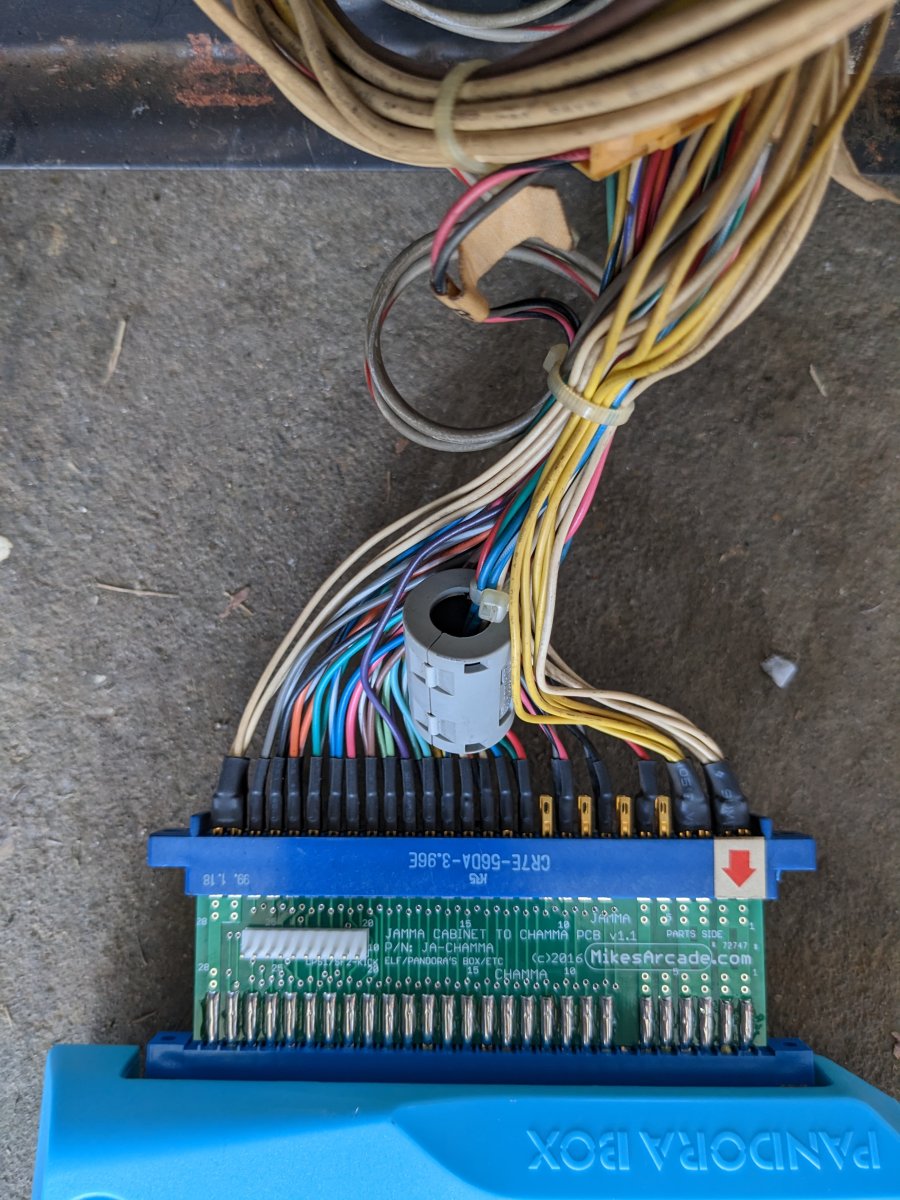

Thanks for your help.
Thanks for your help.

