This has been a project I've wanted to do ever since I got the USB GDROM device, I hadn't had time to tackle it and I've had a few people bugging me about it so I decided to spend some of my time this weekend working on it.
Should be ready soon (the hopefully final design is printing now) Design is now done!
BUY THIS ON BIT-DISTRICT.COM
DOWNLOAD THIS ON THINGIVERSE
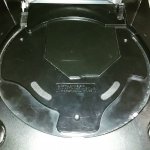
inside the lid you'll just see a plain flat panel

And the HDD mounts like this , the space is super tight so only a select few SATA adapters will work, this Sabrent adapter clears (barely) but I've ordered a few other adapters to test fit.
There's no friggin room in the Dreamcast, you'll notice I had to clock the hdd to to one side, this is so it would clear the eject button, then I had to elevate the rear a few mm so it would clear the USB connector (I couldn't elevate the front to match because the top case is lower in the front.
even in this picture the next design lowers the hdd another 0.5mm (so even less clearance) because at the current height it rubs up against the top case.

Once the design is finalized I'll release the files and offer them on bit-district.com I need to work out exact pricing based on materials and print time but I estimate it will be around $20.
in the mean time if you're interested please post your interest and if you'd like a black or a white one so I can make sure I have good inventory printed.
BUY THIS ON BIT-DISTRICT.COM
DOWNLOAD THIS ON THINGIVERSE
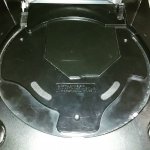
inside the lid you'll just see a plain flat panel

And the HDD mounts like this , the space is super tight so only a select few SATA adapters will work, this Sabrent adapter clears (barely) but I've ordered a few other adapters to test fit.
There's no friggin room in the Dreamcast, you'll notice I had to clock the hdd to to one side, this is so it would clear the eject button, then I had to elevate the rear a few mm so it would clear the USB connector (I couldn't elevate the front to match because the top case is lower in the front.
even in this picture the next design lowers the hdd another 0.5mm (so even less clearance) because at the current height it rubs up against the top case.

Once the design is finalized I'll release the files and offer them on bit-district.com I need to work out exact pricing based on materials and print time but I estimate it will be around $20.
in the mean time if you're interested please post your interest and if you'd like a black or a white one so I can make sure I have good inventory printed.
Last edited:
